Impact integration guide
The article from the AnyTrack Knowledge Base outlines the integration of AnyTrack with Impact to streamline conversion tracking and optimize marketing efforts. This integration allows users to centralize attribution data, improve ad targeting, and optimize ad spend by forwarding conversion data to platforms like Google Ads, Facebook Ads, and TikTok API. The setup process is straightforward, involving traffic and engagement tracking, real-time conversion data processing, and conversion API integration, providing a comprehensive view of channel performance for precise optimization.
Connect Impact affiliate conversions to your ad platforms—Google Ads, Facebook Ads, and TikTok—so algorithms receive the conversion signals they need to optimize performance. Track every Impact commission server-side and forward enriched conversion data to ad platforms in real-time, bypassing browser restrictions that cause tracking gaps.
Setup takes 10 minutes. No coding required.
Why Integrate Impact with AnyTrack?
- Server-side conversion tracking: Bypass browser blocks and ad blockers that lose 20-30% of affiliate conversions. Capture every Impact commission, even from iOS and Safari users.
- Ad platform optimization: Forward Impact conversions to Google Ads, Facebook, and TikTok via Conversion API so algorithms optimize toward affiliate revenue, not just clicks.
- Complete attribution: See which ad clicks drove Impact commissions. Connect ad spend to affiliate payout for true ROAS visibility across your entire funnel.
- Real-time reporting: Impact conversions appear in your ad platforms within seconds, enabling same-day campaign adjustments based on actual commission data.
Use case: Run Facebook ads promoting Impact affiliate offers. Track which campaigns, ad sets, and creatives generate the highest EPC and commission value. Feed conversion data back to Facebook to optimize toward profitable affiliates, not just clicks.
How Does the Integration Work?
- Traffic capture: When visitors land on your site from ads, AnyTrack captures first-party data (cookies, client IDs) and UTM parameters.
- Link tracking: Visitors click your Impact affiliate links. AnyTrack captures the click, enriches it with session context, and appends the AnyTrack
click_idto the Impact link via thesubId1parameter. - Conversion postback: When conversions happen on the merchant site, Impact sends conversion data to AnyTrack via postback URL, including the
subId1(AnyTrackclick_id). - Attribution matching: AnyTrack matches the Impact conversion back to the original ad click using the
click_id, connecting commission data to campaign source, ad creative, keyword, and audience. - Server-side forwarding: AnyTrack forwards enriched conversion events to ad platform Conversion APIs (Facebook CAPI, Google Enhanced Conversions, TikTok Events API) with customer data, commission value, and attribution context.
Result: Ad platforms receive complete conversion signals with revenue data, enabling value-based optimization toward high-commission offers and profitable audience segments.
Technical Overview
| Reference | Value | Description |
|---|---|---|
| Tracking Group | impact | The tracking group identifier for activating AutoTag. |
| Subid Parameter | subId1 | Parameter used to pass the AnyTrack click_id. |
| Tracking Method | Postback URL | Method for sending conversion data to AnyTrack. |
Standard events and conversions
| Event Name | Description | Data Source |
|---|---|---|
| OutboundClick | Visitor clicks on Impact offer links. | AnyTrack JS Tag |
| Lead | Free registration recorded in Impact. | Postback URL |
| Purchase | Commission generated in Impact. | Postback URL |
The Impact Postback URL
The Postback URL is predefined and ready to implement in your Impact account:
https://t1.anytrack.io/hBtoE3hN/collect/impact?ActionTrackerName={ActionTrackerName}&CampaignId={CampaignId}&CampaignName={CampaignName}&MediaPartnerId={MediaPartnerId}&MediaPartnerName={MediaPartnerName}&SubId1={SubId1}&SubId2={SubId2}&SubId3={SubId3}&AdId={AdId}&ActionTrackerId={ActionTrackerId}&ActionId={ActionId}&Amount={Amount}&Currency={Currency}&Payout={Payout}&EventDate={EventDate}&Status={Status}&StatusDetail={StatusDetail}&LandingPageUrl={LandingPageUrl}&SharedId={SharedId}&PromoCode={PromoCode}&RefCustomerCountry={RefCustomerCountry}
Prerequisites:The AnyTrack Tag must be installed in the
<head>section of your website. Learn how to install the AnyTrack Tag.
Setup Guide
Step 1: Add Impact to Your AnyTrack Account
- From your AnyTrack Dashboard, go to Integrations and search for Impact.
- Click Install Integration.
- Copy the Global Postback URL.
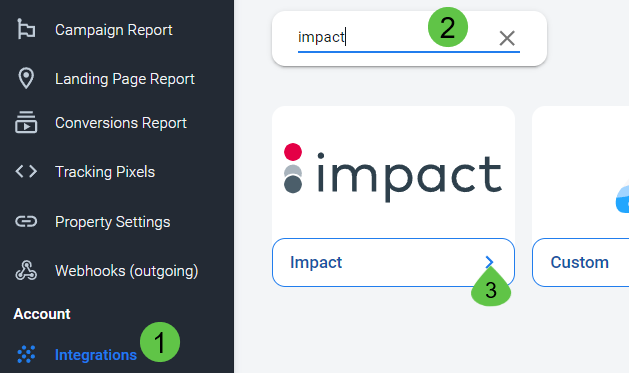
Step 2: Connect Your Impact Account
- Navigate to your Impact Account.
- From your Impact Dashboard, click the cloud icon ☁️ and select Event Notifications.
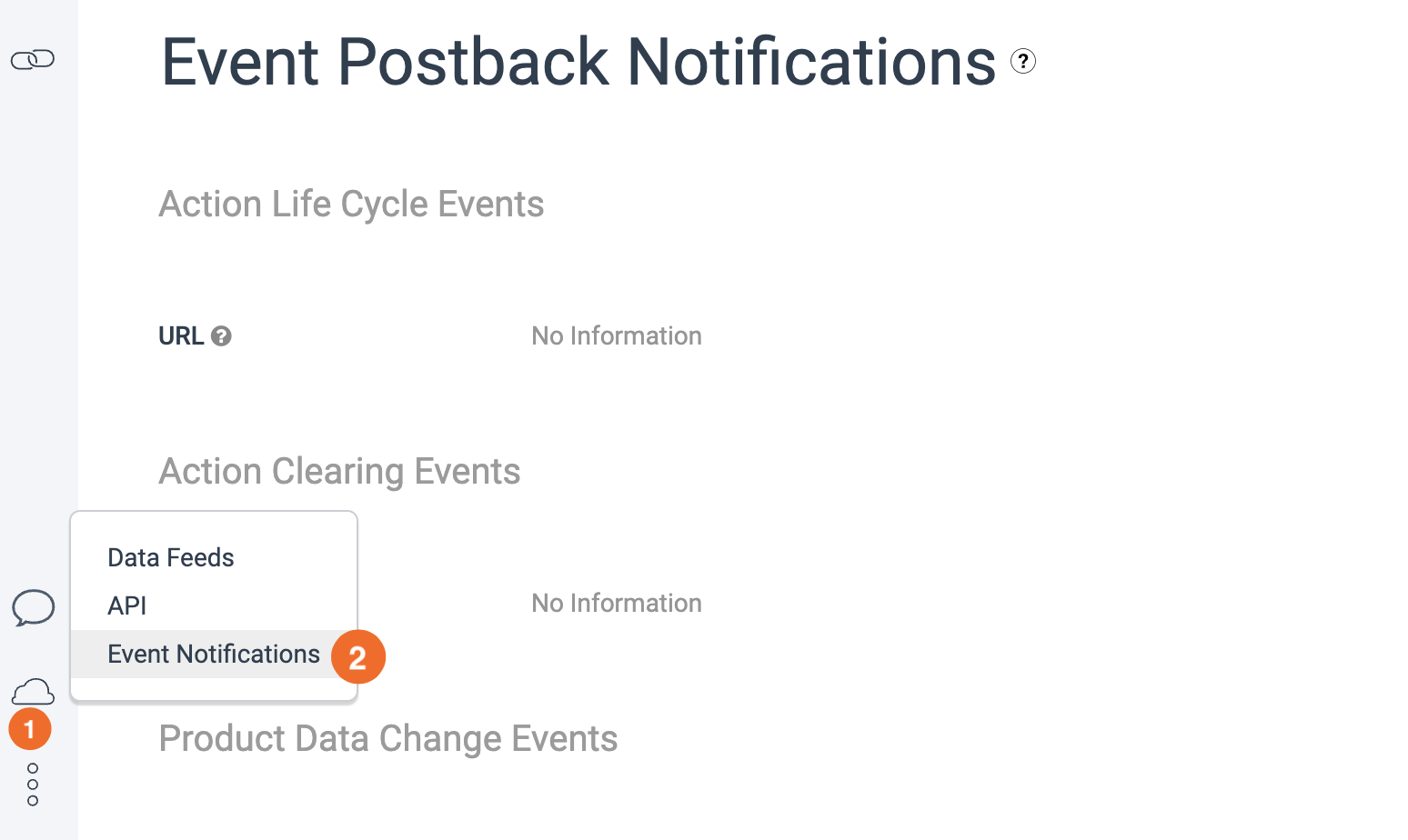
- Click the ✏️ edit icon on the right side of the page for Event Notifications.
- Paste the Postback URL you copied from AnyTrack.
- Click Save.
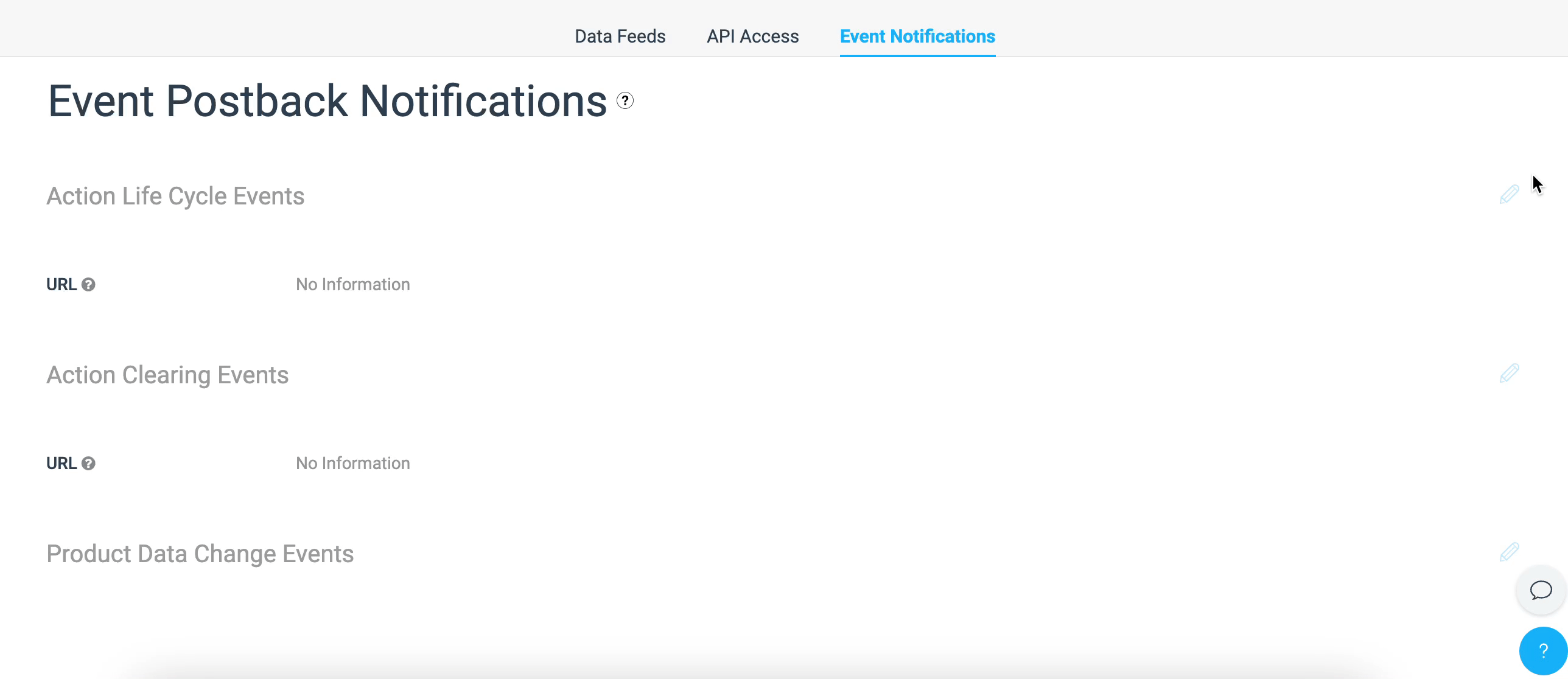
Add the Anytrack postback URL to your Impact Account
Step 3: Configure Conversion Event Mapping
Map Impact conversions to the right events in your ad platforms so they understand which actions to optimize for.
- In AnyTrack Dashboard, go to Tracking Pixels and select a connected ad platform (Facebook, Google, TikTok).
- Use Conversion Event Mapping to define how Impact conversions map to ad platform events:
- Impact
Purchase→ FacebookPurchase - Impact
Lead→ FacebookLead - Custom Impact action trackers → Custom events
- Impact
- Click Save.
- Repeat for each connected ad platform.
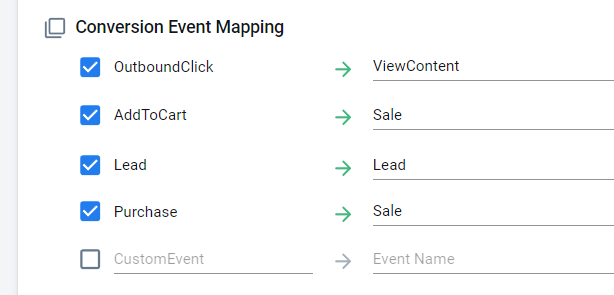
Why this matters: Event mapping tells Facebook (or Google/TikTok) to optimize campaigns toward Impact commissions, not generic conversions. Without proper mapping, ad platforms won't receive the signals they need to improve performance.
Validate Your Integration
Verify tracking is working before running live campaigns. Validation takes about 2 minutes.
Validate Impact Link Tracking
Vanity Links are not trackable:Impact provides multiple link types. All links support dynamic parameter tracking except Vanity Links. Vanity Links embed parameters in the short URL itself, so they can't accept the
subId1parameter needed for attribution.✅ Trackable links:
- Standard Link:
https://semrush.sjv.io/c/169033/1328754/13053- Deeplink:
https://semrush.sjv.io/c/169033/1328754/13053?u=https%3A%2F%2Fsemrush.com/❌ Not trackable:
- Vanity Link:
https://semrush.sjv.io/ORdo6P(parameters can't be appended)Hover over Impact links on your page to see the appended
subId1parameter with the AnyTrackclick_idvalue.
Test example: Semrush affiliate link with tracking
AutoTag Methods
AutoTag automatically appends subId1 and click_id data to Impact links. Learn more about AutoTag.
- Default (Recommended): AnyTrack automatically identifies and tags Impact links found on your website. No configuration required.
- AutoScan: AnyTrack scans links embedded in redirect plugins and tags them. Useful for link cloaking tools.
- Manual tagging:
- Add tracking group attribute:
data-tracking-group="impact"to specific links. - Manually append subid:
&subId1=--CLICK-ID--to links outside AutoTag scope.
- Add tracking group attribute:
Use case: If you use a WordPress link management plugin (Pretty Links, ThirstyAffiliates), enable AutoScan so AnyTrack can tag the final destination URL after the redirect.
Advanced Topics & FAQs
Common Questions
-
Can I import past conversions?
No. AnyTrack only tracks conversions from active sessions that originated from your website. Historical Impact conversions can't be retroactively attributed. -
Can I track direct linking campaigns?
Yes, but requires custom setup. Direct linking (ads → Impact link → merchant) bypasses your website, so standard tracking won't work. Learn about direct link tracking. -
Can I use a different subid parameter?
No. Impact's postback requiressubId1specifically. AnyTrack's integration is configured to match this parameter. UsingsubId2or other parameters won't work. -
How quickly do conversions appear in ad platforms?
Conversions are forwarded to ad platforms within 2-5 seconds of receiving the Impact postback. Most conversions appear in Facebook Ads Manager or Google Ads within 1 minute.
Troubleshooting Steps
If conversions aren't tracking correctly:
-
Verify AnyTrack Tag installation:
- Check that the AnyTrack Tag is in the
<head>section of your website. - Use browser DevTools to confirm the tag loads before Impact links render.
- If on AnyTrack's free plan, verify you haven't exceeded monthly traffic limits.
- Check that the AnyTrack Tag is in the
-
Verify Impact link tagging:
- Hover over Impact links on your page—the
subId1parameter should appear with a value. - If
subId1is missing, check AutoTag settings or add manual tracking attributes. - Avoid Vanity Links—they don't support dynamic parameters.
- Hover over Impact links on your page—the
-
Verify postback configuration:
- Confirm the Postback URL is correctly inserted in Impact Event Notifications.
- Check that the postback is active (not paused or disabled).
- Review the Integration Event Log in AnyTrack to see incoming Impact conversions.
-
Verify event mapping:
- Check that Impact events are mapped to the correct ad platform events.
- Unmapped events won't forward to ad platforms even if tracking works.
For additional help, check the Conversion Log or contact AnyTrack Support.
Summary
Integrating Impact with AnyTrack connects affiliate commissions to ad campaign performance. Server-side tracking captures every conversion, even when browsers block pixels. Conversion API forwarding gives ad platforms the revenue signals they need to optimize toward profitable offers and high-value affiliates. The result: better ROAS on affiliate campaigns through accurate attribution and value-based optimization.
What you accomplish with this integration:
- Track 20-30% more Impact conversions by bypassing browser restrictions
- Optimize Facebook and Google ads toward commission value, not just clicks
- See true ROAS by connecting ad spend to affiliate revenue
- Build custom audiences based on commission tiers, product categories, or merchant performance
For questions or additional support, refer to the Knowledge Base or contact AnyTrack Support.
Start tracking Impact conversions today
Connect Impact commissions to your ad platforms. Setup takes 10 minutes.
By submitting this form you accept our privacy policy
Updated about 18 hours ago
