Conversion Tracking Revenues
Learn how to customize event selection in AnyTrack to aggregate values into revenue metrics. Enhance your campaign reports with accurate data insights. Step-by-step guide and FAQs included
What is Conversion Event Selection?
Conversion event selection allows you to choose which tracked events (like purchases, sign-ups, or product views) should count toward your revenue calculations. Instead of only counting purchases as revenue, you can include other valuable customer actions to get a complete picture of your campaign performance.
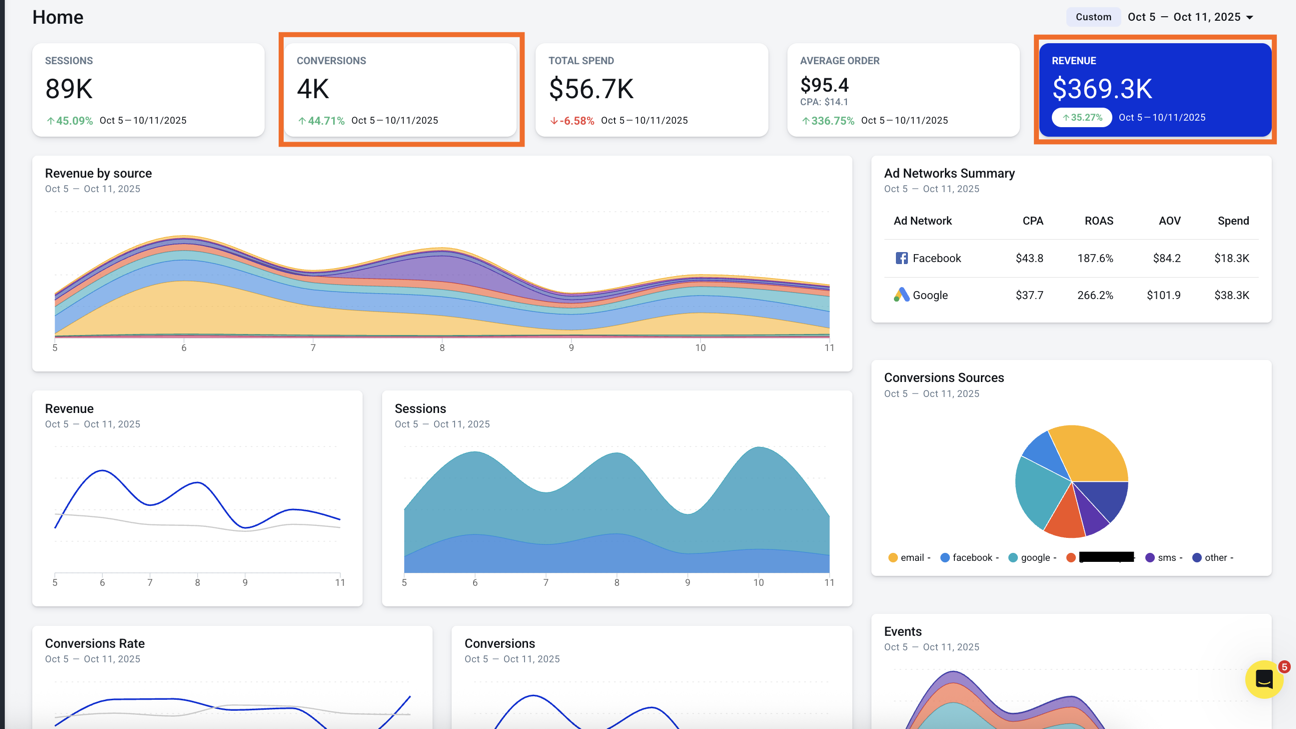
Why Use Custom Conversion Events?
This feature provides more accurate insights into your campaign performance and helps optimize your marketing strategies by:
- Capturing missed revenue: Include valuable actions beyond just purchases
- Better campaign optimization: See the true impact of your marketing efforts
- Improved ROI calculations: Account for all revenue-generating activities
Use with cautionThese settings affect the revenues shown in your dashboard and campaign reports:
- All events continue to be tracked and sent to advertising platforms (like Facebook or Google) regardless of your conversion settings here.
- Event value only becomes event revenue when you mark the event as a conversion.
- If you mark AddToCart as a conversion, the cart value will count as revenue.
- When you send AddToCart to Meta Conversion API, the event value helps with conversion optimization and audience building.
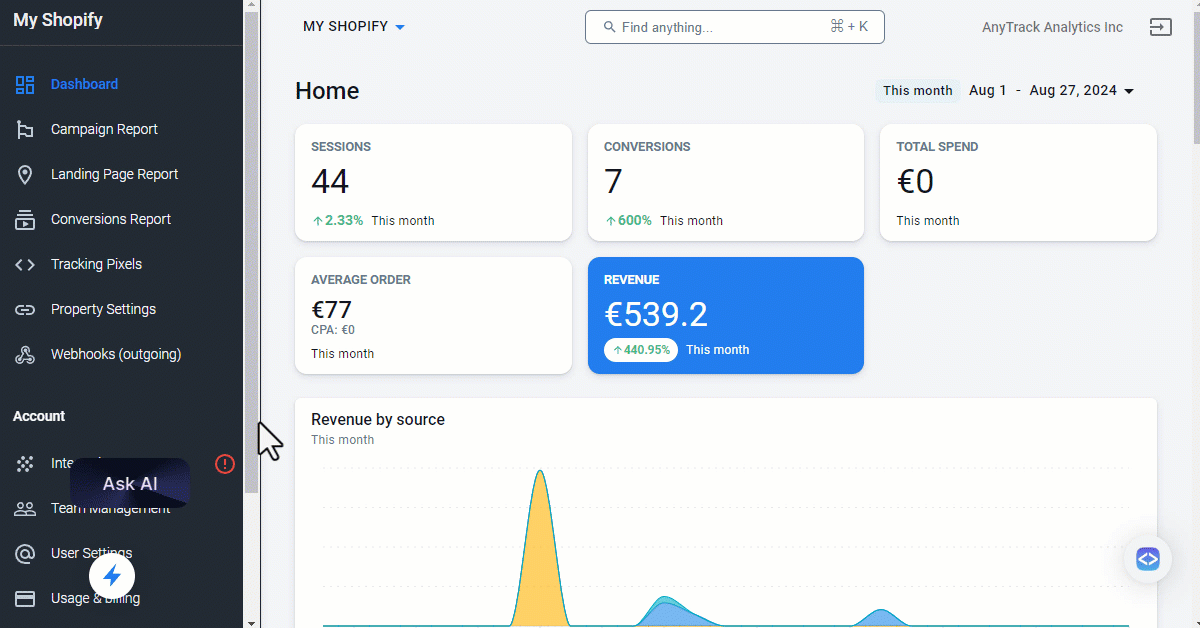
Aggregate the value of multiple events to the Revenue.
How to Configure Events
-
Select the property you want to configure and navigate to Property Settings (your main account settings area).
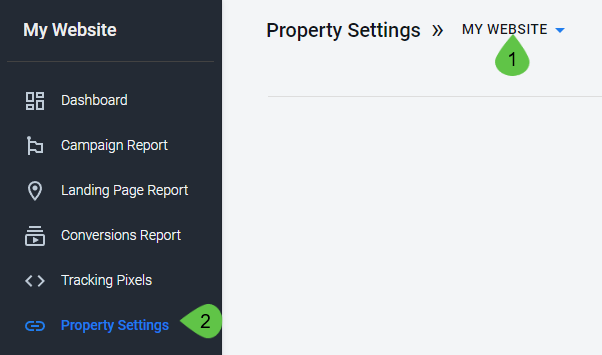
Revenue aggregation is set at the Property level.
-
Select the Settings tab and scroll down to the Event Settings section. Here, you'll see all events currently being tracked for your property.
Good to know:The Purchase event is selected as a conversion by default.
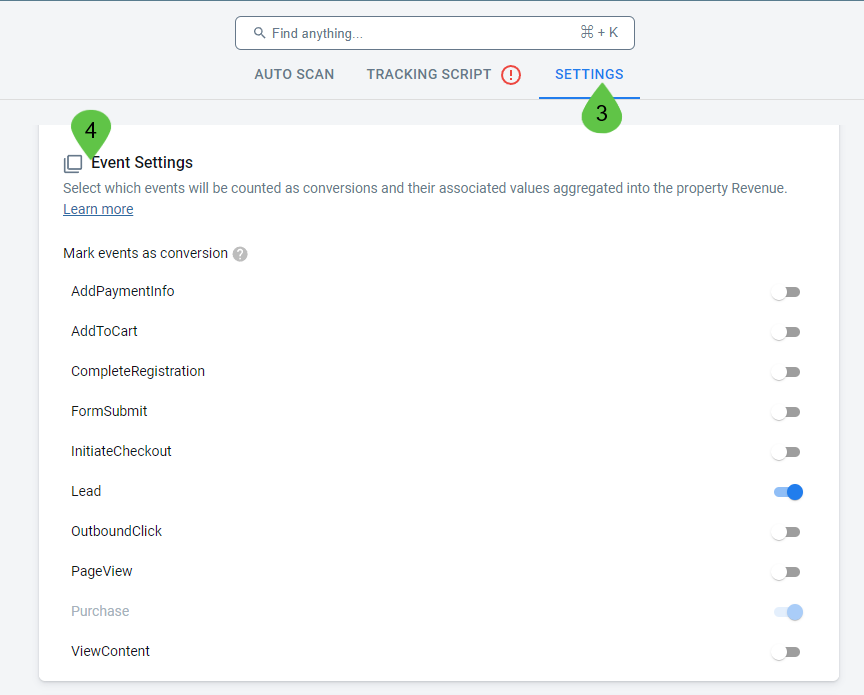
Find the events available for aggregation on the Settings tab of the Property Settings.
- Toggle the switch to "On" for each event you want to count as a conversion.
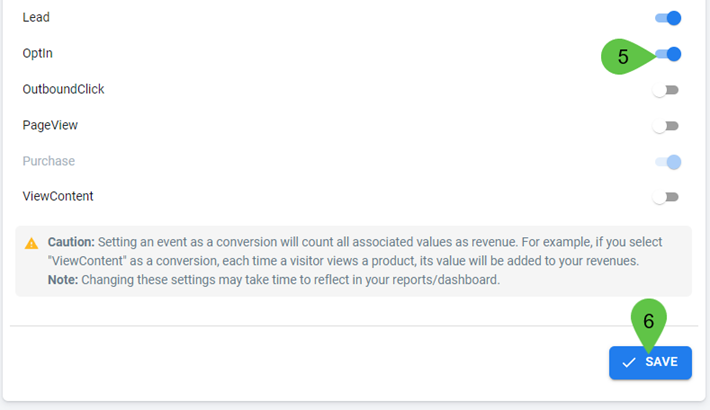
Toggle the switch to On for the events you want to aggregate to Revenue.
- Click Save to apply your changes.
Aggregated Revenue: Walkthrough Video
Important Considerations Before Updating
- Data Transmission: These settings don't affect the data sent to advertising platforms. For example, if Shopify sends a value for a
ViewContentevent, it will still go to Facebook Conversion API regardless of your AnyTrack conversion settings. - Campaign Reports: Your settings will change how data appears in campaign reports. Verify changes by updating settings and refreshing your reports.
- Property-Level Settings: These settings apply to your entire property. Check with your conversion sources (like Shopify or your website) to understand which events are being sent.
- Google Analytics: Make similar adjustments in Google Analytics 4 (GA4), as it offers the same event selection options.
- Facebook and TikTok: No changes needed on these platforms.
- Custom Events: Any custom events you track in AnyTrack will automatically appear in the event configurations for you to update.
Use Cases
- Custom conversion events that you want to track as conversions
- Recurring revenues you want or not to aggregate revenues from
Frequently Asked Questions
Q: Can I change the event configurations later? A: Yes, you can update your selected events anytime through the property settings.
Q: Will this affect my historical data? A: No, changes only apply to data collected after you make the changes.
Q: Does selecting events as conversions affect data sent to advertising platforms? A: No, AnyTrack settings don't affect data sent to advertising platforms. For example, Shopify values for ViewContent events still go to Facebook Conversion API regardless of their conversion status in AnyTrack.
Q: How do these settings impact my campaign reports? A: These settings will change your campaign revenue reports. See the impact by updating settings and refreshing your reports.
Q: Do I need to make changes in Google Analytics? A: No, unless you want to compare Key event values in Google Analytics and AnyTrack Revenues.
Q: Are there any changes needed for Facebook and TikTok? A: No changes needed on Facebook and TikTok platforms.
Updated 9 days ago
