Outbrain
Optimize your Outbrain campaigns with server-to-server tracking via AnyTrack. Track conversions, set goals, and gain actionable insights for better results.
Outbrain Integration Guide
Overview
The AnyTrack–Outbrain integration enables automatic server-to-server conversion tracking, providing complete visibility of your campaign performance. By syncing AnyTrack with your Outbrain Amplify account, you can eliminate pixel discrepancies, improve attribution accuracy, and feed reliable conversion data back into Outbrain for smarter campaign optimization.
This integration allows you to track both Engagements and Conversions, build custom audiences, and use UTM templates to capture campaign performance data accurately.
How to Integrate Outbrain with AnyTrack
1. Connect AnyTrack to Your Outbrain Account
-
From your AnyTrack dashboard, select the property you want to connect, navigate to Tracking Pixels, and click on Outbrain: Connect Pixel.
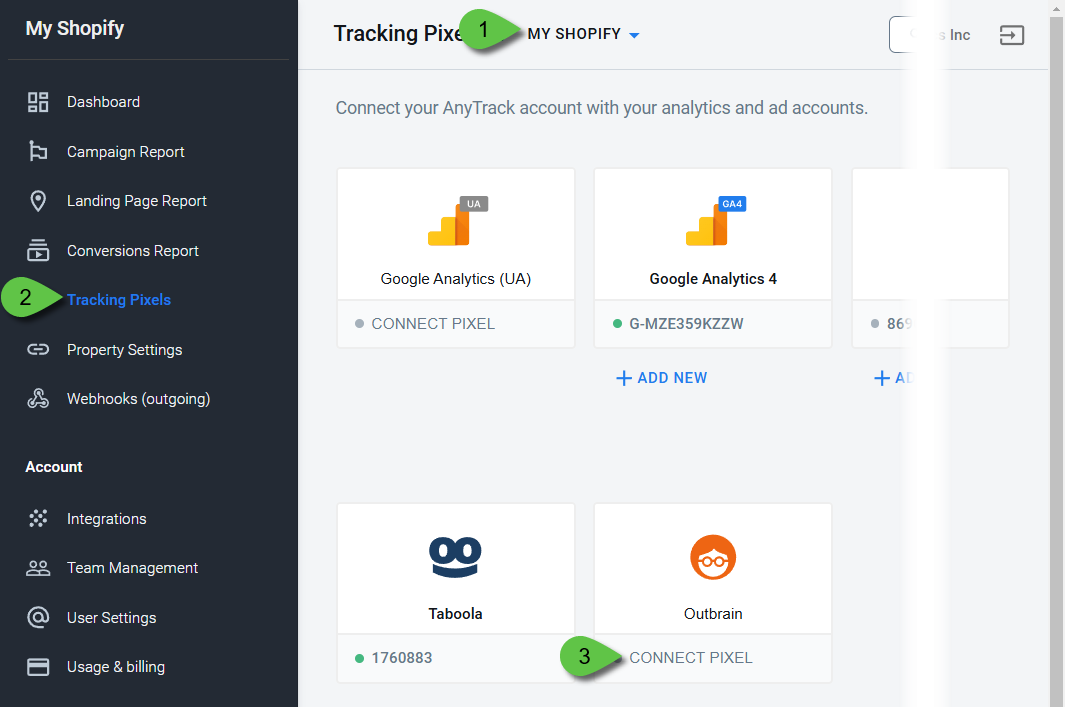
-
In the Account ID field, enter your advertiser ID (
OB_ADV_ID) and click Next.
Your Account ID can be found in your Outbrain pixel code on the Amplify Dashboard under Conversions → View Outbrain Pixel.
-
Return to AnyTrack, paste your
OB_ADV_IDinto the field, and click Next.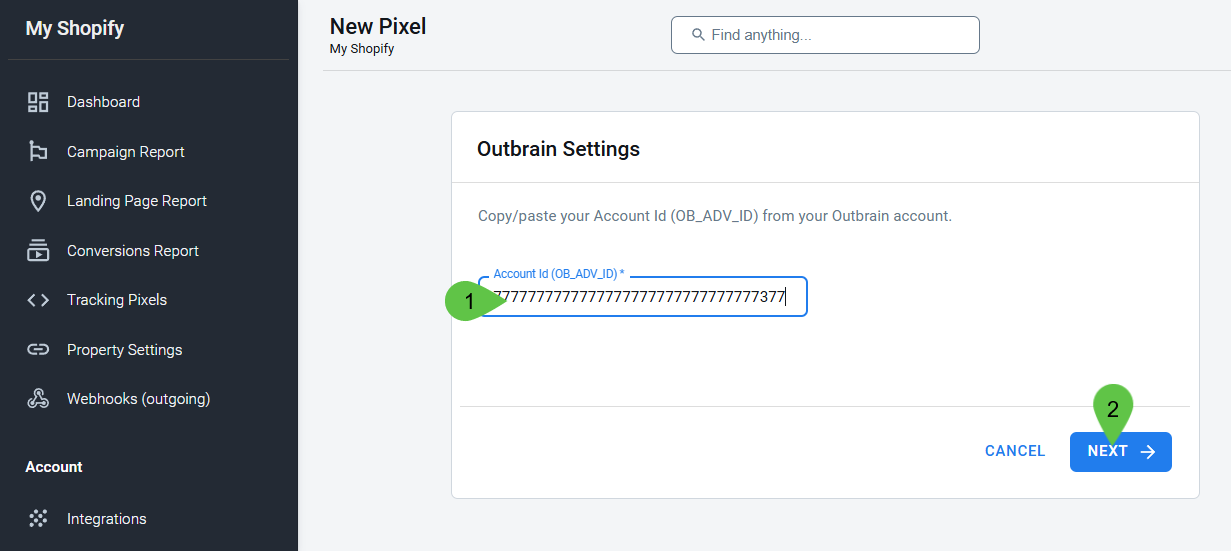
-
Enable the Conversion API. Once enabled, AnyTrack will automatically send conversions to the Outbrain server-to-server endpoint.
The Outbrain S2S URL is managed automatically by AnyTrack:https://tr.outbrain.com/unifiedPixel?ob_click_id={{ob_click_id}}&name=EventName&orderId=TransactionId&orderValue=EventValue¤cy=CurrencyDynamic parameters are automatically mapped from your integration source.
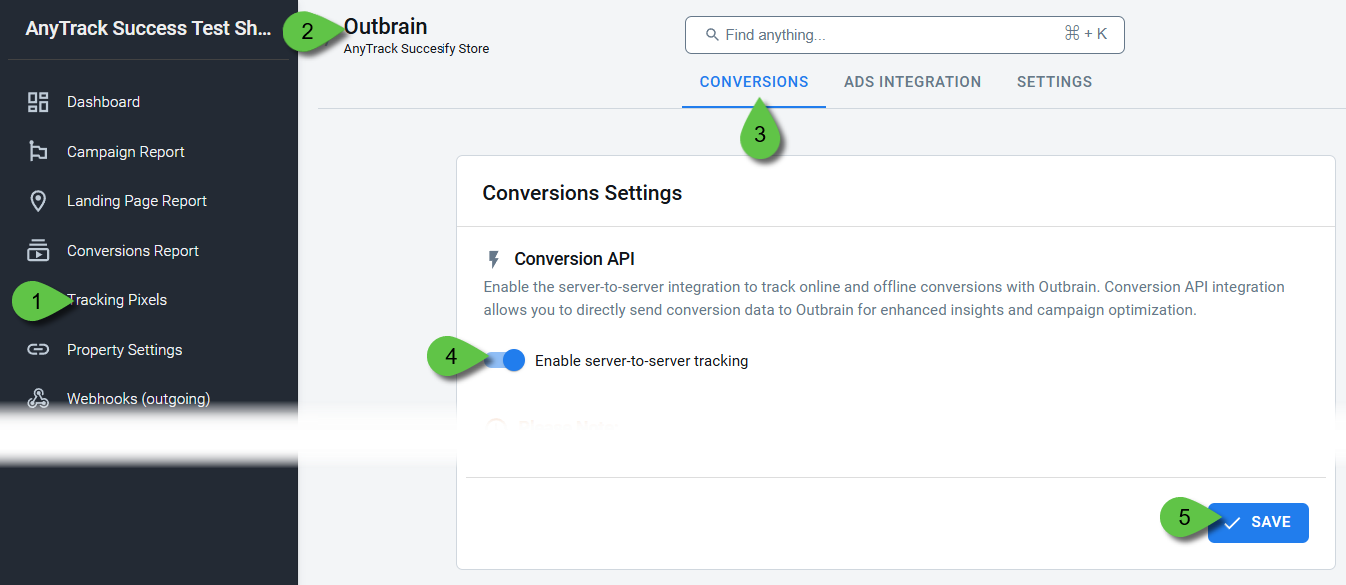
2. Configure Event-Based Conversions
- In Outbrain, go to Conversions → Create Conversion → Event-Based.
- Select the Event Category (e.g., Purchase, Lead, Signup).
- Name the conversion.
- Configure Advanced Options based on your business goals.
Tip: Ensure your Outbrain conversion goal name matches exactly with the event name configured in AnyTrack. Event names are case-sensitive and must match to sync conversions properly.
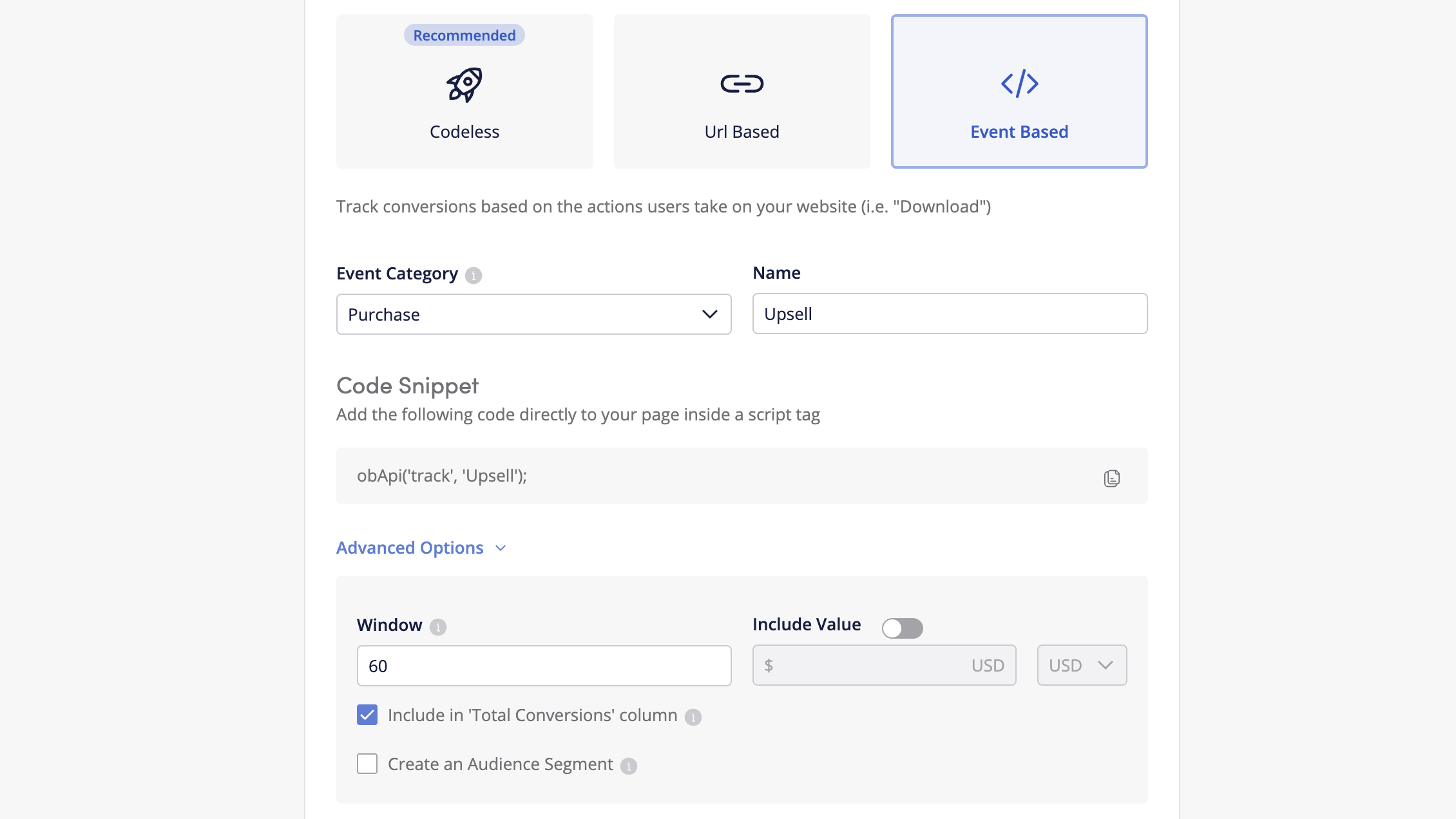
Return to AnyTrack and match the conversion name accordingly:
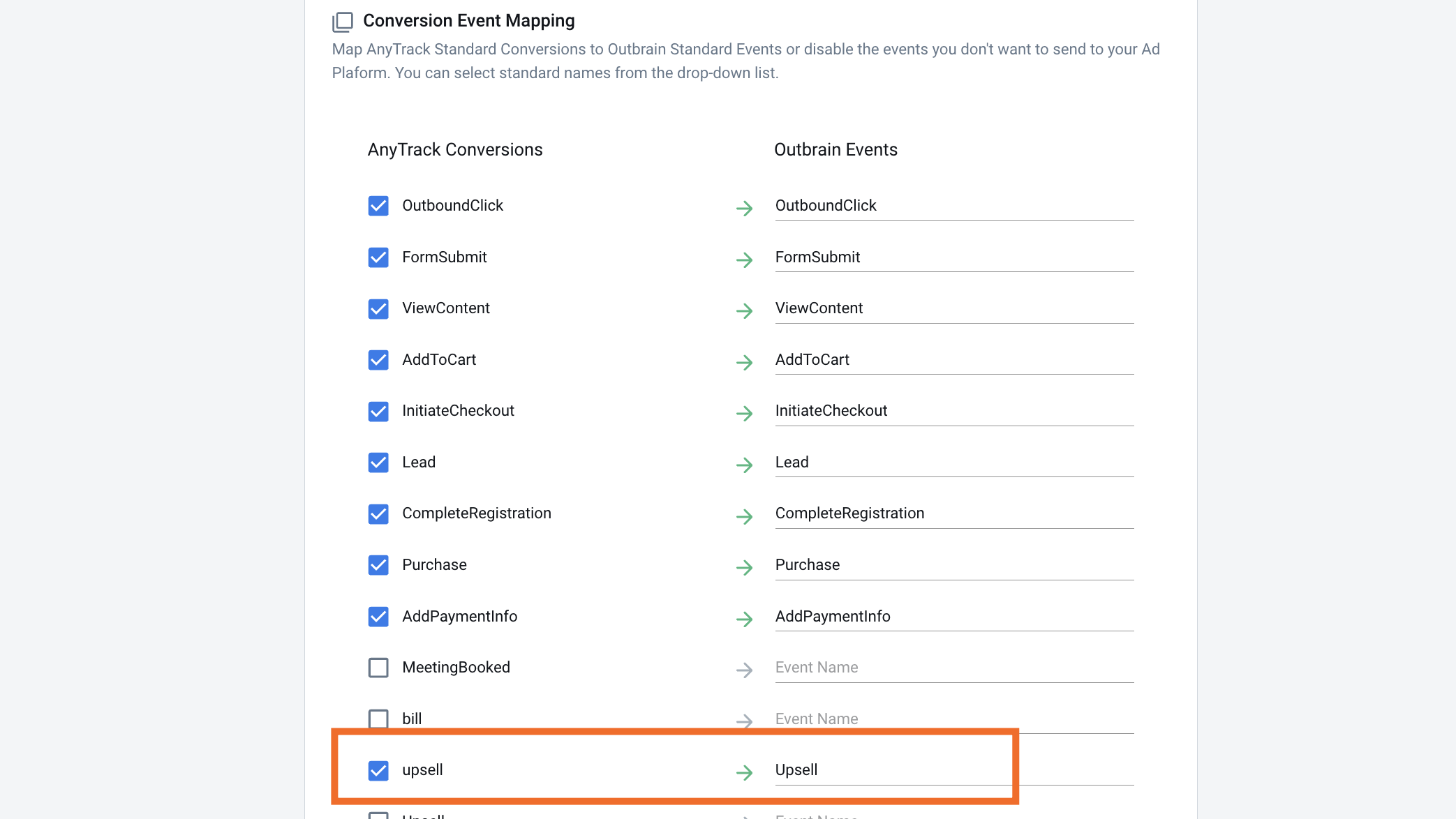
Pro Tip: Repeat this process for each conversion goal for best optimization coverage.
3. Validate Your Integration
- Run a test campaign or manually click your Outbrain ad.
- Trigger a conversion (e.g., signup or purchase).
- In AnyTrack → Conversion Logs, confirm your Outbrain
ob_click_idappears. - Within 2–4 hours, verify the conversion appears in your Outbrain Amplify Dashboard → Conversions tab.
4. Install the Outbrain UTM Tracking Template
- Open Ads Integration → Outbrain → UTM Template in AnyTrack.
- Copy the provided template:
utm_source=outbrain&utm_medium=cpc&utm_content={{ad_title}}&utm_campaign={{campaign_name}}&utm_term={{section_name}}&ad_id={{ad_id}}&utm_id={{campaign_id}}&publisher_id={{publisher_id}}&source_id={{source_id}}&publisher_name={{publisher_name}}&domain={{section_name}}&ob_click_id={{ob_click_id}}- Go to Outbrain → Account Settings → Suffix field, paste the UTM template, and click Save.
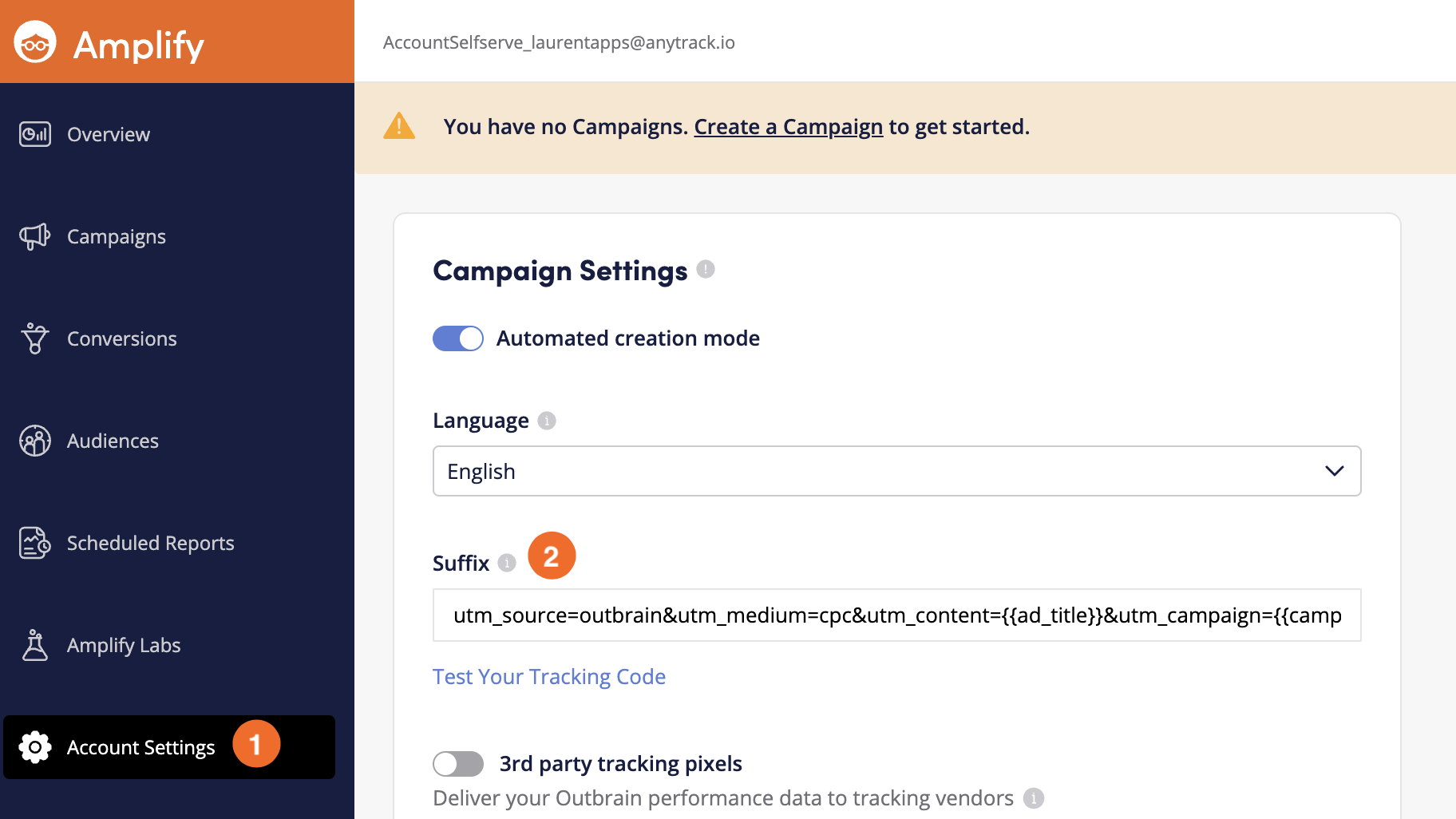
Note: Do not modify the UTM template. It’s built according to Outbrain’s best practices for attribution and reporting.
Troubleshooting and FAQs
Why do my conversions or spend data appear delayed?
Standard Performance Reports — metrics such as clicks, impressions, spend, and conversion data in the main Amplify Dashboard performance tabs generally have a 2–4 hour delay. This is expected, as Outbrain refreshes its reporting data periodically.
My conversions show in AnyTrack but not in Outbrain. Why?
- Verify your
OB_ADV_IDis correct. - Ensure server-to-server tracking is enabled.
- Confirm that your Outbrain event names exactly match those in AnyTrack.
Can I track multiple websites under one Outbrain account?
Yes. Each website (AnyTrack property) can connect to the same OB_ADV_ID, but use unique UTM templates and goal names for each campaign.
Can I send offline conversions to Outbrain?
Yes — as long as your conversion payload includes the original ob_click_id parameter captured by AnyTrack.
Does AnyTrack handle deduplication?
Yes. AnyTrack prevents duplicates by tracking each ob_click_id once per event type.
Why can’t I see campaign metrics like spend, CTR, or impressions in AnyTrack?
Outbrain does not yet support direct campaign performance API data sharing. This feature is expected to release in Q1 2026.
How does AnyTrack compare to Voluum?
AnyTrack automates campaign tracking and conversion orchestration across platforms. Unlike Voluum, you don’t need to recreate campaigns manually — and AnyTrack sends multiple event types to Outbrain for improved optimization.
✅ Quick Setup Checklist
- Outbrain pixel connected and
OB_ADV_IDentered - Conversion API enabled
- Event names match exactly between Outbrain and AnyTrack
- UTM tracking template installed
- Test conversion visible in AnyTrack logs
- Conversion visible in Outbrain dashboard (within 2–4 hours)
Keywords: Outbrain Server-to-Server Tracking, Outbrain Integration, Outbrain UTM Parameters
Last Updated: November 2025 (Next major update planned Q1 2026)
Updated about 6 hours ago

