ThirstyAffiliates
Configure ThirstyAffiliates with AnyTrack to track and cloak affiliate links with automatic SubID parameters for conversion tracking.
Overview
ThirstyAffiliates is a WordPress plugin designed for affiliate marketers to manage and cloak affiliate links efficiently. While AnyTrack's AutoScan feature automatically detects and tags affiliate links without additional plugins, ThirstyAffiliates serves those who want to enhance their link management. Cloaking links improves content aesthetics and protects affiliate commissions by masking destination URLs. User-friendly link text deters users from bypassing the affiliate link and helps preserve marketer revenue.
Benefits of Using ThirstyAffiliates and AnyTrack
Beautify links: Cloak long, complex affiliate URLs with clean, branded links that look more professional and improve click-through rates
Commission Protection: Prevent "commission hijacking" by cloaking links. Make it harder for users to alter or bypass your affiliate link to ensure credit for referrals
How It Works
For affiliate networks in the AnyTrack integration catalog, affiliate links are automatically tagged and tracked without additional link management. For those who want to improve content aesthetics and protect affiliate commissions by masking destination URLs, ThirstyAffiliates provides an effective solution for cloaking links while keeping them trackable.
For links from affiliate networks not in the integration catalog, manually tag them with the appropriate tracking parameter and click ID placeholder. ThirstyAffiliates can cloak the entire URL, including the tracking parameter and click ID placeholder, creating a seamless experience while maintaining essential tracking functions.
Prerequisites
- You must have AnyTrack enabled on your site.
- Your Thirsty Affiliate Plugin must be enabled.
Configuring ThirstyAffiliates
Before creating links, configure the plugin:
In your WordPress dashboard, navigate to ThirstyAffiliates > Settings > Link Appearance and select Yes for "Pass query strings to Destination url". Save your changes.
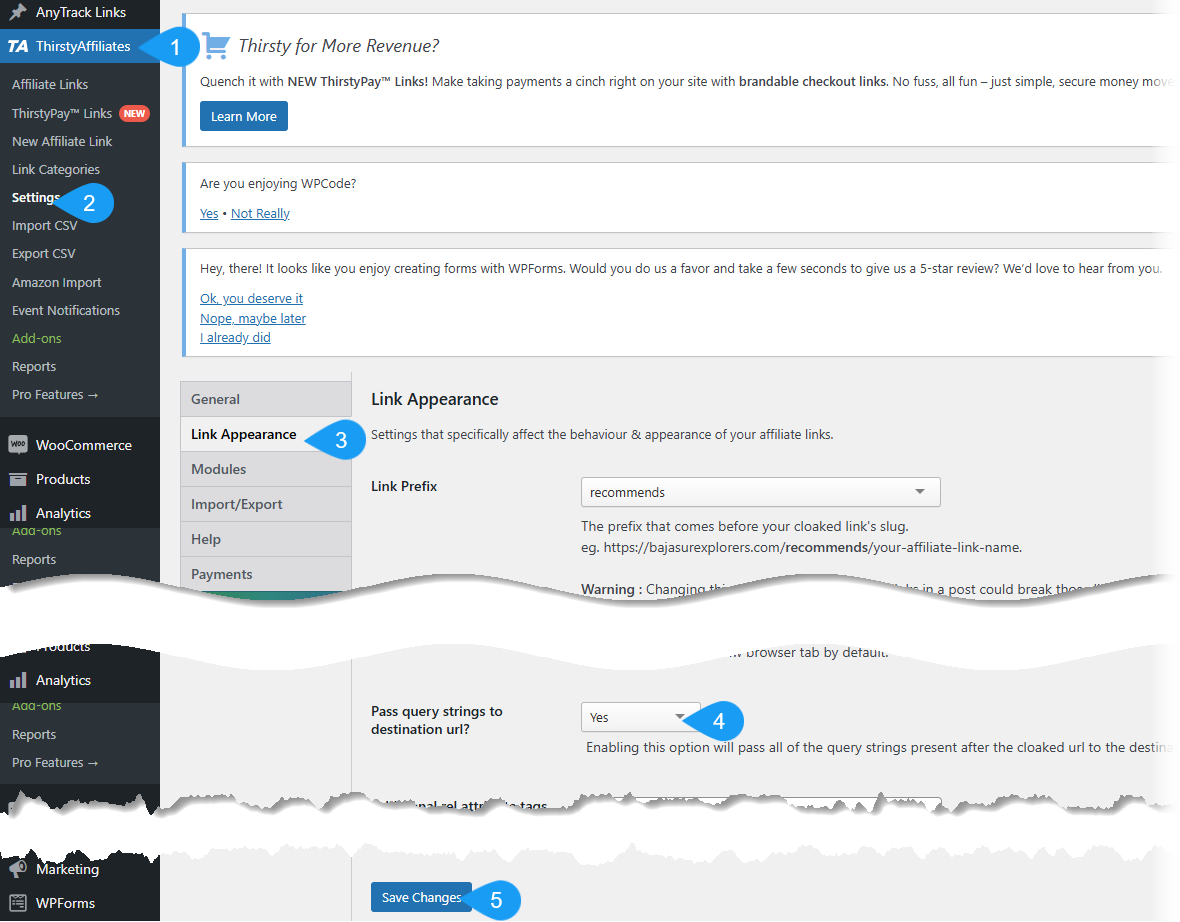
Enable query in the plugin.
Creating Links
When working with ThirstyAffiliates alone, tracking links is only part of the solution. With AnyTrack, track links, clicks, and subsequent conversions generated by your traffic to see the actual revenue from each click and attribute each dollar earned.
AutoScan automatically scans and autotags your links with the correct subid parameters without manual tagging.
General Settings
- Update plugin settings and enable "Pass Query strings to destination URL"
- Verify links are not shortened, as you cannot update the
subidparameter in short URLs - Remove any
subidparameter from the destination URL since AnyTrack automatically appends it - Edit the link and add the Tracking Group in the additional
reloption
The tracking group is the affiliate network or software name. For example, if HubSpot's affiliate program is managed on Impact, the Tracking Group is impact.
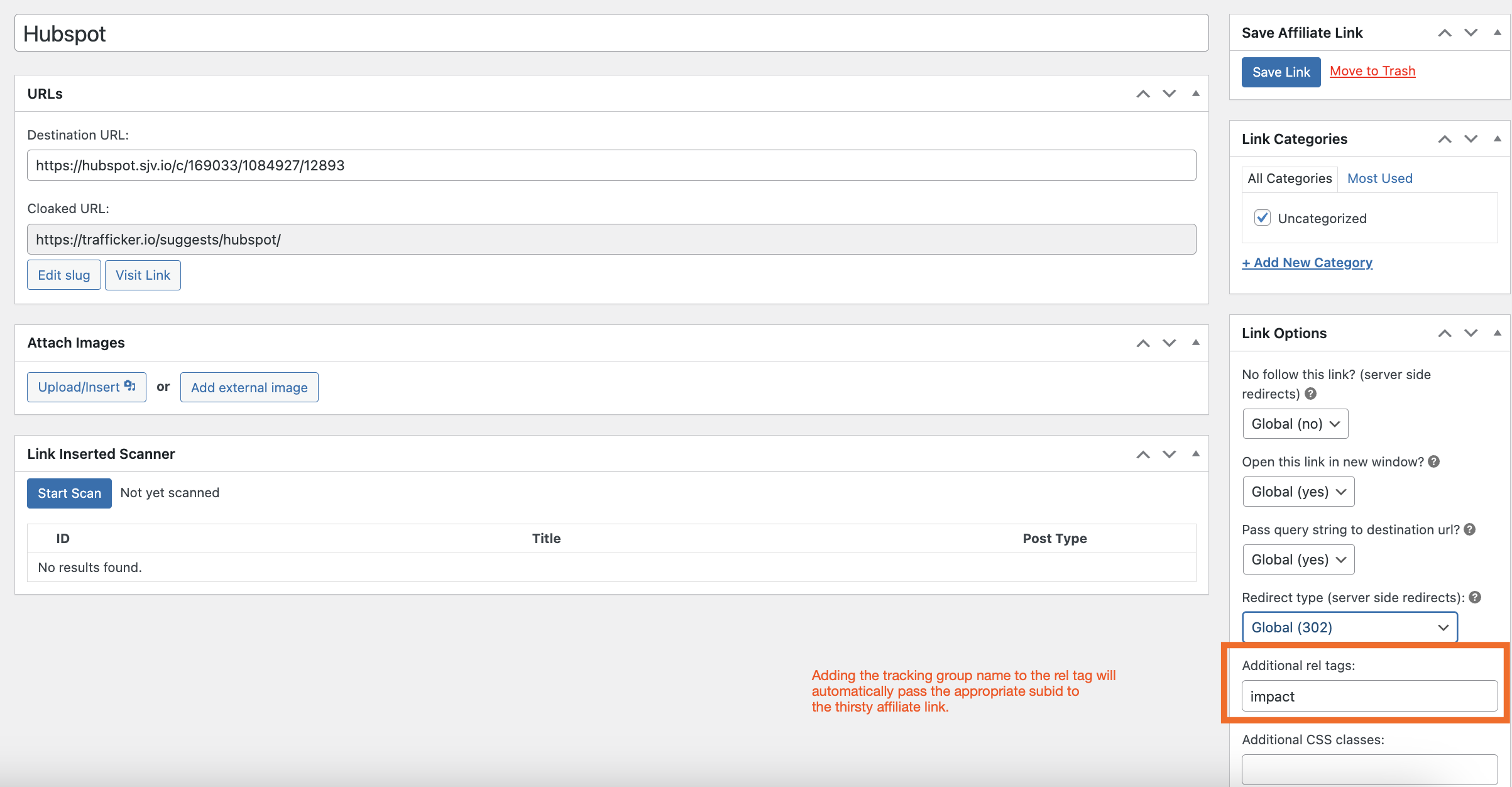
Updated about 4 hours ago
