Wordpress affiliate plugin
Learn how to install and connect the AnyTrack WordPress plugin to track user interactions on your website effortlessly.
These guidelines are for Affiliate Marketers running a Wordpress website. Visit this page if you are looking for the Woocommerce Integration.
1. Install the AnyTrack Affiliate Link Manager WordPress Plugin
To install the AnyTrack WordPress plugin, follow these steps:
- Log in to your WordPress dashboard as an admin.
- Click on the the Plugins section
- Select Add New
- Enter anytrack in the Search plugins... field.
- From the search results, identify the AnyTrack Affiliate Link Manager plugin by AnyTrack Ltd and click on the Install Now button.
- After the installation is complete, click on the Activate button.
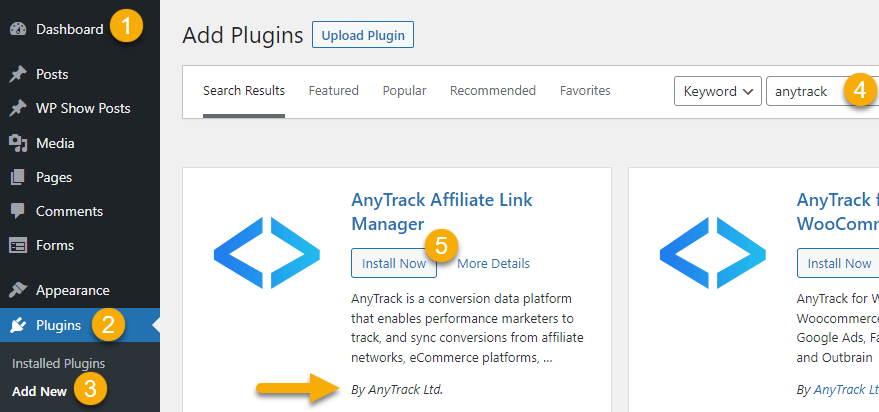
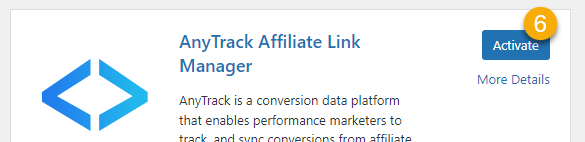
The plugin will now be accessible from the WordPress side panel.
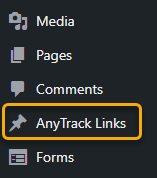
2. Connect the WordPress plugin to AnyTrack
To connect the WordPress plugin to AnyTrack, follow these steps:
- Log in to your AnyTrack dashboard.
- From the dashboard, select the property that you want to connect to the plugin.
Reminder:
If you have not yet created a Property for your WordPress site, click on + New Property and follow this Guide to Create a New Property
- Select the Tracking Script
- Copy the Property ID.
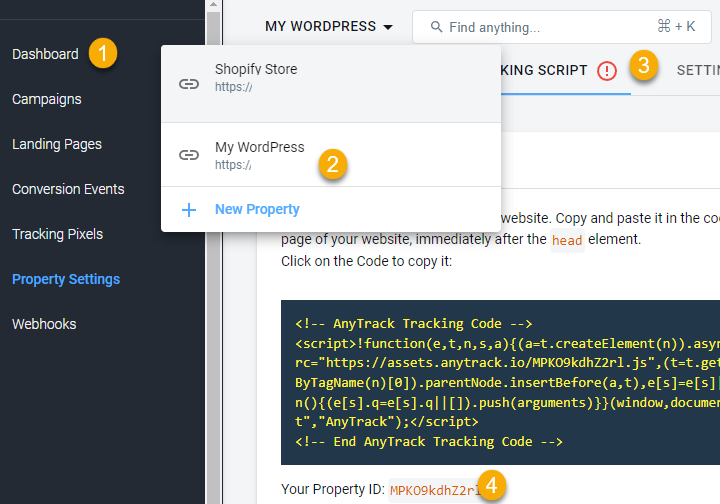
- Go back to the WordPress Dashboard
- Click on AnyTrack Link in the side menu.
- Select Property Settings
- Paste the Property ID in the AnyTrack property ID field and Save
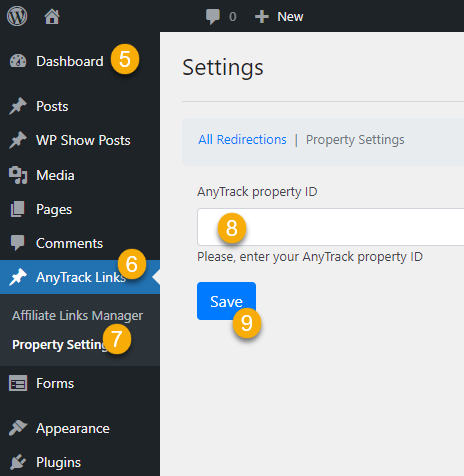
3. Add Affiliate Links to the plugin
Updated 3 days ago
