Facebook Lead Ads
Connect Facebook Lead Ads to your CRM revenue with AnyTrack. Track complete ROI from lead to sale and optimize campaigns with actual revenue data.
Track the complete customer journey from lead to revenue using AnyTrack's Facebook Lead Ads integration. Connect lead generation campaigns to CRM revenue data for full attribution and campaign optimization.
AnyTrack's Facebook Lead Ads Integration
- Complete Attribution: Track leads through CRM to final
revenue, then feed conversion data back to Facebook- Simple Setup: Connect your Facebook Page with Admin and Lead Access permissions
- Real Business Impact: Convert lead generation campaigns to
revenuedrivers using actual ROI- Automatic Optimization: Facebook's algorithm receives rich customer and CRM data
- CRM Integration: Works with GoHighLevel, HubSpot, and other CRM platforms
Perfect for: Businesses running Facebook Lead Ads who want to prove ROI and optimize based on actual
revenue.
How AnyTrack's Lead Ads Integration Works
AnyTrack orchestrates data between Facebook Lead Ads and your CRM systems, creating a complete attribution loop for reporting and Facebook optimization.
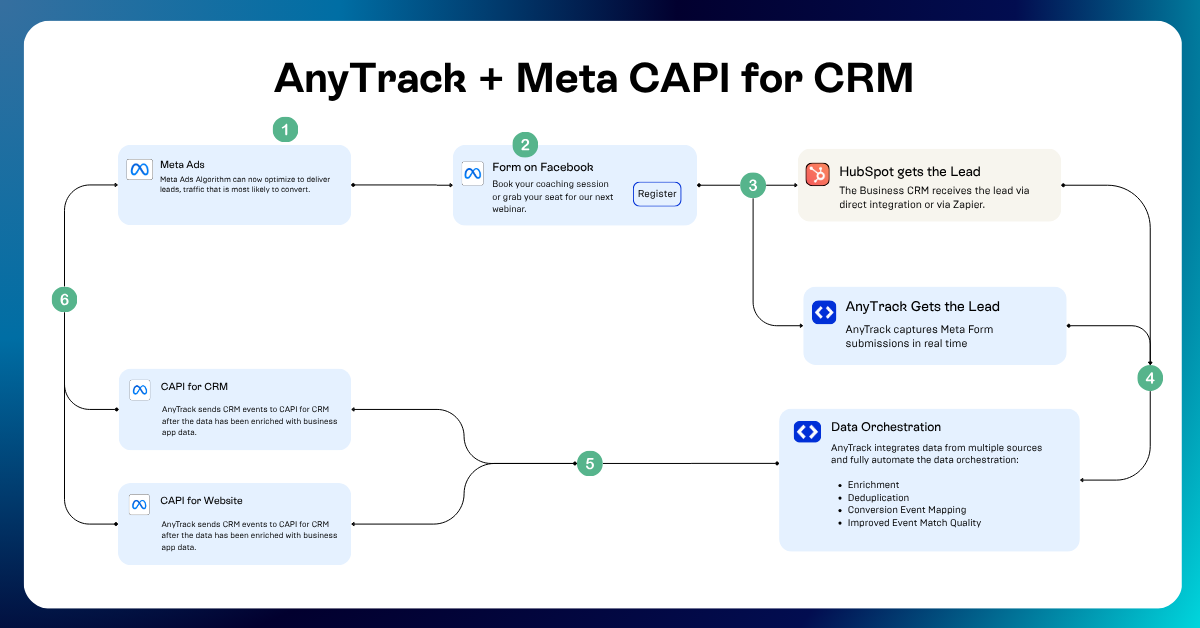
Complete Attribution Flow
- Lead Capture: Prospects fill out your Facebook Lead Ads form and data flows to your CRM
- CRM + AnyTrack Sync: Lead data syncs from CRM to AnyTrack to validate and enrich with customer data
- Sales Funnel: Sales team nurtures the lead through calls, meetings, and follow-ups
- Revenue Tracking: AnyTrack sends conversion data to Facebook
Conversion APIwhen lead converts - Attribution: Conversions and
revenueare attributed to Campaigns, Ad Sets, and Ads - Optimization: Facebook optimizes campaigns based on CRM events
Getting Started
Prerequisites
- Facebook Business Manager Access: Admin permissions to Business Manager, Ads Manager, and Facebook Page (full, including Lead Access)
- Facebook Page Access: Admin permissions to the Facebook Page running Lead Ads
- CRM Integration: Active integrations between AnyTrack and your CRM, and between Meta and your CRM
- AnyTrack Property: You have an AnyTrack property with the Tracking Tag installed
Step 1: Connect Your Facebook Tracking Tag
Note:The Facebook Tracking Tag (formerly called Pixel) is now called Dataset in Facebook Ads. It collects data sources for tracking customer interactions across platforms.
- Navigate to the Tracking Tags page
- Click the Facebook Card and follow Facebook Business Login Authentication
- Click Connect Your Facebook Page (required for Facebook Lead Ads)
- Enable the
Conversion APIto send conversions to Facebook - Save
Step 2: Configure CRM Integration
- Navigate to the integration catalog
- Add your CRM integration (GoHighLevel, HubSpot, LeadByte)
- Complete the integration steps
Step 3: Create or Update Facebook Lead Ads Campaigns
- Create your ads
- Select the form
- Select the Facebook Tracking Tag connected to AnyTrack
- Select the Conversion Event for optimization
Step 4: Test the Integration
- Submit a test lead using the Facebook Lead Ads Testing tool
- Process the lead through your CRM
- Verify AnyTrack attributes the test conversion correctly
- Confirm conversion data flows back to Facebook
Tracking Your Sales Funnel
Design your sales funnel to reflect your business needs and goals. AnyTrack tracks standard or custom events and sends standard or custom events. Use the mapping below as a reference.
| Event | Event Source | AnyTrack Event | Conversion API for CRM |
|---|---|---|---|
LeadAdInitialLead | Meta Lead Ads | LeadAdInitialLead | - |
Marketing Qualified | CRM | Lead | Lead |
Sales Qualified | CRM | CompleteRegistration | CompleteRegistration |
MeetingScheduled | CRM | Schedule | Schedule |
Customer | CRM | Customer | Customer |
Standard Events Tracked
Lead Capture Events:
LeadAdInitialLead: When a prospect submits a Facebook Lead Ads form
CRM Integration Events:
Lead: When a lead is created in CRMSchedule: When discovery calls or demos are scheduledCompleteRegistration: When quotes or proposals are sentPurchase: When deals close andrevenueis realizedUpsell: When subsequentrevenueis generated
Troubleshooting Common Issues
Data Flow Problems
- Missing Lead Data: Verify Facebook Page permissions and lead form connections
- Attribution Gaps: Check CRM integration is active and
revenueevents are configured - Delayed Attribution: Confirm attribution windows match your sales cycle length
- Low Match Quality: Verify CRM is properly configured and sending customer data
Facebook Permissions for Lead Ads
To enable Facebook Lead Ads integration, AnyTrack requires specific permissions to access your page data and lead information. You must have the following permissions configured in your Facebook Business Manager:
Essential Permissions Required:
pages_show_list- Access to view Facebook pagespages_read_engagement- Read engagement metricspages_manage_ads- Manage advertising activitiesleads_retrieval- Retrieve lead form submissionsads_management- Access and manage advertising campaigns
Most Facebook Page admin roles include these permissions by default. Verify your account has the appropriate access before starting integration setup.
For detailed information about these permissions and their specific functions, refer to Facebook's official Retrieving Leads documentation.
Updated 7 days ago
