PrettyLinks
Integrate Pretty Links with AnyTrack to cloak and track affiliate links while enabling conversion tracking with automated parameter forwarding.
What is Pretty Links?
Pretty Links is a popular WordPress plugin that helps affiliate marketers manage and organize their affiliate links. Instead of using long, complex affiliate URLs, Pretty Links creates shorter, branded URLs that are easier to share and track.
Why Use Pretty Links with AnyTrack?
When you combine Pretty Links with AnyTrack's affiliate tracking system, you get:
- Clean, branded links that look professional
- Centralized link management for all your affiliate campaigns
- Automatic conversion tracking through AnyTrack's attribution system
- Better user experience with shorter, memorable URLs
How Parameter Forwarding Works with AnyTrack Autotag
Parameter Forwarding is a crucial setting that enables the complete AnyTrack attribution flow. Here's how the interconnected system works:
The Complete Attribution Flow
- AnyTrack Autotag automatically adds unique
click_idparameters to your affiliate links - Parameter Forwarding in Pretty Links passes these
click_idparameters from your shortened link to the final destination URL - When a visitor clicks your Pretty Link, the
click_idparameter travels with them to the affiliate network - The affiliate network records this
click_idwith the click data - When a conversion occurs, the affiliate network sends a postback with the
click_idto AnyTrack - AnyTrack matches the
click_idto track the exact source of the conversion - AnyTrack sends conversion data back to your ad networks (Google, Facebook, etc.)
Why Every Step Matters
This system is completely interdependent - if Parameter Forwarding is disabled:
- The
click_idgets stripped away - The affiliate network can't connect conversions to your traffic source
- AnyTrack loses the attribution chain
- Your ad networks don't receive conversion data
Without Parameter Forwarding enabled, AnyTrack cannot track conversions from your Pretty Links.
Step-by-Step Setup Guide
This example uses an Impact affiliate network link, but the process works with any affiliate network integrated with AnyTrack.
1. Get Your Offer Link from Impact Dashboard

Copy the standard affiliate link from your Impact dashboard.
Note: Use the standard tracking link, not a vanity link.
2. Create a New Pretty Link
Navigate to your Pretty Links menu and click "Add New Link."
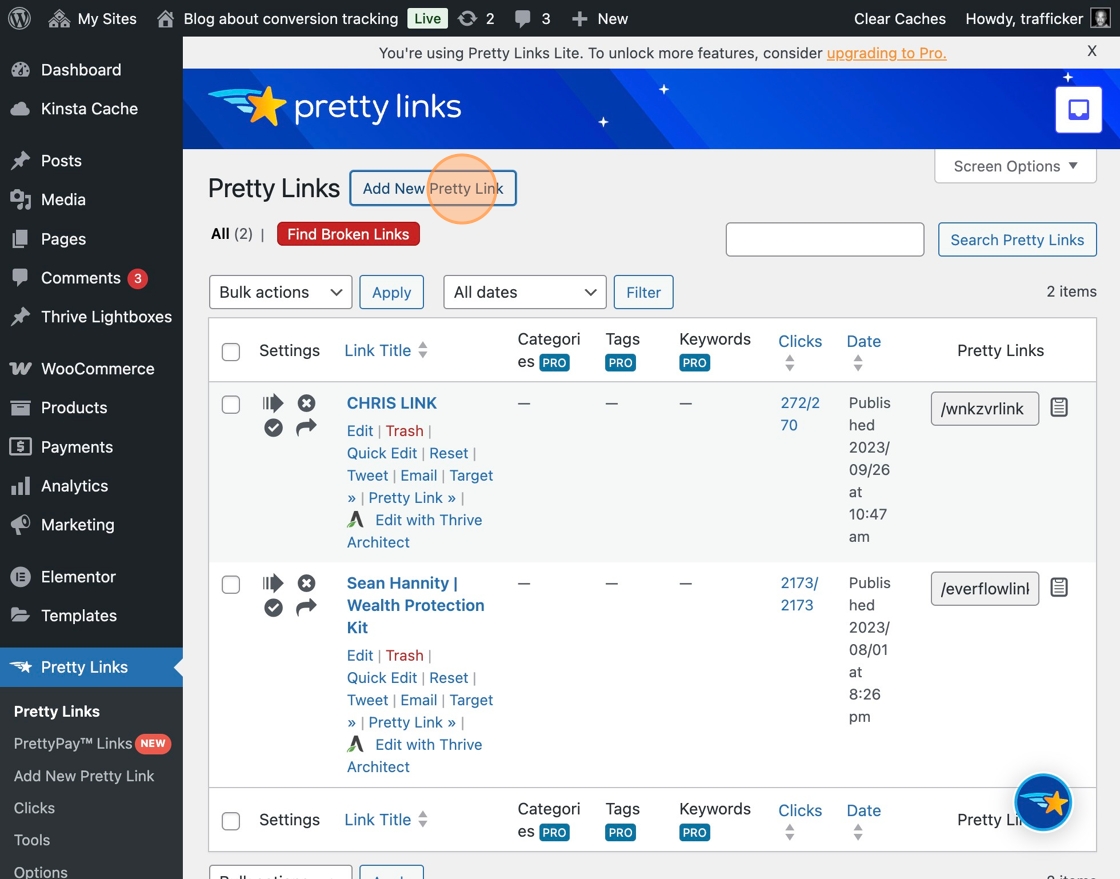
3. Configure Your Link Details
Add a descriptive name for your link and paste the Impact offer link in the Target URL field.

4. Enable Parameter Forwarding (Critical Step)
This is the most important step for AnyTrack integration:
- Open the Advanced menu
- Check the Parameter Forwarding checkbox
- Publish your Pretty Link

Critical RequirementParameter Forwarding must be enabled for AnyTrack's
click_idto reach the affiliate network. Without this, the entire attribution chain breaks and conversions won't be tracked.
5. Publish Your Link
Add your new Pretty Link to pages, posts, or anywhere you want to promote the offer.

Important Limitations
Manual Configuration RequiredPretty Links lacks a global Parameter Forwarding setting. You must enable this feature individually for each link you create.
Understanding the Complete Tracking Ecosystem
Pretty Links (Link Management):
- Creates clean, branded URLs
- Manages link redirects
- Must forward parameters to maintain attribution
AnyTrack Autotag (Attribution System):
- Adds unique
click_idparameters to links - Receives postback data from affiliate networks
- Matches conversions to traffic sources
Affiliate Networks (Conversion Recording):
- Record
click_idwith click data - Send postback with
click_idwhen conversions occur - Enable the attribution loop
Ad Networks (Campaign Optimization):
- Receive conversion data from AnyTrack
- Optimize campaigns based on actual performance
- Close the attribution feedback loop
All components are interdependent - each relies on the others to function properly.
Quick Reference Guides
Quick Reference Guides
FAQ was last reviewed on 2026-02-17
1. Add a new link with descriptive name
2. Set redirect method to 302 or 307
3. Add target URL and customize slug
4. Remove any subid parameters from target URL (AnyTrack adds these automatically)
5. Enable Parameter Forwarding in Advanced settings
6. Save/Publish the link
Subid parameters are tracking identifiers that some affiliate networks use. Since AnyTrack's autotag feature manages these automatically, remove them from your original links to prevent conflicts.
1. Go to Pretty Links dashboard
2. Edit the target link
3. Open Advanced menu
4. Enable Parameter Forwarding checkbox
5. Update/Save the link
Pro tip: Update your most important affiliate links first to start tracking conversions immediately.
1. Verify Parameter Forwarding is enabled on all Pretty Links
2. Check that AnyTrack autotag is active on your site
3. Confirm the affiliate network supports postback URLs
4. Test the complete flow with a small transaction
Common issues:
• Parameter Forwarding disabled (most common)
• Conflicting tracking parameters in original URLs
• Ad blockers stripping parameters
• Affiliate network postback configuration errors
Alternative Solution
If you're not currently using WordPress affiliate link management, consider the AnyTrack Affiliate Plugin instead of Pretty Links.
This plugin provides both link management and built-in conversion tracking without requiring manual Parameter Forwarding configuration, eliminating the interdependency issues.
Updated 5 days ago
