Troubleshooting Integrations
Get answers about troubleshooting integrations. Understand the key concepts and how they apply to your conversion tracking setup for optimal performance and tracking accuracy.
Prerequisites
Before You Begin
- Ensure your tracking tag is set in the
headsection of your website.- Verify that you haven't reached the monthly traffic limit if you're on the free plan.
Before you begin
- You have an AnyTrack account with a paid subscription
- You have an active Troubleshooting s account
- The AnyTrack tracking tag is installed on your website
General Troubleshooting
FAQ was last reviewed on 2026-02-25
head section of your website. If you're on the free plan, verify that you didn't reach the monthly traffic limit.Conversion Sources
When you are not getting conversions, most conversions trigger an error or you're not getting the conversion data you expect.
Before you reach out to support, please inspect the conversion log to see what type of errors you are getting and try to adjust the integration following the following troubleshooting guidelines.
Native Integrations
Native integrations refer to platforms that are predefined in the catalog and should provide an error-free data flow.
Native Integration Errors
FAQ was last reviewed on 2026-02-25
click_id is unknown or missing and this is the case when AutoTag did not append the AnyTrack click_id to the offer link.Check that your affiliate links are not hidden behind some JavaScript.
✅ Check that the links are in a standard
a element.✅ Try to manually set the tracking group attribute (check the integration guidelines).
✅ Check whether your offers are not getting traffic from websites where AnyTrack Tag isn't set.
✅ If you just installed AnyTrack, some conversions might be originating from traffic that wasn't tracked by AnyTrack.
Conversion Data Doesn't Trigger an Error 🔴, but Isn't Validated 🟢
- Check that the postback URL set in the integration matches the predefined postback URL we provide. If necessary, update the postback URL.
- Copy the Event Reference and contact support.
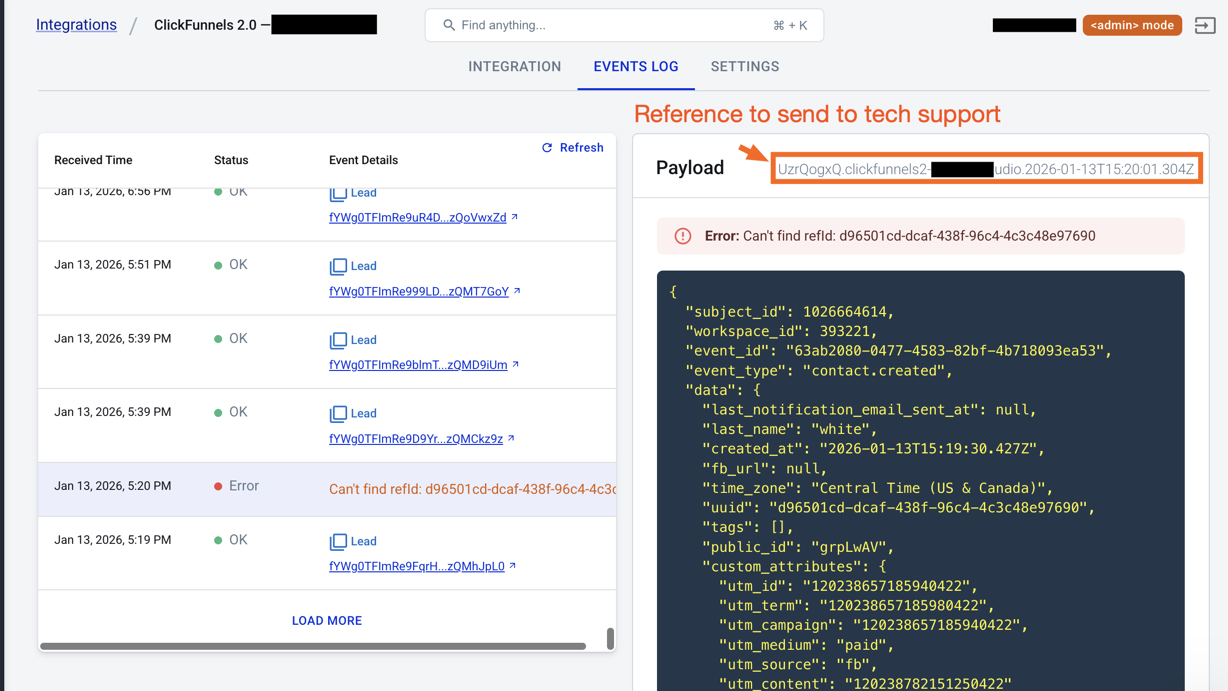
The Integration Event Logs where you can get the payload reference
You're Not Getting Conversions:
- Check that the AnyTrack postback/webhook is set and active in your platform integration.
Custom Integrations
Custom integrations refer to integrations that have been set using the Custom Integration and that require manual setup following standard tracking parameters.
Custom Integration Errors
FAQ was last reviewed on 2026-02-25
click_id but can also be the result of using the wrong conversion attributes or postback tokens.✅ Check that you've properly set the AnyTrack tracking attributes and the integration tokens.
✅ Check that you're passing the correct AutoTag
subid parameter to the offer link.✅ Check that the Postback URL is correctly inserted in the custom integration.
Additional Resources
For more detailed guidance, refer to the AnyTrack Extension Documentation.
Link to affiliate offer
Updated 1 day ago
