Business Manager Permissions
Connect Business Manager Permissions with AnyTrack to enable Conversion API tracking and campaign reporting. Send server-side conversion data for better ad optimization and accurate attribution.
To integrate your Facebook account with AnyTrack, you must have admin permissions for each asset you want to connect. Being a business account owner doesn't automatically grant you asset access.
PrerequisitesAny user setting up the Facebook Ads integration must be added as an admin to each asset listed below.
Including financial data:Add financial data permissions when assigning the user to various assets if you need financial data in reports.
- Business Manager
- An Ad Account
- A Dataset (formerly called Tracking Tag)
- eCommerce Manager (if you run catalog campaigns)
- Must connect to the same dataset
- Must connect to the same ad account

Verifying Successful Integration
The AnyTrack app appears in the business integration section after connecting AnyTrack with the Conversion API.
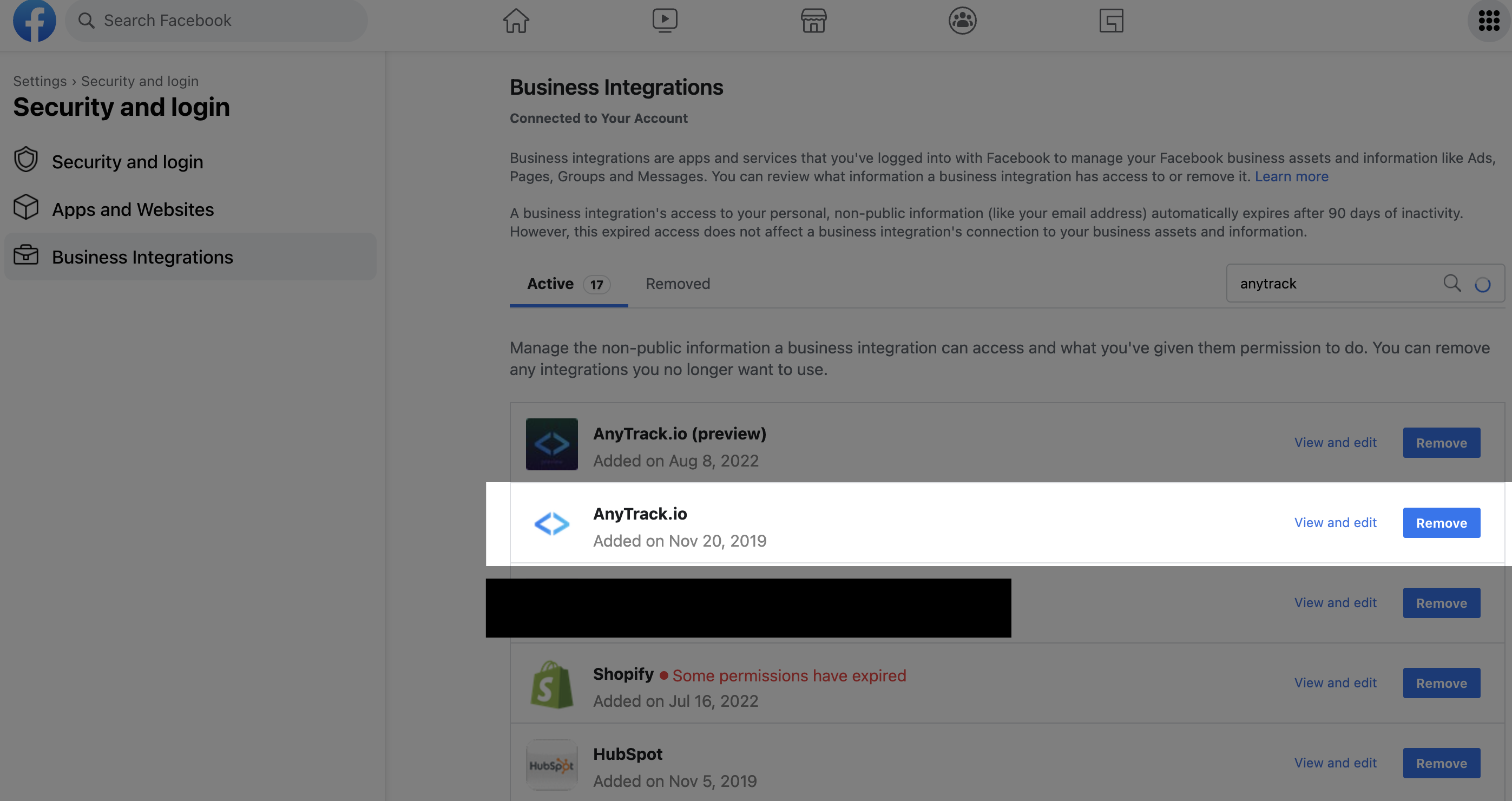
Updated 8 days ago
