Rush Affiliates
Learn how to connect Rush Affiliates with AnyTrack for conversion tracking and reporting. Set up postback URLs and event mapping to track affiliate conversions and optimize your campaigns.
What is the Rush Affiliates Integration?
The Rush Affiliates integration connects your affiliate marketing campaigns with AnyTrack's conversion tracking system. This integration automatically captures visitor data, tracks affiliate link clicks, and records conversions from Rush Affiliates offers.
Before you begin
- You have an AnyTrack account with a paid subscription
- You have an active Rush Affiliates account
- The AnyTrack tracking tag is installed on your website
Why Use This Integration?
Track Every Conversion Get complete visibility into your affiliate performance with real-time conversion data from Rush Affiliates to AnyTrack.
Optimize Ad Campaigns Feed accurate conversion data to Google Ads, Facebook Ads, and TikTok Ads for automatic campaign optimization.
Maximize ROI Make data-driven decisions with detailed attribution reports showing which traffic sources generate the most valuable conversions.
How the Integration Works
The 4-Step Process
-
Visitor Arrives: AnyTrack captures traffic source data and visitor information when someone lands on your website.
-
Link Click Tracked: When visitors click your Rush Affiliates affiliate links, AnyTrack:
- Records detailed click data
- Sends events to your Tracking Tags
- Adds a unique identifier (
click_id) to the link
-
Conversion Recorded: When visitors convert on Rush Affiliates, the platform sends conversion data back to AnyTrack in real-time.
-
Data Distributed: AnyTrack processes the conversion and sends it to your ad platforms (Google Ads, Facebook Ads, TikTok Ads) for campaign optimization.
Integration Details
| Setting | Value | Purpose |
|---|---|---|
| Tracking Group | incomeaccess | Activates automatic link tagging for Rush Affiliates links |
| Subid Parameter | c | Passes the unique click identifier to track conversions back to the original click |
| Method | API Integration | Real-time data connection between Rush Affiliates and AnyTrack |
AboutAll IncomeAccess-powered programs use the same tracking technology. When manually tagging links, always use
data-tracking-group="incomeaccess"regardless of which specific program you're promoting.
Tracked Events
| Event | When It Triggers | Data Source |
|---|---|---|
| OutboundClick | Visitor clicks a Rush Affiliates offer link | AnyTrack tracking tag |
| Lead | Free registration completed on Rush Affiliates | Direct API from Rush Affiliates |
| Purchase | Commission generated from user activity | Direct API from Rush Affiliates |
Setup Instructions
Step 1: Install the Integration
- Go to your AnyTrack Integration Catalog
- Search for "Rush Affiliates"
- Click the Rush Affiliates card
- Click Install
Step 2: Generate Security Key
To connect your Rush Affiliates account to AnyTrack:
- Log into your Rush Affiliates affiliate dashboard
- Navigate to Settings > API or Security Keys
- Click Generate New Key
- Set IP whitelist to
0.0.0.0/0(allows AnyTrack's servers to receive conversions) - Copy the security key
WhyAnyTrack's servers use dynamic IP addresses, so whitelisting all IPs ensures conversions are always received. This is a standard configuration for webhook-based integrations.
Step 3: Add Security Key to AnyTrack
- Return to AnyTrack integration settings
- Paste your security key in the designated field
- Click Save
Validate Your Setup
Check Link Tracking
Your affiliate links need proper tracking data tags. AnyTrack handles this automatically through AutoTag.
AutoTag Methods:
- Automatic (Recommended): AnyTrack finds and tags Rush Affiliates links automatically
- AutoScan: Works with redirect plugins by scanning and tagging embedded links
- Manual: Add tracking attributes using
data-tracking-group="incomeaccess"or append&c=--CLICK-ID--to links
Manual Link Example:
<a href="https://example.foo/goto/rushaffiliates" data-tracking-group="incomeaccess">
Rush Affiliates Offer
</a>Verify Link Tagging:
- Add a Rush Affiliates affiliate link to your website
- Hover over the link or inspect it in browser developer tools
- Confirm the
c=[click_id]parameter is added automatically
Verify Conversions
Check your conversion tracking by either:
- Waiting for a natural conversion
- Creating a test conversion yourself
Then inspect the conversion logs in your AnyTrack dashboard to confirm data flows correctly.
Sample Conversion Data:
{
"netrevenue": "2.55",
"affcustomid": "QfdSVGM3YZTZjwj0DElkDFYFBbgendJlTZ",
"activedays": "1",
"totalcommission": "1.02",
"bannerid": "1195",
"creativename": "Text_Link_WH_Sport",
"clicks": "0"
}What to Expect After Setup
Timeline
Real-Time Tracking:
- Immediate: Link clicks appear as OutboundClick events in AnyTrack (visible within seconds)
- Real-time conversions: Conversion data flows from the affiliate program to AnyTrack and then to your connected ad platforms in real-time
- Validation timeframe: Depending on your traffic volume, you can validate the integration within minutes to hours (not days)
QuickFor instant validation, connect Google Analytics 4 and use the Debug View to see events flowing in real-time as you test clicks and conversions.
Where to Check
- Link tracking: Use the AnyTrack Pixel Helper extension on your website
- Conversions: Check the Conversion Event Log in your AnyTrack dashboard
- Attribution: View Attribution Reports in your dashboard
- Real-time validation: Connect Google Analytics 4 and use Debug View to see events in real-time
If You Don't See Data
If conversions don't appear within a few hours of active traffic:
- Review the Conversion Event Log for errors
- Verify the
cparameter appears in your Rush Affiliates dashboard reports - Follow troubleshooting steps below
Common Questions
Common Questions
FAQ was last reviewed on 2026-03-01
click_id to connect them to traffic sources.c parameter that AnyTrack provides. Using a different parameter will prevent conversions from being tracked back to the original click.click_id cannot be tracked. The click_id connects the conversion back to the original website visit and traffic source. Without it, AnyTrack cannot attribute the conversion correctly. Learn more about click IDsTroubleshooting
Step 1: Verify Your Basic Setup
Check Tracking Tag Installation
- Install the AnyTrack Pixel Helper Chrome Extension
- Visit your website
- Verify the extension icon turns blue (indicating AnyTrack tag is detected)
- If the icon doesn't turn blue, review tag installation
Verify Security Key is Valid
- Go to your AnyTrack integration settings for RushAffiliates
- Check for error messages in the integration status
- If you see "Api key format is invalid" or similar errors:
- Log into your RushAffiliates affiliate dashboard
- Generate a new security key
- Update the security key in AnyTrack settings
- Click Save
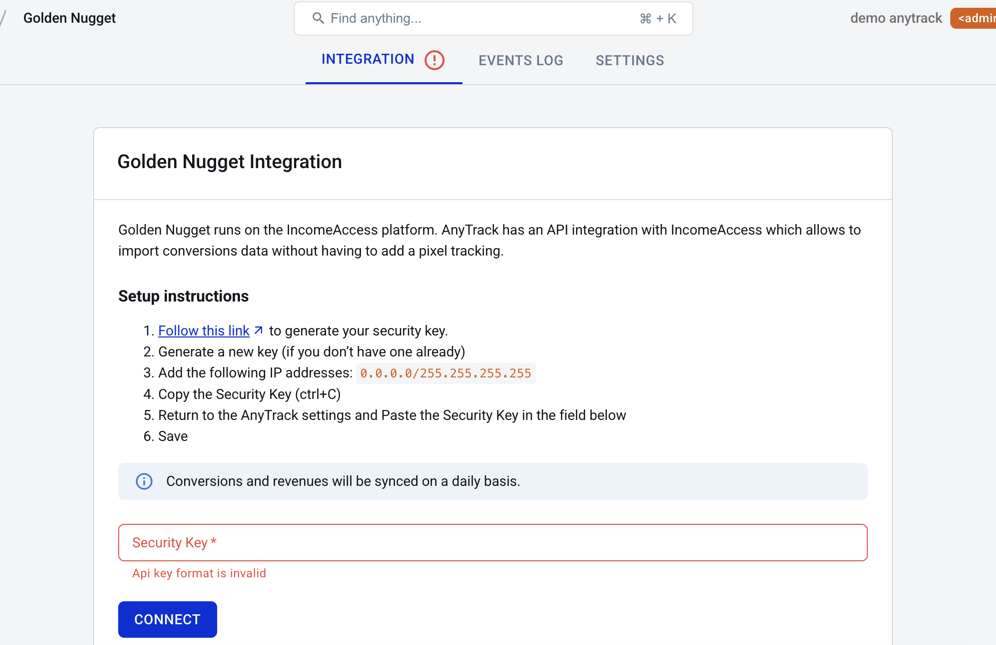
Security
- Set IP whitelist to
0.0.0.0/0in your affiliate dashboard- Copy the complete key without extra spaces
- Save in AnyTrack before testing
Step 2: Not Getting Any Conversions?
Check Your Integration Settings
- Verify the integration is active in your RushAffiliates affiliate dashboard
- Confirm you're using the correct AutoTag parameter (
c) - Check that your security key hasn't expired (if applicable)
Check Your Link Tagging
- Verify links aren't hidden behind JavaScript or double redirects
- Ensure links use standard
<a>HTML elements - Try adding the tracking group manually:
data-tracking-group="incomeaccess"
Step 3: Conversions Show Errors?
Most Common Issue: Missing Click ID
This happens when AutoTag couldn't add the click_id to your affiliate links.
Solutions:
- Check if links are behind JavaScript or complex redirects
- Verify links are in standard HTML format
- Manually add tracking group attributes to links
- Ensure your offers only get traffic from pages with the AnyTrack tag installed
Conversions Not Validated?
- Compare your integration settings with AnyTrack's pre-defined integration
- Copy the Event Reference from your Conversion Event Log and contact support
BeforeCheck the Conversion Event Log to identify specific errors. When contacting support, include:
- Event Reference ID from any errors
- Screenshot of your link's HTML code
- Screenshot of integration error (if any)
- Your RushAffiliates affiliate ID
Related Resources
Essential Setup Guides
- Install AnyTrack Tag - Set up tracking on your website
- AutoTag Explained - Understand automatic link tagging
- Tracking Groups (TGID) - Learn about tracking group identifiers
- Click ID Overview - Understand unique click identifiers
IncomeAccess Platform
- IncomeAccess Integration Overview - Platform explanation and all available programs
- Request New Integration - Suggest a program
Monitoring & Troubleshooting
- Conversion Event Log - Monitor conversion data
- AnyTrack Pixel Helper - Verify tracking installation
- Integration Troubleshooting - Common issues
- Contact Support - Get help from our team
Advanced Setups
- Direct Linking Setup - Track direct-to-offer campaigns
- Cross-Domain Tracking - Track across multiple domains
Updated 7 days ago
