HasOffers Integration
Connect HasOffers (aka Tune) with AnyTrack to automatically track conversions across all your marketing channels. Complete setup guide with postback URLs and validation steps.
What is HasOffers Integration?
HasOffers integration connects your affiliate network with AnyTrack to automatically track and report conversions across all your marketing channels.
When a visitor clicks your affiliate links and converts, AnyTrack captures this data and forwards it to platforms like Google Ads, Facebook, and TikTok. This eliminates manual tracking and gives you complete visibility into your campaign performance.
Why Use HasOffers Integration?
Stop manually uploading conversion data. AnyTrack automatically receives and processes all conversions from HasOffers.
See which traffic sources drive real conversions, not just clicks. Track the complete customer journey from first click to final purchase.
Feed accurate conversion data to your ad platforms' machine learning algorithms. Improve targeting and bidding based on actual results.
View conversion data instantly in your AnyTrack dashboard as sales happen.
How HasOffers Integration Works
### The Complete Process
1. **Visitor Lands on Your Site**: AnyTrack collects traffic source data when visitors arrive
2. **Affiliate Link Click**: When visitors click HasOffers links, AnyTrack:
* Captures detailed click data
* Sends tracking events to your pixels and analytics
* Adds a unique click ID to the link
3. **Conversion Happens**: When visitors convert, HasOffers sends conversion data to AnyTrack via postback URL
4. **Data Attribution**: AnyTrack matches conversions to original traffic sources and reports results
5. **Platform Integration**: AnyTrack forwards conversion data to your ad platforms' APIs for optimization
| Setting | Value | Description |
| ---------------------- | -------------- | -------------------------------------------------------- |
| **Tracking Group** | `hasoffers` | Used to activate AutoTag for HasOffers links |
| **Click ID Parameter** | `aff_click_id` | Parameter that passes AnyTrack's unique click identifier |
| **Tracking Method** | Postback URL | How conversion data flows from HasOffers to AnyTrack |
### Standard Events Tracked
| Event | Trigger | Data Source |
| ----------------- | --------------------------------------- | ------------------- |
| **OutboundClick** | Visitor clicks HasOffers affiliate link | AnyTrack JavaScript |
| **Lead** | Free registration recorded in HasOffers | Postback URL |
| **Purchase** | Commission-generating sale in HasOffers | Postback URL |
How to Set Up HasOffers Integration
1. Open the **[Integration Catalog](https://dashboard.anytrack.io/catalog/)** in AnyTrack 2. Search for "HasOffers" 3. Click the [HasOffers card](https://dashboard.anytrack.io/catalog/tune) 4. Click **Install**Before You Start: Install the AnyTrack Tracking Tag on your website. The integration won't work without this tag.
<Image align="center" border={true} src="https://prohelp.com.ua/tmp/tune/start.jpg" className="border" />
<Image align="center" border={true} src="https://prohelp.com.ua/tmp/tune/login.jpg" className="border" />
1. Go to your HasOffers integration page in AnyTrack
2. Review the **Event Mapping** section
3. Adjust event names if needed to match your conversion tracking setup
<Image align="center" border={true} src="https://prohelp.com.ua/tmp/tune/actions.jpg" className="border" />
How AutoTag Works with HasOffers
**AutoTag** automatically adds the `aff_click_id` parameter to HasOffers links. This parameter connects clicks to conversions. Learn more about [AutoTag](autotag).
**Automatic Detection** (Recommended)
AnyTrack automatically finds and tags HasOffers links on your website. No setup required.
**AutoScan**
AnyTrack detects links hidden in redirect plugins and tags them appropriately.
**Manual Tagging**
For custom setups, add the tracking group attribute to your links:
```html
<a href="https://example.com/offer-link" data-tracking-group="hasoffers">
Your Offer Link Text
</a>
```
Or manually append the click ID parameter:
```
https://example.com/offer-link?aff_click_id=--CLICK-ID--
```
<HTMLBlock>{`
<a href="https://example.foo/goto/hasoffers" data-tracking-group="hasoffers">Hover on this HasOffers demo link to see the AnyTrack click_id</a>
`}</HTMLBlock>
How to Test Your Integration
### Test Link Tracking
1. **Check your links** have the `aff_click_id` parameter
2. **Review HasOffers reports** to confirm click IDs are being passed
3. **Verify AutoTag is working** by inspecting link URLs after page load
**Generate a test conversion** by completing a purchase or lead action, then:
1. **Check AnyTrack's conversion log** for the new conversion event
2. **Verify conversion data** includes all expected fields
3. **Confirm attribution** shows correct traffic source
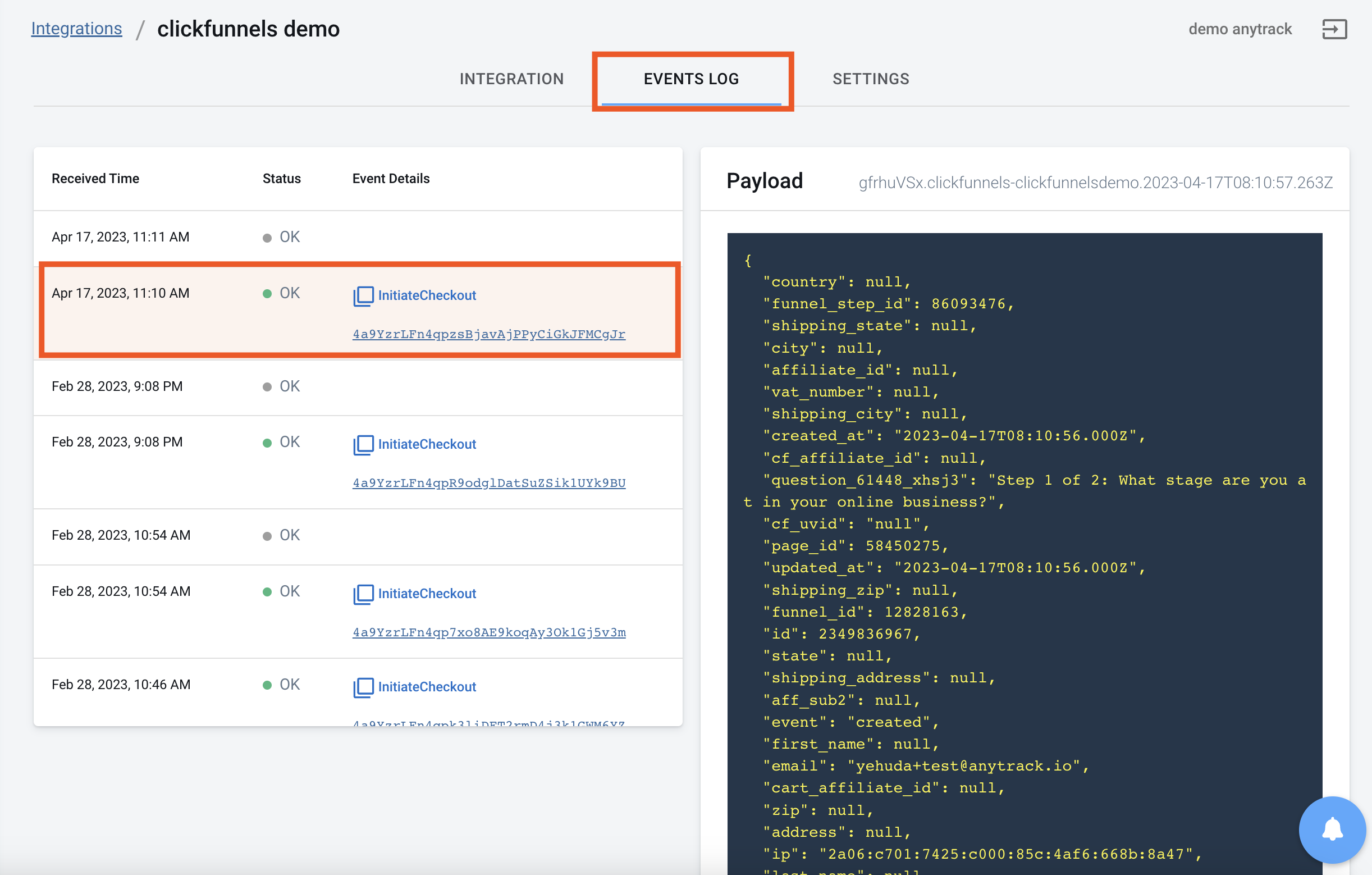
Sample conversion data structure:
{
"anytrack": "1100l35864",
"conversion_id": "1011l2002827904",
"value": "52.85",
"currency": "USD",
"publisher_commission": "10.57",
"advertiser_reference": "merchant_123",
"conversion_time": "1684692689",
"items": [
{
"item_sku": "332503",
"item_value": "17.86",
"item_commission": "3.57"
}
]
}
Troubleshooting Common Issues
**Problem**: Conversions show "unknown click\_id" errors
**Solutions**:
* Verify AnyTrack tag is in your website's `<head>` section
* Check that links aren't hidden behind JavaScript or double redirects
* Ensure links use standard `<a>` HTML elements
* Try manual tracking group attributes for complex setups
**Solutions**:
* Confirm postback URL is active in HasOffers
* Verify the postback URL exactly matches AnyTrack's provided URL
* Check that offers are receiving the `aff_click_id` parameter
* Ensure conversions are triggering in HasOffers first
**Solutions**:
* Verify tracking tag is properly installed
* Check for JavaScript errors blocking AutoTag
* Try manual tagging with `data-tracking-group="hasoffers"`
* Ensure links are visible when page loads (not dynamically generated)
* **Free Plan**: Check you haven't exceeded monthly traffic limits
* **Solution**: [Upgrade your plan](https://dashboard.anytrack.io/billing) if needed
### Getting Help
Before contacting support:
1. **Check the [conversion log](integration-event-log)** for specific error messages
2. **Copy the Event Reference** from any failed conversion
3. **Verify your setup** using the validation steps above
Frequently Asked Questions
<FaqAccordion
title="Frequently Asked Questions"
icon="fa-duotone fa-circle-question"
items={[
{
question: "Can I integrate HasOffers-based affiliate networks?",
answer: "Yes, install the HasOffers integration from AnyTrack's catalog. This creates the template needed for any HasOffers-powered network."
},
{
question: "Can I import historical conversions?",
answer: "No, AnyTrack only tracks conversions that occur after a visitor session on your tagged website."
},
{
question: "Does this work with direct linking campaigns?",
answer: "Yes, but requires custom configuration. See our direct linking guide for setup instructions."
},
{
question: "Can I use a different subid parameter?",
answer: "No, you must use aff_click_id as defined by AnyTrack. This ensures proper conversion attribution."
},
{
question: "Can I track conversions without click_id?",
answer: "No, the click_id parameter is required to connect conversions back to their original traffic source."
},
{
question: "How do I change conversion event names?",
answer: "Update the Event Mapping in your HasOffers integration page within AnyTrack."
}
]}
/>
Ready to Get Started?
1. **Install AnyTrack tracking tag** on your website
2. **Add HasOffers integration** from the catalog
3. **Paste your postback URL** in HasOffers
4. **Test with a sample conversion**
Check the [conversion log](integration-event-log) for detailed error information or contact our support team.
Updated about 5 hours ago
