Facebook UTM Parameters
Complete guide to Facebook UTM parameters and tracking templates. Learn how to install, verify, and manage UTM parameters for accurate campaign attribution.
Configure Facebook UTM parameters for accurate campaign tracking and attribution in AnyTrack. Learn AnyTrack's recommended tracking template, installation process, and verification steps.
****
- AnyTrack provides a recommended UTM tracking template with standard and dynamic parameters
- The template integrates with 99% of marketing platforms
- Use standard UTM parameters correctly to maximize actions, data, and ROAS
Related Guides
- Facebook Ads Setup - Complete integration setup
- Verify Ads Settings - Verify UTM template installation
- Troubleshooting Guide - Fix common UTM issues
- Advanced Options - Advanced configuration
List of Facebook UTM parameters
| Parameter | Token | Example Value | Info |
|---|---|---|---|
utm_source | facebook | facebook | Name of the traffic source |
utm_medium | cpc | cpc | Cost Per Click |
utm_content | {{adset.name}} | SpringSale_AdSet1 | The name of the ad set in Facebook Ads. |
utm_campaign | {{campaign.name}} | Spring_Sale_2026 | The name of the campaign for attribution purposes. |
utm_term | {{ad.name}} | DiscountAd_VersionA | Refers to the specific ad used in the campaign. |
utm_id | {{campaign.id}} | 123456789 | A unique identifier for the campaign. |
ad_id | {{ad.id}} | 987654321 | A unique identifier for the specific ad. |
adset_id | {{adset.id}} | 111222333 | A unique identifier for the ad set. |
placement | {{placement}} | feed | Indicates where the ad appeared (e.g., feed, stories, right column, etc.). |
site_source_name | {{site_source_name}} | example.com | Identifies the name of the site source where the ad traffic originated. |
Unlike Google Ads, Facebook doesn't provide a global setting for default UTM parameters.
GoodBulk update your ads with AnyTrack's recommended UTM tracking template through Facebook Ads Manager.
URL Tracking Template
A URL tracking template is a set of URL parameters and tokens appended to your ad URLs. Facebook automatically substitutes tokens with actual variables like campaign.id, adset.id, ad.id at runtime.
Example: The Facebook Campaign ID token {{campaign.id}} becomes the actual campaign ID 1283912839123812938 at runtime.
Using tokens instead of hard-coding values saves time, prevents errors, and enables better campaign analysis.
The Facebook UTM Parameter Tracking Template:
`utm_source`=facebook&`utm_medium`=cpc&`utm_content`={{adset.name}}&`utm_campaign`={{campaign.name}}&`utm_term`={{ad.name}}&utm_id={{campaign.id}}&ad_id={{ad.id}}&adset_id={{adset.id}}&placement={{placement}}&site_source_name={{site_source_name}}Example: The template carries adset_id={{adset.id}}. At runtime, {{adset.id}} becomes the actual ID 123123123123818:
https://anytrack.io?adset_id=123123123123818Where should you place the Tracking template?
The tracking template should be added in the URL Parameters field.
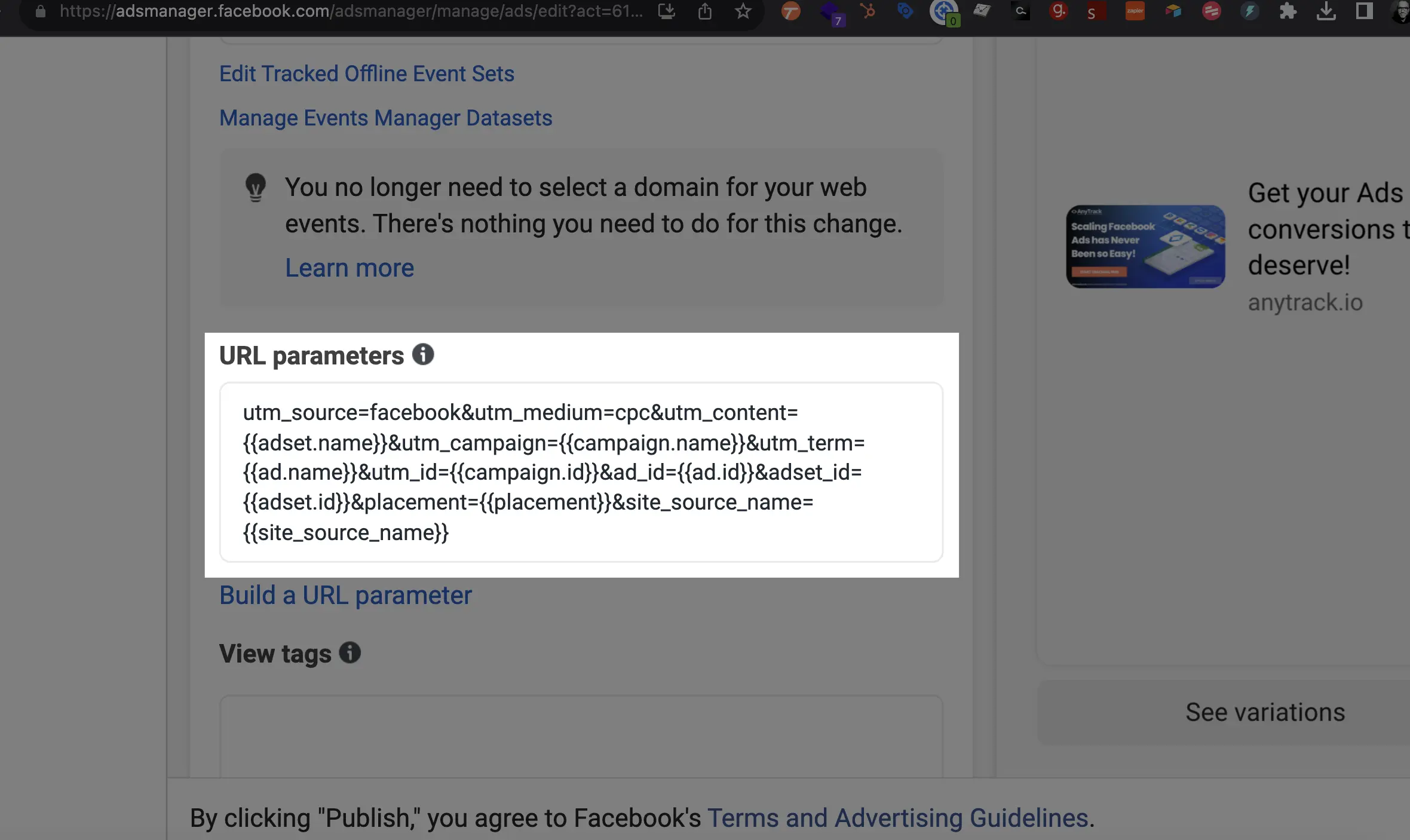
Facebook URL Parameters Field Settings
Why the URL Tracking Template Matters
The URL tracking template standardizes data collection across ads and campaigns. AnyTrack uses UTM parameters to build campaign reports and align Facebook Ads data with session data. Google Analytics uses UTM parameters for attribution reports.
Benefits:
- Improved tracking and attribution: Standardized parameters across campaigns
- Cross-platform reporting: Consistent data across AnyTrack, Google Analytics, and Facebook
- Custom audience building: Use campaign data for targeted audiences
- Cross-network leverage: Use parameters across multiple ad platforms
Finding the Facebook URL Tracking Template
Access AnyTrack's prebuilt template in the Facebook Ads Integration tab:
[Tracking Tags](https://dashboard.anytrack.io/asset-Tracking Tags) → Your Tracking Tag → Ads Integrations
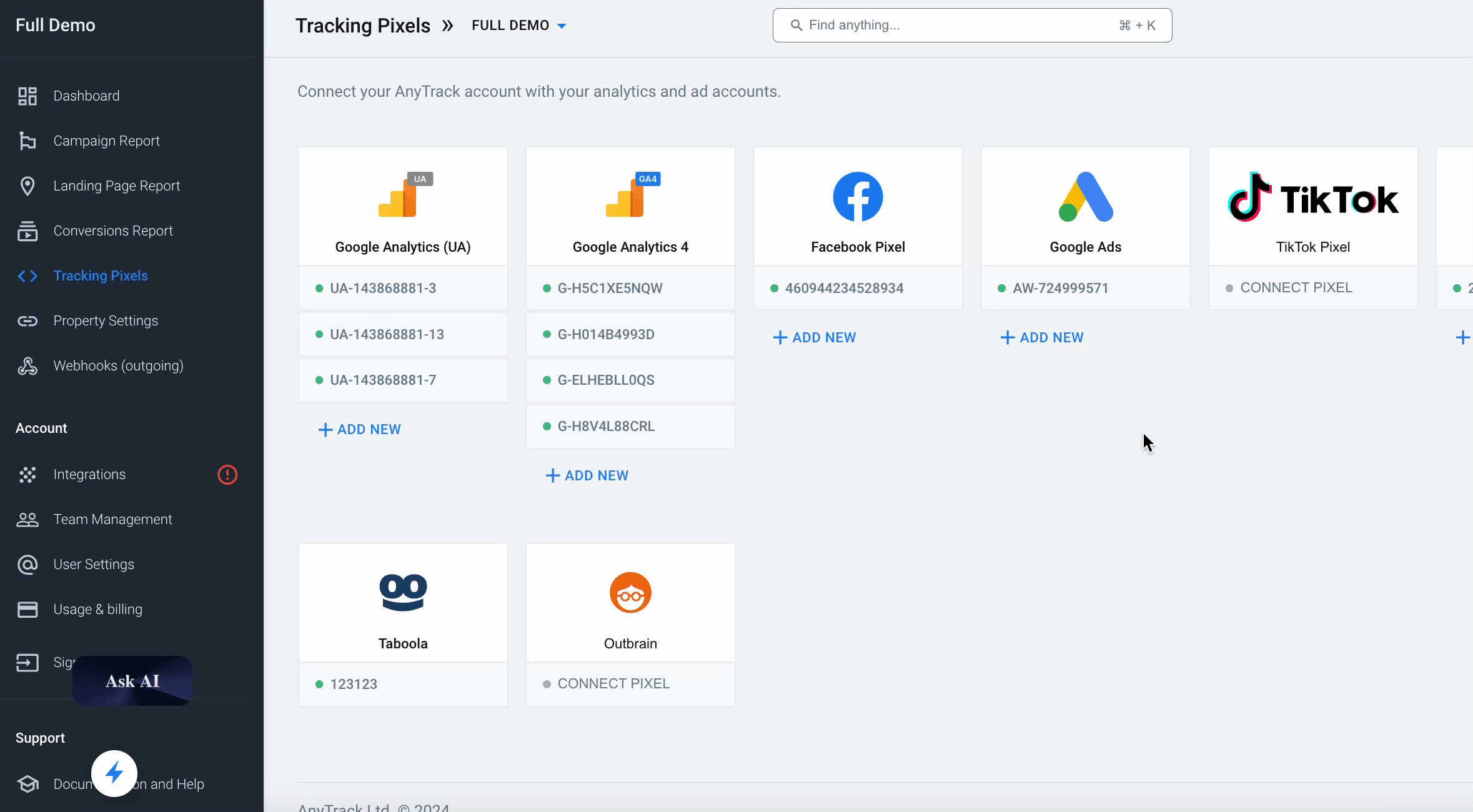
Customizing UTM Parameters
Yes. Keep ID-based parameters in the template but customize or replace name-based parameters as needed. AnyTrack leverages UTM parameters to match ad account data with session data.
We recommend our tracking template because it follows Google Analytics best practices and enables accurate campaign, ad set, and ad reporting.
Compatibility with Other Tracking Software
Yes, the AnyTrack template is compatible with other tracking software. AnyTrack uses standard UTM parameters while most alternatives use custom parameters like tw_id or h_adid. Append custom parameters to the AnyTrack template without interference.
Required Parameters:
utm_sourceutm_mediumutm_campaignutm_idadset_idad_id
****
Verifying UTM Parameters in Your Ads
- Go to Tracking Tags → click on the Facebook Tracking Tag you want to verify
- Click the Ads integration tab
- Click VERIFY ADS SETTINGS
- AnyTrack highlights errors and suggests changes
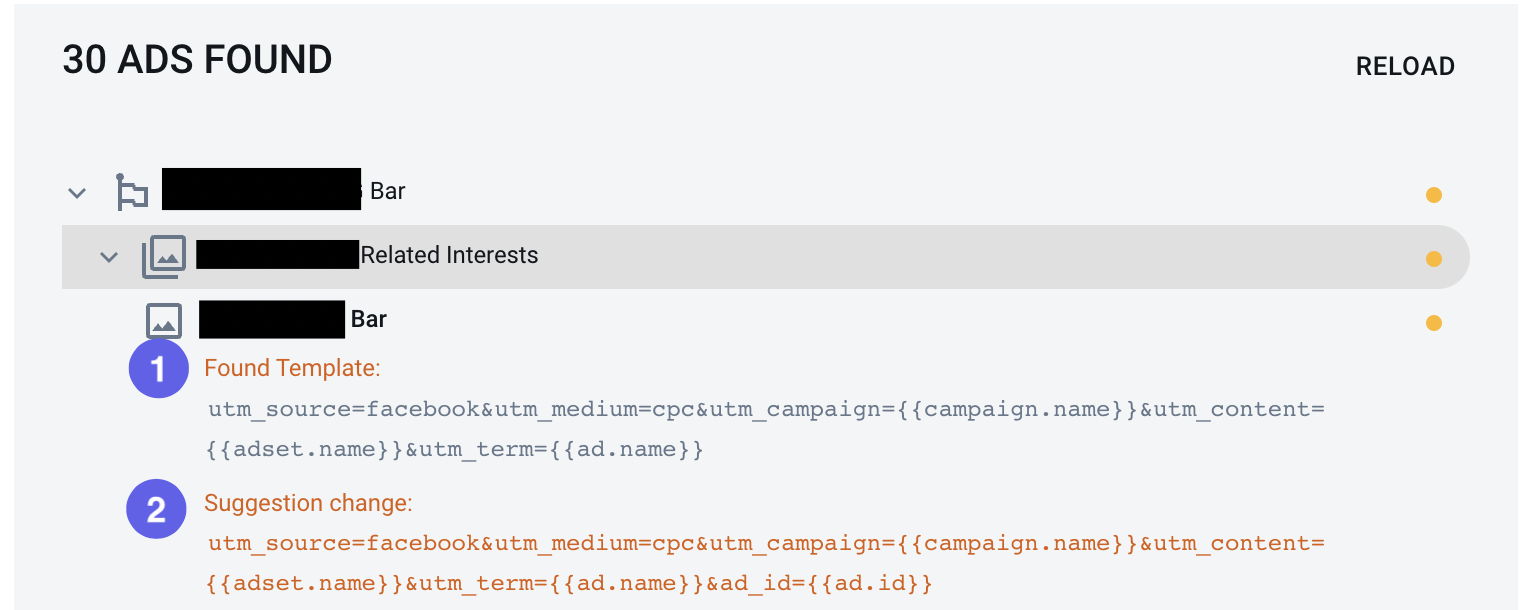
****While you can add parameters directly to the final URL, add them in the appropriate fields instead.
Bulk Update Facebook Ads with the URL Tracking Template
Bulk update your Facebook Ads with AnyTrack's URL Tracking Template for accurate tracking and reporting.
Step 1: Open AnyTrack Dashboard
Log in to your AnyTrack account.
Step 2: Go to Tracking Tags
Click Tracking Tags, select your Facebook Tracking Tag, and navigate to Ads Integration.
Step 3: Copy the UTM Template
Click the UTM Tracking Template to copy it.
Step 4: Open Facebook Ads Manager
Go to Facebook Ads Manager in your browser.
Step 5: Navigate to Ads Tab
Go to the Ads tab where your campaigns are listed.
Step 6: Select Ads
Select all ads you want to update.
Step 7: Edit URL Parameters
Click Edit and select URL Parameters.
Step 8: Paste the Template
Paste the UTM Tracking Template into the URL Parameters field.
Step 9: Save or Publish
Save as draft or publish the updated ads.
External References
Facebook UTM Parameters FAQ
FAQ was last reviewed on 2026-03-04
tw_id or h_adid do not interfere with AnyTrack's parameters.2. Open Facebook Ads Manager, navigate to the Ads tab, and select all ads.
3. Hit 'Edit' and paste the template into the URL Parameters field.
4. Save your changes and publish the ads.
utm_source, utm_medium, utm_campaign, utm_id, adset_id, and ad_id. These ensure accurate tracking and reporting of campaigns, ad sets, and ads.Updated 8 days ago
