Custom Event Tracking
Learn how to track custom events like button clicks, form views, and video plays using the AnyTrack Event Snippet. Covers the trigger command, standard and custom event names, event attributes for enriching conversion data, automatic event mapping to ad platforms, and validation using the Tracking Tag Helper extension.
Track specific user actions—like button clicks, form views, or video plays—that matter most to your campaigns. Custom events give you complete control over what gets tracked and when, so ad platforms receive the exact signals they need to optimize performance.
****Custom event tracking requires HTML and JavaScript knowledge. If you are not comfortable with code, share this guide with your developer.
Before you begin
- The AnyTrack tracking tag is installed on your website
- You have HTML and JavaScript knowledge
- You have an active AnyTrack property
The Trigger Command
Every AnyTrack event snippet has three parts:
- The Trigger: The command that generates the event.
- The Event Name: Standard event (like
ViewContent,Lead,Purchase) or custom event name. - The Event Attributes: Customer data (email, phone), product details (SKU, value, currency), and other context that enriches your tracking. See the complete list of Event Attributes.
<script>
var `click_id` = AnyTrack('trigger', 'ViewContent', {
brand: 'Nike',
label: 'shoes',
value: 199.00,
currency: 'USD'
});
</script>
TrackThe snippet returns a
click_idvalue (likeMAbFl0fhrE5EfBu6fX0FnL02LfS) that you can push to your CRM to connect offline conversions back to the original ad click.
****Standard events like
Purchase,Lead, orViewContentare automatically mapped to each ad platform's equivalent event. When AnyTrack tracks aPurchaseevent, Facebook receives it as a FacebookPurchaseevent, Google receives it as a Googlepurchaseconversion, and so on.
Trigger Custom Events
Use custom event names when standard events don't match your tracking needs:
<script>
var `click_id` = AnyTrack('trigger', 'Optin');
</script>Conversion Event Mapping
Standard events are automatically forwarded to ad platforms. Custom events require manual mapping—follow our guide to map custom events to your ad networks so platforms can use them for optimization.
Event Attributes
Send customer data and product details with every event to boost Event Match Quality and give ad platforms the rich signals they need to optimize effectively. Higher Event Match Quality means better attribution, smarter targeting, and improved ROAS.
<script>
var `click_id` = AnyTrack('trigger', 'Optin', {
formId: 'form82323',
brand: 'newsletter',
email: '[email protected]'
});
</script>Attributes like email, phone, value, currency, and transaction_id flow to AnyTrack and all connected ad platforms—giving you consistent, enriched data everywhere.
See all supported Event Attributes.
Validate Your Custom Events
Catch tracking issues before they cost you money. Validation takes 30 seconds using the AnyTrack Pixel Helper Chrome Extension.
Step 1: Verify the snippet is found
Navigate to the page where you added the snippet, open the AnyTrack Pixel Helper Chrome Extension, and click "Snippets found." Your custom event snippet should appear in the list.
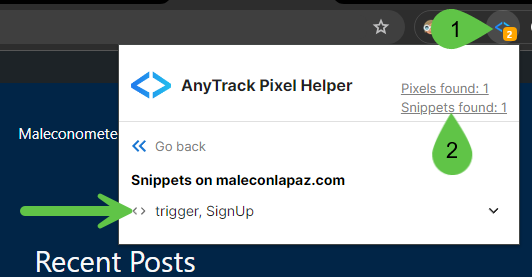
The AnyTrack Pixel Helper extension shows all event snippets found.
Step 2: Confirm the event fired
On the same page, check the Tracking Tag Helper again. A green checkmark with timestamp means the event triggered successfully. Click the ClientId link to view details.
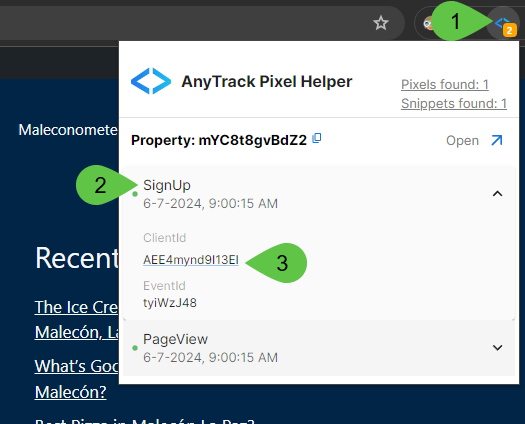
if successful, the event and its identifiers will be visible.
Step 3: Review in Conversions Report
The ClientId link opens the Conversions Report showing your triggered event. Verify the event data looks correct, then map the event to your connected ad networks so they can receive and use the conversion signals.
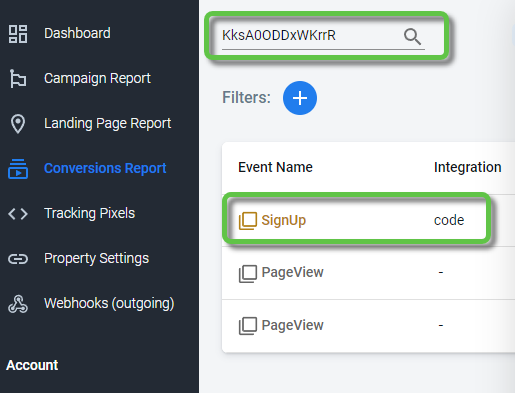
The Conversions Report will show the events triggered by the snippet code.
Troubleshooting: Event Not Triggering
If the AnyTrack Pixel Helper shows both the Tag and the event snippet are installed but the event is not firing, the snippet is likely executing before the Tag finishes loading. This commonly happens when the Tag loads through a tag manager.
Solution 1: Configure your tag manager to fire the event snippet after the AnyTrack Tag loads completely.
Solution 2: Install the AnyTrack Tag directly in your page <head> section instead of through a tag manager — this guarantees it loads before your event snippets.
Solution 3: Add a delay to the snippet, giving the Tag time to load:
<script>
var delay = 2000; // Delay in milliseconds (2 seconds)
function triggerAnyTrack() {
var `click_id` = AnyTrack('trigger', 'SignUp');
}
setTimeout(triggerAnyTrack, delay);
</script>FAQ & Troubleshooting
FAQ was last reviewed on 2026-02-22
Updated about 4 hours ago
