Typeform Integration
Set up conversion tracking for Typeform with AnyTrack. Track form submissions, partial submissions, measure campaign ROI, and send real-time conversion data to Google Ads, Facebook, and TikTok APIs.
Prerequisites
Before setting up your Typeform integration, ensure you have:
- An active AnyTrack account with the tracking tag installed
- A Typeform account with form creation permissions
- Website access to add the AnyTrack tracking tag to your site's
<head>section - Admin access to your ad platforms (Google Ads, Facebook, TikTok) for conversion tracking
Before you begin
- You have an AnyTrack account with a paid subscription
- You have an active Typeform account
- The AnyTrack tracking tag is installed on your website
What is Typeform Integration?
AnyTrack's Typeform integration enables seamless conversion tracking from your forms. When visitors submit your forms, their data is securely sent from Typeform directly to AnyTrack, which then forwards it in real-time to platforms like Google Ads, Facebook Conversion API, and TikTok API for conversion tracking.
The benefit: No complex setup required—just connect your accounts and start measuring the ROI of all your campaigns!
Why Use This Integration?
Key Benefits
- Real-Time Attribution: Immediate conversion data sent to ad platforms for optimization
- Multi-Platform Reporting: Unified dashboard showing performance across Google Ads, Facebook, TikTok
- No Code Required: Simple webhook setup replaces complex tracking implementations
- Complete Attribution: Track conversions regardless of where forms are embedded
- Partial Conversion Tracking: Capture leads even when forms aren't fully completed
Real-World Success Stories
Scenario: SaaS company using Facebook Ads to drive traffic to a consultation booking form
Setup: Embedded Typeform on landing page collects contact info and booking preferences
Result: Track which Facebook campaigns generate actual consultations, not just clicks
ROI Impact: 40% improvement in ad spend efficiency by optimizing for form completions
How the Integration Works
Here's what happens when visitors interact with your Typeform:
1. Traffic Collection
When visitors land on your website, AnyTrack collects:
- Traffic source data: Where visitors came from (ad platforms, referrers, etc.)
- First-party data: Browser information, session details, and user behavior
2. Form Engagement Tracking
When visitors click Typeform links or interact with embedded forms, AnyTrack:
- Collects granular data tied to the initial engagement
- Tracks an
OutboundClickevent for analytics - Triggers Event Tracking API requests to your pixels and analytics platforms
- Generates a unique click ID (a tracking identifier) and appends it as a hidden field to the Typeform
3. Conversion Detection & Attribution
When visitors interact with or submit the Typeform:
- AnyTrack receives real-time conversion data through a webhook (automated data transmission)
- The system matches the submission to the original click using the click ID
- AnyTrack processes the conversion data and attributes it to the correct traffic source
- Results are reported across various sections of the AnyTrack Dashboard
4. Conversion API Distribution
AnyTrack sends your conversions to your Ad Platforms' Conversion APIs (direct data connections) to:
- Feed platform machine learning algorithms
- Enable automatic optimization based on 100% of your conversion data
- Improve campaign performance through better attribution
Attribution Data SourcesAnyTrack leverages multiple data points collected throughout the visitor journey:
- First-party data:
clientIdand browser information- Zero-party data: Email addresses and phone numbers from form submissions
- Tracking data: All available client-side tracking data before visitors move to the Typeform embed frame
Technical Specifications
| Reference | Value | Information |
|---|---|---|
| Tracking Group | typeform | The Tracking Group reference can be used to activate AutoTag. |
| Subid Parameter | at_click_id | The Subid Parameter used to pass the AnyTrack click_id. |
| Tracking Method | Webhook | Real-time data transmission from Typeform to AnyTrack |
Standard Conversion Events
| Event Name | Description | Data Source |
|---|---|---|
OutboundClick | Triggered when a visitor clicks on Typeform links or loads a Typeform embed | AnyTrack JS Tag |
FormSubmit | Triggered when a visitor successfully submits a form | Webhook |
PartialFormSubmit | Triggered when a visitor partially completes a form based on Typeform's partial form submit settings | Webhook |
The Typeform Webhook
The webhook (automated data endpoint) is fully pre-configured and ready to implement with your Typeform account:
https://t1.anytrack.io/:accountid/collect/typeform
Before You Begin
- Install the AnyTrack Tracking Tag on the website where your form is loaded
- Add a hidden field to your Typeform called
at_click_idThese steps are essential for proper conversion tracking.
Setup Guide
Follow these steps to connect your Typeform account with AnyTrack:
Step 1: Create the Integration in AnyTrack
Navigate to the AnyTrack Integration Catalog and select Typeform:
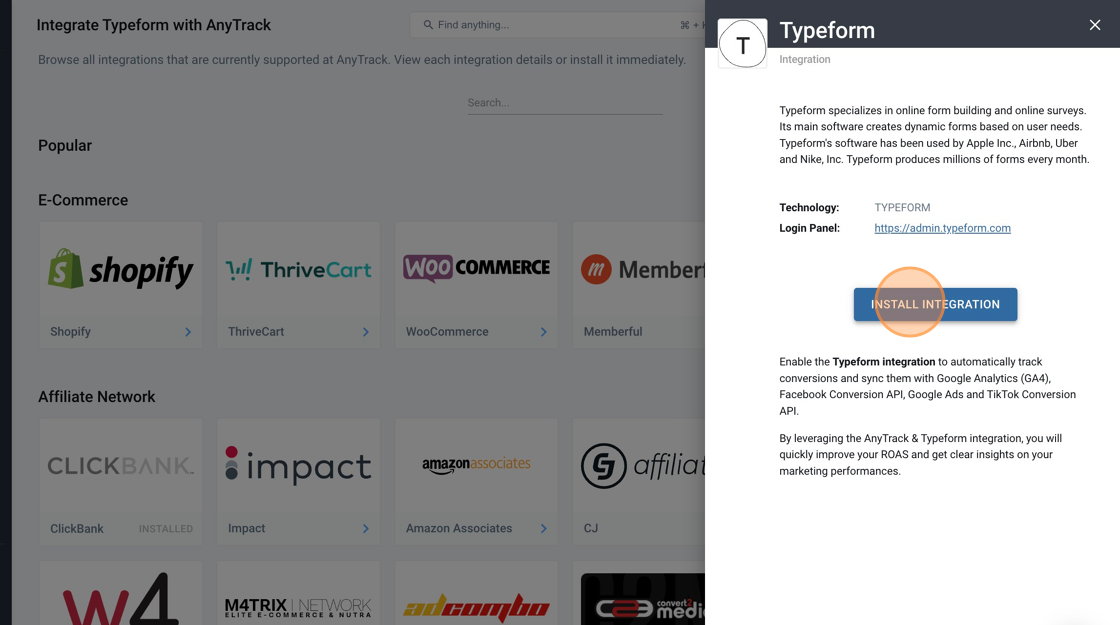
Step 2: Configure Integration Settings
Set the integration name and click Create:
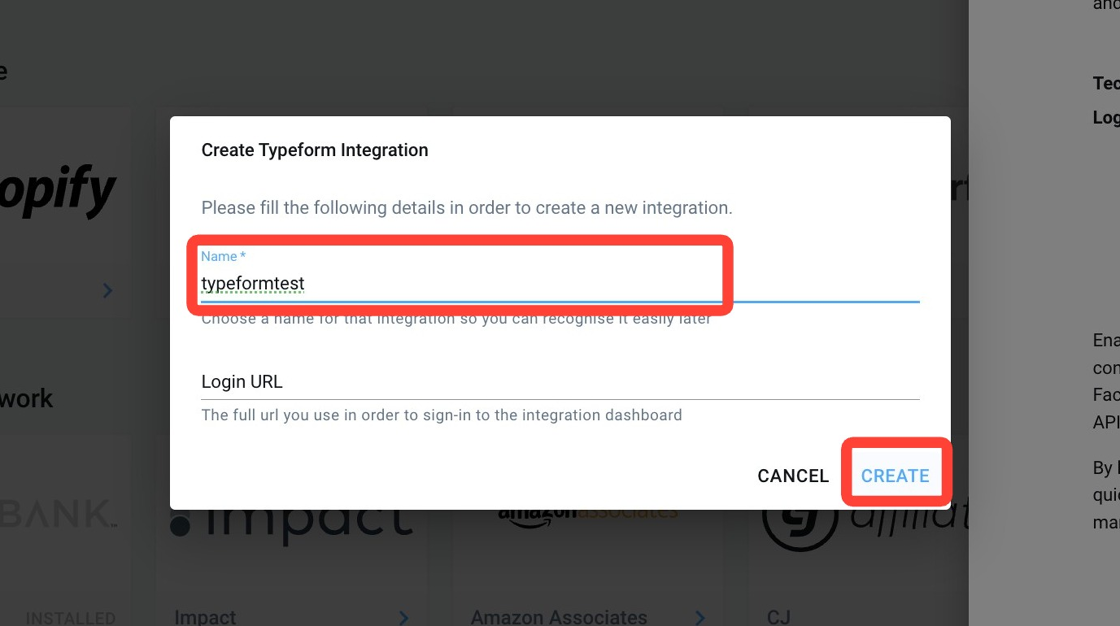
Step 3: Add Hidden Field to Typeform
In your Typeform Logic Settings, add a hidden field:

Step 4: Configure the Hidden Field
Click Add a new field and enter at_click_id:
This parameter will be automatically appended to your Typeform. Its value will be returned in the AnyTrack webhook when visitors submit the form.

Step 5: Copy the AnyTrack Webhook URL
Return to the AnyTrack dashboard and copy the webhook URL:
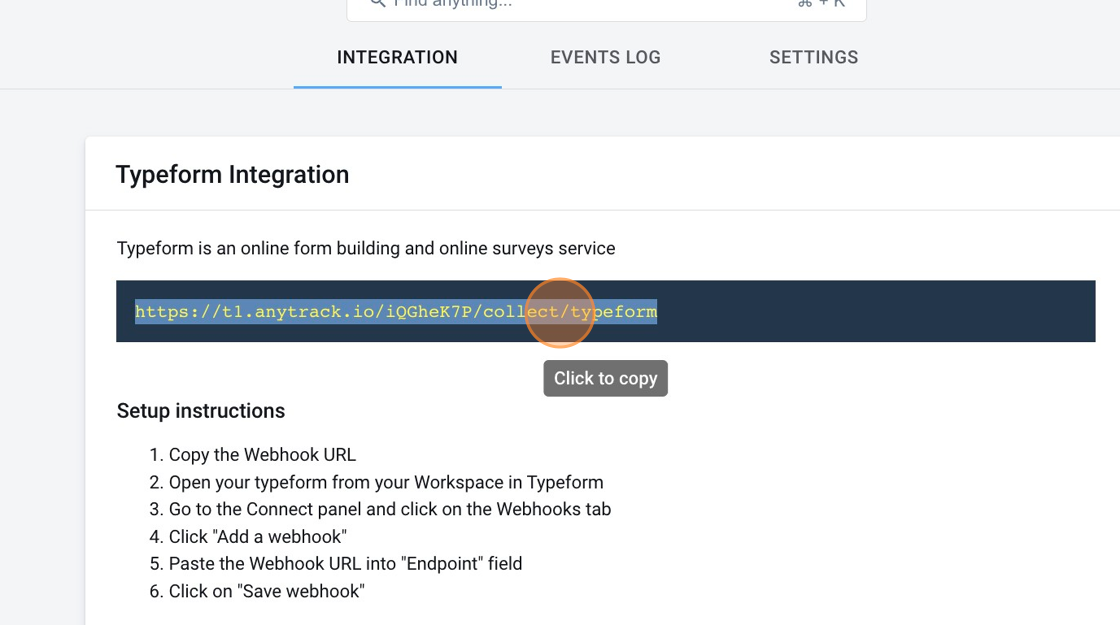
Step 6: Add Webhook to Typeform
In your Typeform, go to the Connect tab and add the AnyTrack webhook:

Step 7: Activate the Webhook
Paste the webhook URL, save it, and turn it on:

Step 8: Verify Setup
Open the Events Log to inspect webhook data and confirm everything is working:
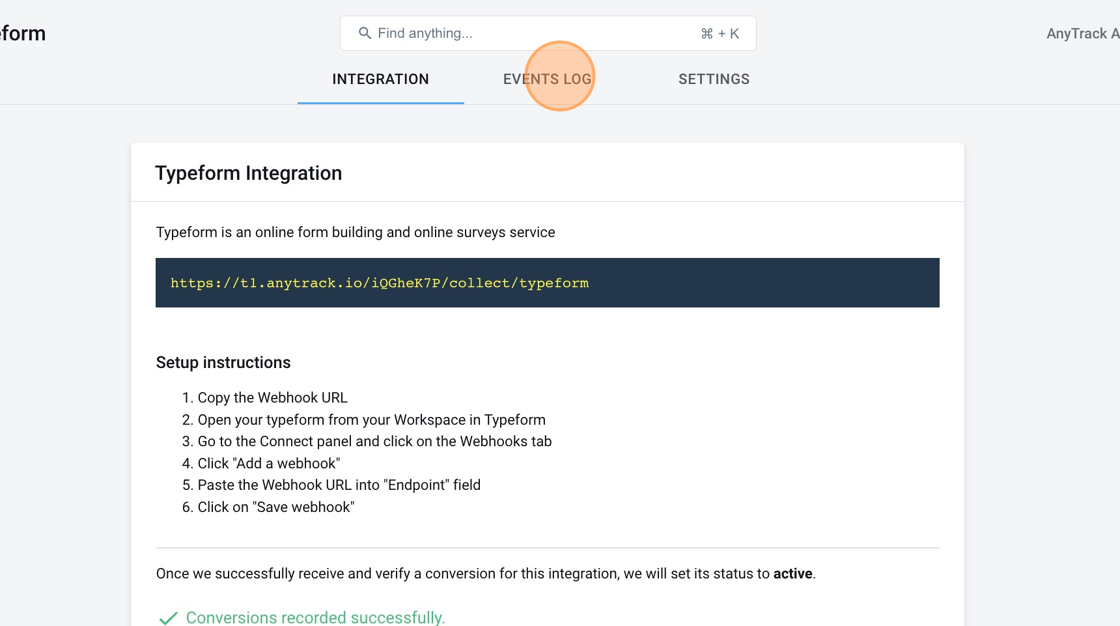
Step 9: Integration Complete!
Your Typeform integration is now active and tracking conversions:
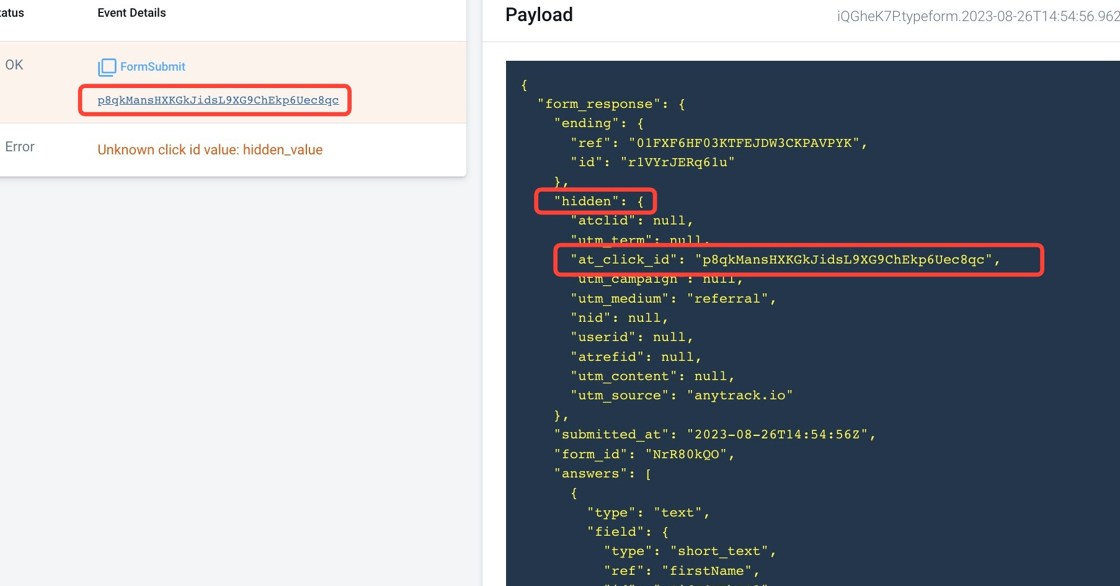
Pro Tip: Track Offline ConversionsThe same
click_idused to track Typeform submissions can be used in downstream integrations like Calendly or your CRM to track additional conversion events.Use the Typeform Recall function to pass the
at_click_idto the Form Redirect URL.
Validation and Testing
Validate that your integration is working correctly with these steps.
Typeform Links Tracking Validation
Since conversion tracking begins when visitors land on your website, verify that your Typeform links are properly tracked and AutoTagged (automatically enhanced with tracking parameters).
AutoTag Methods
What is AutoTag?AutoTag automatically appends tracking data to trackable elements such as links, forms and carts through the AnyTrack Tracking Tag. Learn more about AutoTag.
Choose the AutoTag method that works best for your setup:
- Automatic: AnyTrack automatically identifies and AutoTags Typeform links and embeds found on your website. Nothing to be done.
- AutoScan: AnyTrack scans links embedded in redirect plugins and AutoTags them accordingly. Learn about AutoScan.
- Manual Options:
- Tracking Group Attribute: Add the tracking group attribute to links:
data-tracking-group="typeform"orrel="typeform". Learn more about Tracking Groups - Click ID Token: Manually append the subid:
&at_click_id=--CLICK-ID--to the Typeform link
- Tracking Group Attribute: Add the tracking group attribute to links:
Verification Checklist
- Check Link Tracking: Ensure your Typeform links are being tracked
- Verify Parameters: Check in your Typeform account results to see if
at_click_idparameters are being passed to submissions - Test Form Submission: Complete a test form submission and verify the data appears in AnyTrack
Conversion Tracking Validation
Live Testing Process:
-
Prepare Test Environment:
- Clear browser cookies and cache
- Open incognito/private browsing window
- Have AnyTrack Events Log open in separate tab
-
Execute Test Journey:
- Visit your website from a tracked traffic source (or simulate with UTM parameters)
- Click on Typeform link/embed
- Complete and submit the form (or trigger partial submission)
- Check Events Log for real-time data
-
Validate Data Points:
- Confirm
OutboundClickevent appears immediately after clicking form - Verify
FormSubmitorPartialFormSubmitevent appears after form interaction - Check that
at_click_idmatches between events - Ensure traffic source attribution is correct
- Confirm
Example Typeform conversion payload received via Webhook
Here's what a typical Typeform webhook payload looks like:
{
"form_response": {
"ending": {
"ref": "01FXF6HF03KTFEJDW3CKPAVPYK",
"id": "r1VYrJERq61u"
},
"hidden": {
"atclid": null,
"utm_term": null,
"at_click_id": "p8qkMansHXKGkJidsL9XG9ChEkp6Uec8qc",
"utm_campaign": null,
"utm_medium": "referral",
"nid": null,
"userid": null,
"atrefid": null,
"utm_content": null,
"utm_source": "anytrack.io"
},
"submitted_at": "2023-08-26T14:54:56Z",
"form_id": "NrR80kQO",
"answers": [
{
"type": "text",
"field": {
"type": "short_text",
"ref": "firstName",
"id": "nCi6I4NPbAO3"
},
"text": "john"
},
{
"type": "email",
"field": {
"type": "email",
"ref": "email",
"id": "VW1G1LkwtQYf"
},
"email": "[email protected]"
}
],
"landed_at": "2023-08-26T14:54:17Z",
"token": "uyhvrh82zns95misuyhvrwfx603yspa2"
},
"event_id": "01H8S5EJXYJG4N7NWM4AFMQSZ8",
"event_type": "form_response"
}The key element to look for is the at_click_id in the hidden fields, which connects the form submission to the original visitor session.
FAQ & Troubleshooting
Common Questions
Common Questions
FAQ was last reviewed on 2026-02-19
at_click_id parameter is required and cannot be changed. This ensures compatibility with AnyTrack's tracking system.click_id passed to Typeform links is essential for tracking conversions. Without it, AnyTrack cannot attribute form submissions to the original visitor sessions.PartialFormSubmit event is triggered based on Typeform's partial form submit settings. This allows you to capture leads even when visitors don't complete the entire form.Troubleshooting Checklist
If you're experiencing issues, verify these common setup requirements:
- Tracking Tag Placement: Ensure your AnyTrack tracking tag is installed in the
<head>section of your website - Account Limits: If you're on the free plan, check that you haven't reached the monthly traffic limit. Upgrade your plan if needed
- Hidden Field: Confirm the
at_click_idhidden field is properly added to your Typeform - Webhook Configuration: Verify the webhook URL is correctly configured and active in your Typeform settings
- Link Tracking: Test that your Typeform links are being properly AutoTagged
- HTTPS Requirements: Ensure all pages use HTTPS for proper tracking functionality
- Ad Blockers: Test with ad blockers disabled to rule out interference
Performance Optimization Tips
- Webhook Response Time: Ensure your webhook endpoints respond quickly (under 2 seconds) to prevent timeouts
- Data Validation: Implement proper validation on webhook data to catch malformed requests
- Error Logging: Set up logging on your webhook endpoints to troubleshoot issues effectively
Getting Additional Help
If you continue to experience issues after checking the troubleshooting steps above, please contact our support team with:
- Your AnyTrack account details
- The specific Typeform you're trying to track
- Any error messages you're seeing
- Screenshots of your configuration settings
- Test results from the validation checklist
Our team can provide personalized assistance to get your integration working properly.
Updated 3 days ago
