Delete Property
Remove a property from your AnyTrack account with step-by-step instructions. This action is irreversible.
This action is irreversible
- Navigate to property settings from the AnyTrack dashboard
- Open the Settings tab
- Scroll down to the bottom of the page
- Click the Delete button
ImportantRemove the AnyTrack Tracking Tag from your website after deleting the property to prevent console errors.
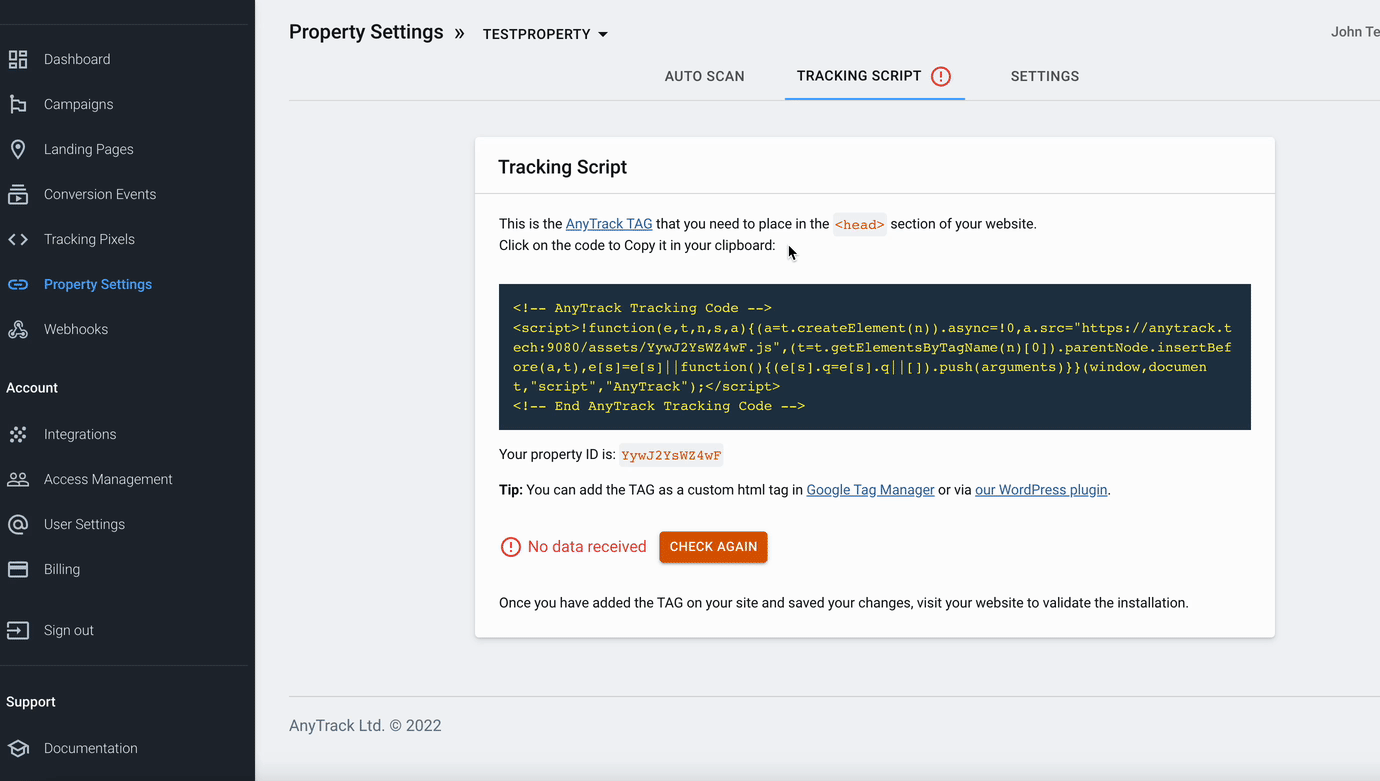
Updated about 3 hours ago
