Tracking Customer Lifecycle
Learn how to track customer lifecycle with Ad platforms using AnyTrack.io to help you maximize ROAS and streamline conversion data across your marketing stack.
Track and attribute your customer lifecycle with Google Ads and Facebook Ads. This guide shows how to use AnyTrack to send conversion data and audience data through each Conversion API and outlines traffic flow between ad platforms, your website, and HubSpot CRM. Optimize your ad spend and improve campaign attribution by mapping events to conversion actions and audiences.
Traffic and Data Flow
The traffic and data flow between ad platforms like Google Ads and Facebook Ads and your website and CRM:
- Ad Platforms: Visitors click Google Ads or Facebook Ads, which leads them to your website
- Website: Visitors land and fill out a form
- HubSpot CRM: Form data is sent to HubSpot CRM where sales representatives book meetings and call customers
- Customer Lifecycle: Customers move through a lifecycle and eventually purchase
- AnyTrack: Data flow is triggered by each lifecycle event and sent to AnyTrack by HubSpot via Zapier webhook integration
- Conversion API: AnyTrack sends conversion data and audience data to Google Ads and Facebook Ads through each Conversion API
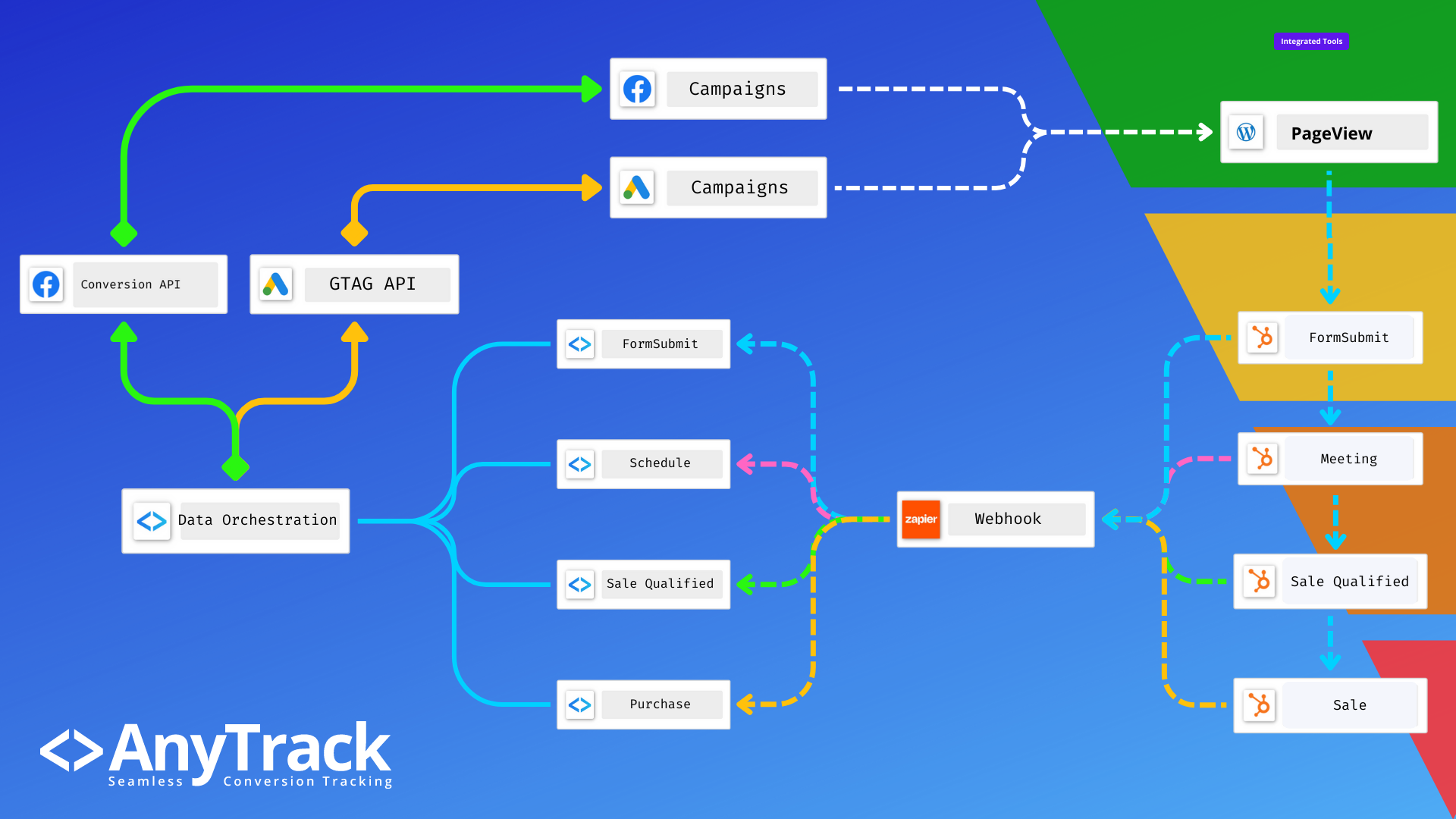
Conversion data flow for Hubspot Customer Lifecycle events in Google Ads and Facebook Ads
Conversion Data and Audience Data
Understand the data sent to each ad platform's Conversion API to improve campaign attribution. Recommended parameters and customer data from HubSpot enable AnyTrack to map parameters with your ad platforms like email and phone.
Google Ads Conversion Data
- Create a conversion goal in Google Ads for each lifecycle event:
- Update conversion goal settings (count, attribution window, category)
- Set primary or secondary setting based on optimization goals
- Set
Purchaseevent with dynamic conversion value if sent from HubSpot
- In AnyTrack, connect with Google Ads and enable the Conversion API:
- Map AnyTrack Conversion Goals to Google Ads Conversions
- Get your URL tracking template and add it to your Google Ads account
Conversions send to your Google Ads account according to the event mapping defined.
Audience Data
AnyTrack feeds your ad platform's Tracking Tags with granular data that can be used to create custom audiences according to each event type and attributes.
By following the recommended conversion attributes, you'll be able to leverage every meaningful data point collected through online and offline interactions.
Conversion Event Mapping Orchestration
Outline the conversion event mapping orchestration between HubSpot triggers, AnyTrack reception, and ad platform sending:
- HubSpot: Set up CRM to trigger events based on customer lifecycle stages like "Lead Created" or "Opportunity Closed"
- Zapier: Create a webhook integration between HubSpot and AnyTrack
- AnyTrack: Receive the webhook and map the event to a conversion action and audience
- Conversion API: Send conversion data and audience data to Google Ads and Facebook Ads
By mapping events to conversion actions and audiences, understand which ad campaigns drive the most valuable traffic. This enables you to optimize ad spend and improve campaign attribution.
Conclusion
AnyTrack is a powerful tool for tracking conversions and audiences and sending data to Google Ads and Facebook Ads through each Conversion API. By understanding the traffic and data flow between ad platforms and your customer website and CRM, and by ensuring high-quality data in each Conversion API, you improve campaign attribution and make better-informed ad spend decisions.
Updated 2 days ago
