Gravity Forms
Enhance your AnyTrack conversion tracking with Gravity Forms, the easy-to-use form builder that integrates seamlessly with AnyTrack.io.
Limited Support for Custom IntegrationsWe currently do not offer setup support for custom integrations not listed in the Integration Catalog. Any guidance provided in our documentation for such integrations is to be used at your own risk and may no longer be updated or maintained.
In the next guide, we will learn how to start tracking leads from Gravity via webhook integration.
Why should I connect a webhook and not just track the leads via Javascript code?
-
It's more accurate - there is no way to have duplications or to fire the event without leaving a real lead.
-
You will be able to collect the values of the lead, like email, phone, and more.
RememberThe more data you send to AnyTrack the better the attribution and match rate will be in your ad platforms.
To start tracking your leads from Gravity, you will need the following:
- Gravity account.
- An AnyTrack account with a Personal Plan or higher.
- The AnyTrack tracking tag in the head section of your website.
Getting started
-
Edit the Form you'd like to track.
-
Add a hidden field
- Default value
--CLICK-ID-- - Field Label:
click_id - Enable the option: ALLOW FIELD TO BE POPULATED DYNAMICALLY
- Default value
-
Install the webhook add-on in Gravity. (install here)
-
In AnyTrack: Create a custom integration
-
Set the fields value (any dummy value for now.)
In order to add the webhook options to your Gravity form, follow the instructions:
-
Go to Adds-Ons under Forms
-
Activate **webhooks Add-On
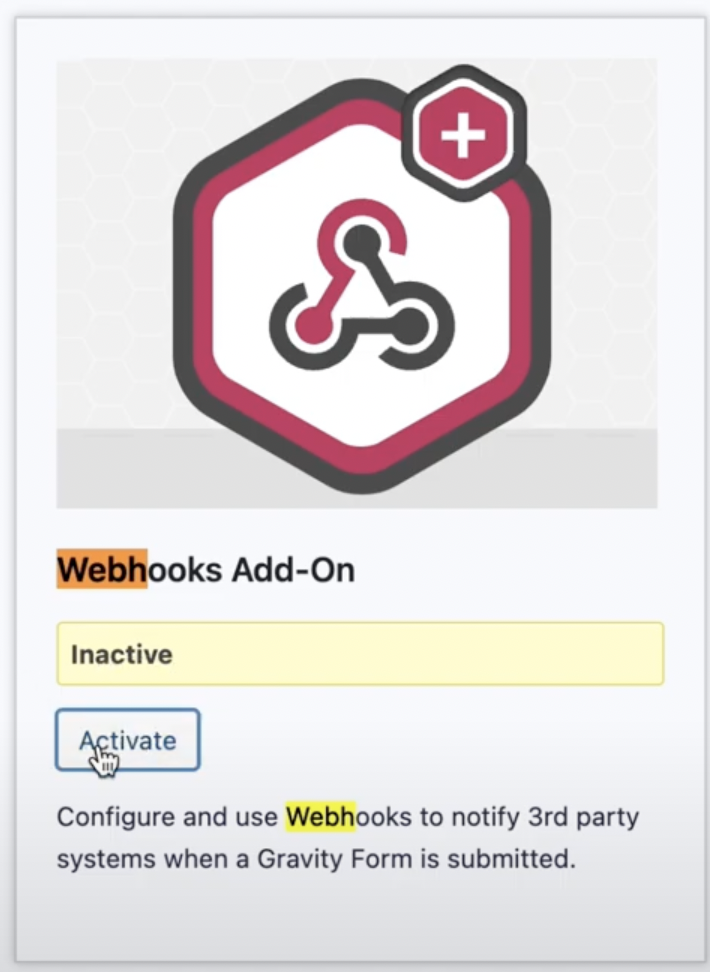
In order to set the webhook follow the instructions:
-
Return to the form
-
Open Settings > Webhooks
-
Paste the AnyTrack webhook url.
-
Now map the Keys with the Values collected by gravity forms.
Keys = ParametersKeys are to Gravity forms, what Parameters are to AnyTrack.
For example:
key parameter value [email protected]click_id click_idclick_idhere is the full list of parameters anytrack supports.
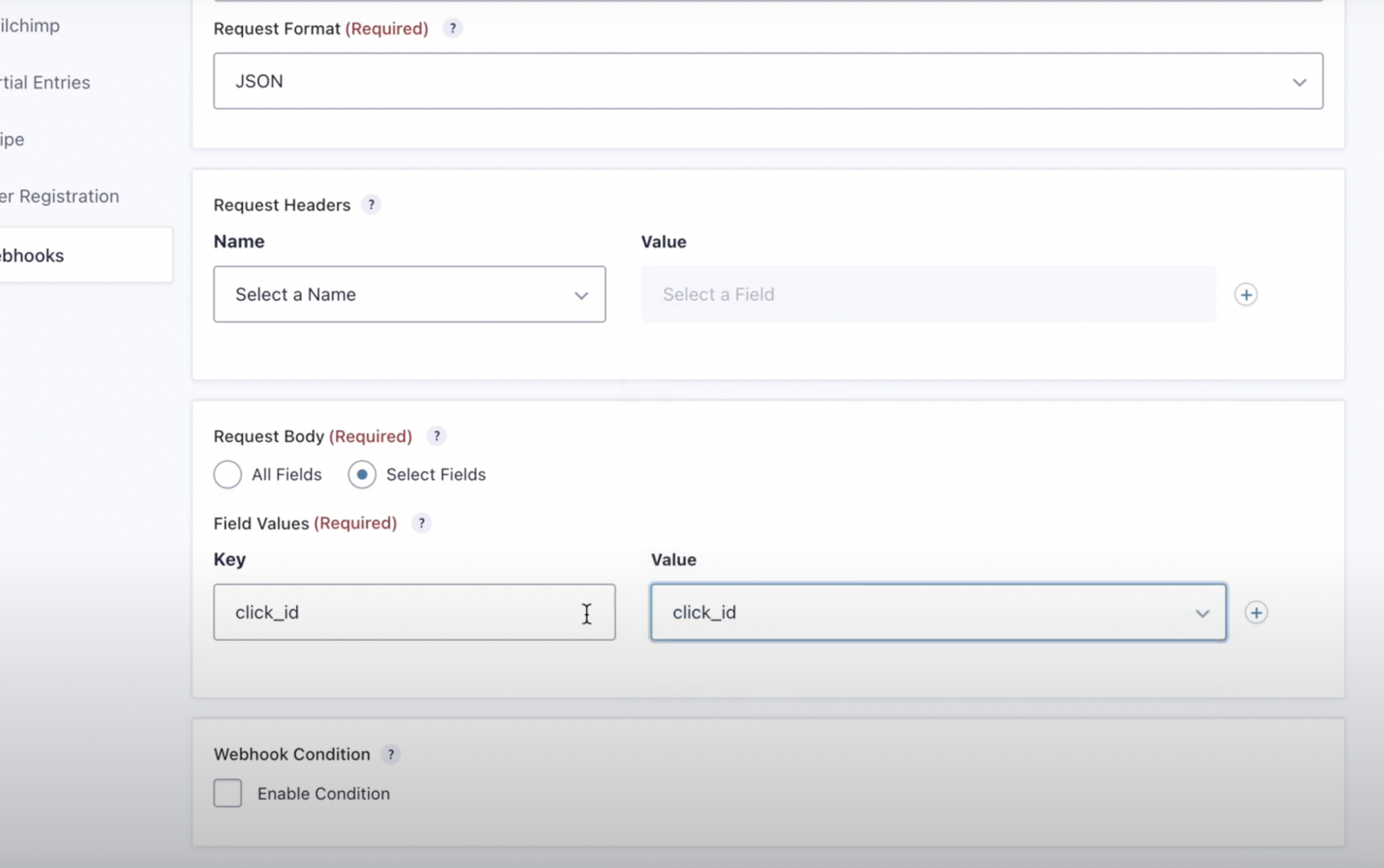
- Save
That's it! 🎉
How to generate a webhook URL in AnyTrack:
Step 1: We have to create a custom integration.
In order to do that, we will go to the integrations section and look for custom:
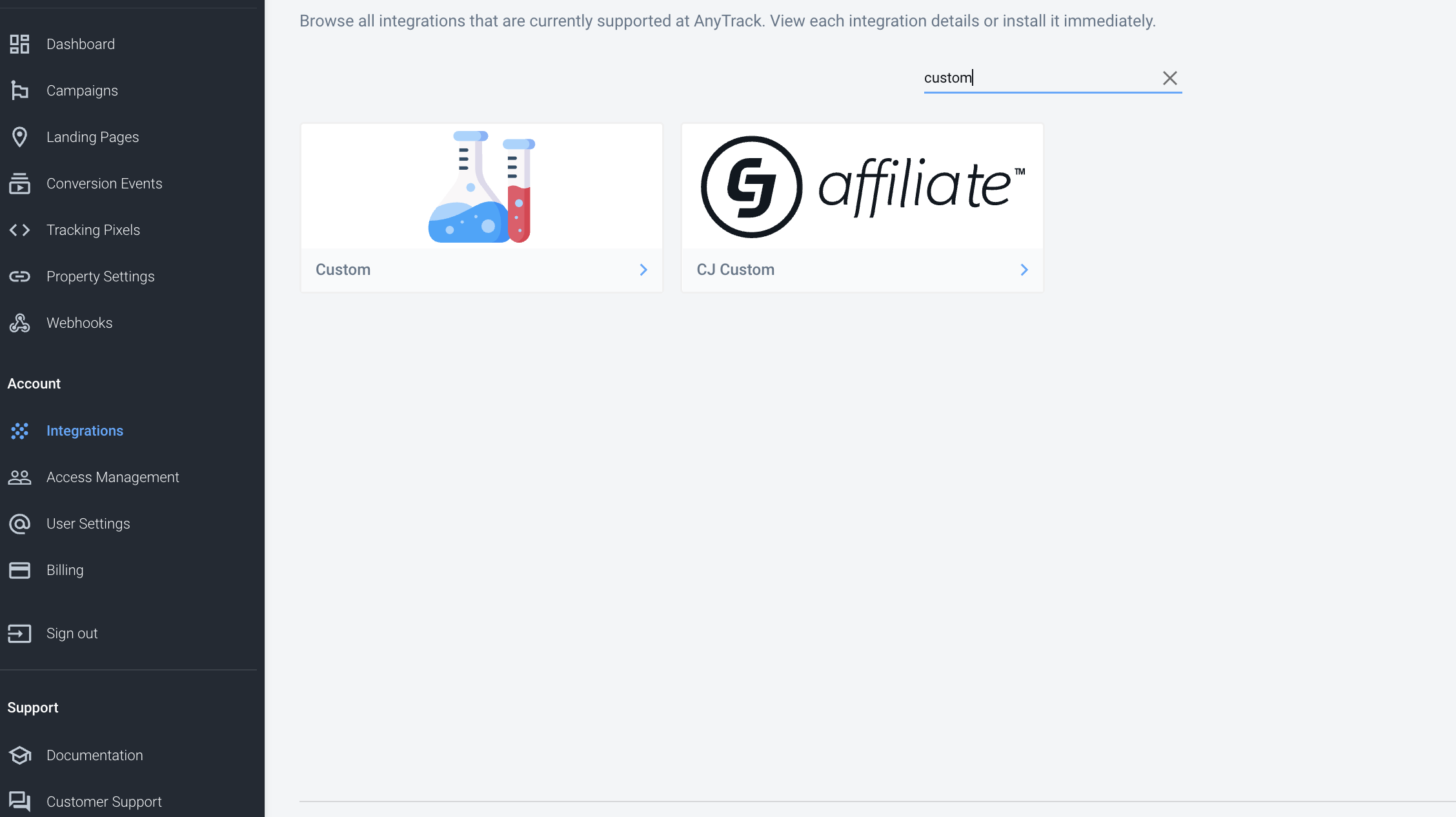
Step 2: Fill in the name of the integration:
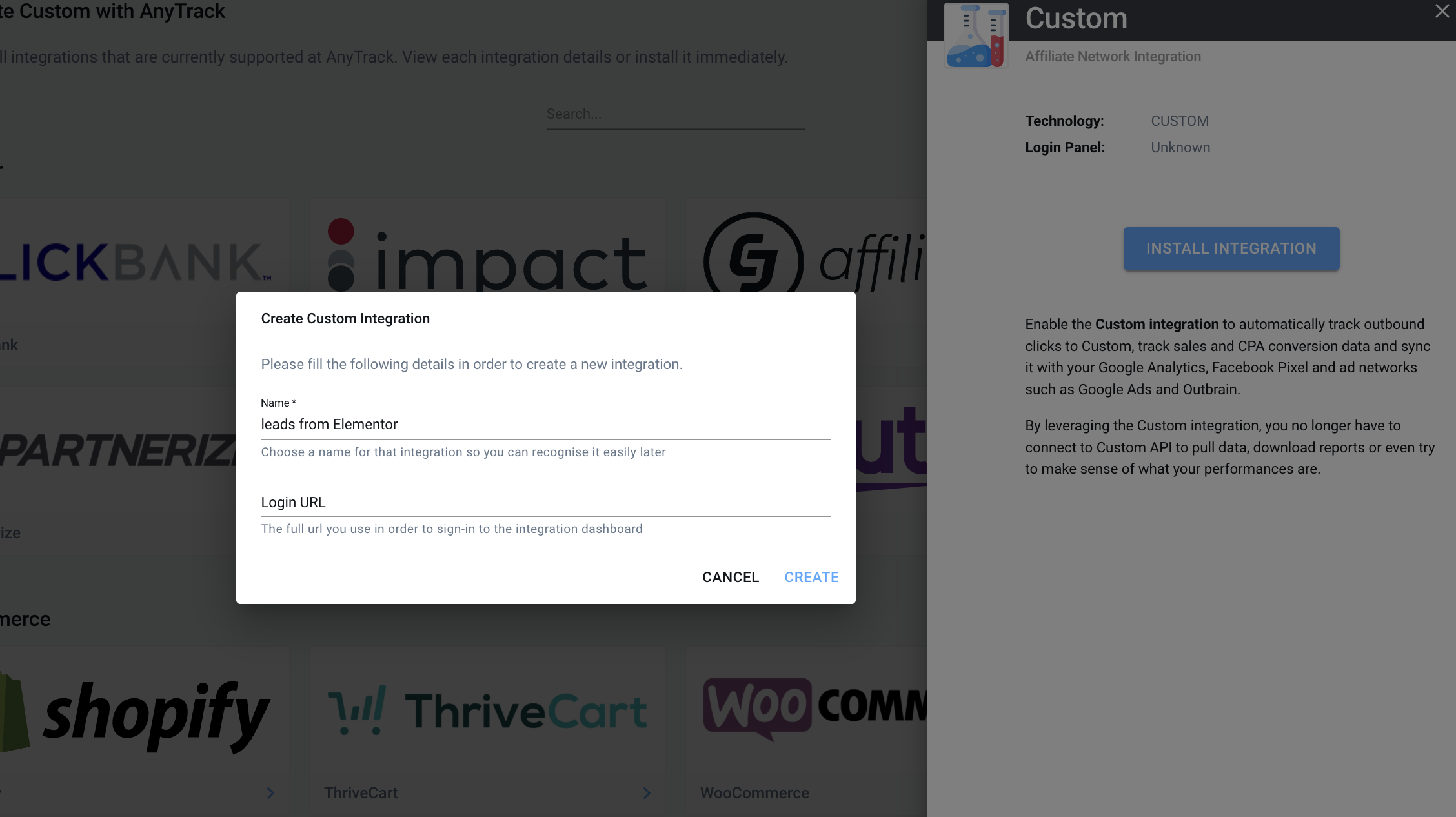
Good to know:In the custom integration, the click_id parameter is required. Set a dummy value as we'll remove it later.
.png)
Step 3: After clicking save, we will get our URL. Please copy it until the question mark:
.png)
Video Available
Check out our video below, which shows you how to set up Gravity Forms with AnyTrack.
Updated 3 days ago
