Facebook Custom Conversions
Connect Facebook Custom Conversions with AnyTrack to enable Conversion API tracking and campaign reporting. Send server-side conversion data for better ad optimization and accurate attribution.
Track and map custom conversions specific to your business in AnyTrack and Facebook.
From Facebook Business Website:
Custom conversions let you create rules for events. When you create these rules, you can measure more specific customer actions. For example, you can filter all purchases to measure just purchases of women’s shoes over $40. Then use your custom conversions to optimize your ad delivery and reach people who are most likely to take the actions you care about.
Read more on Facebook Business Website here.
Create custom conversions directly from your AnyTrack dashboard without code, using the most accurate data points available in the Conversion API.
Why Custom Conversions
Use custom conversions to track business-specific goals with your own naming convention instead of standard events.
- Send a custom conversion event to AnyTrack via
webhookorJavaScriptsnippet - Select the custom conversion name from the event mapping after the event triggers
- Go to the Facebook Tracking Tag Settings in AnyTrack and scroll to Event Mapping
- Select the custom event from the left column (AnyTrack Tracked Events)
- Type the conversion name you want to send to Facebook on the right side
- Click SAVE, then click Setup Conversions
- Select the Ad Account and Event Type in the window that opens
- Click SETUP
Note
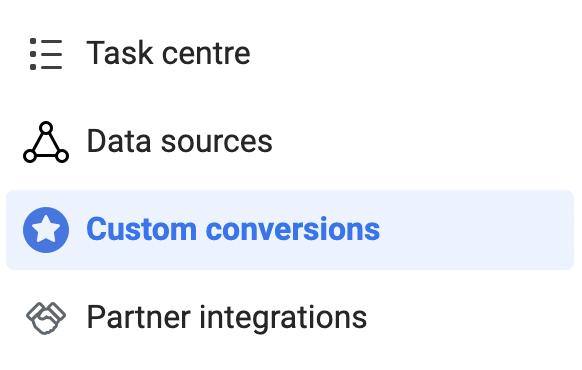
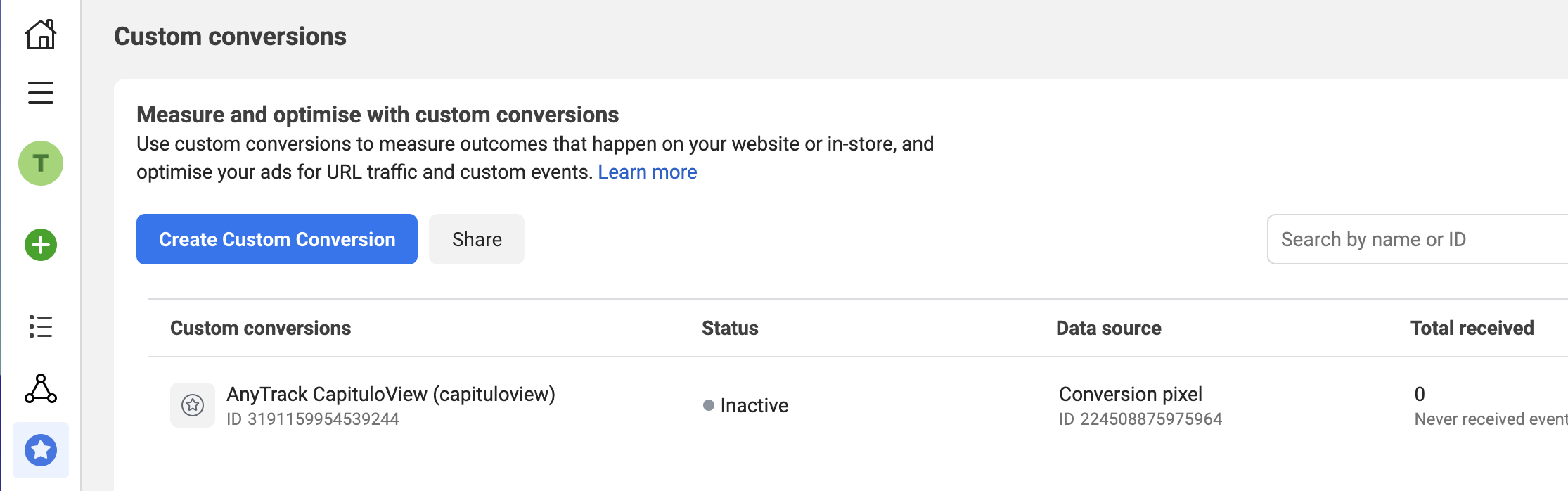
Leveraging Custom Conversions
- Improve reporting with your own data
- Create custom audiences and lookalike audiences
- Optimize campaigns based on custom conversion goals
Updated about 6 hours ago
