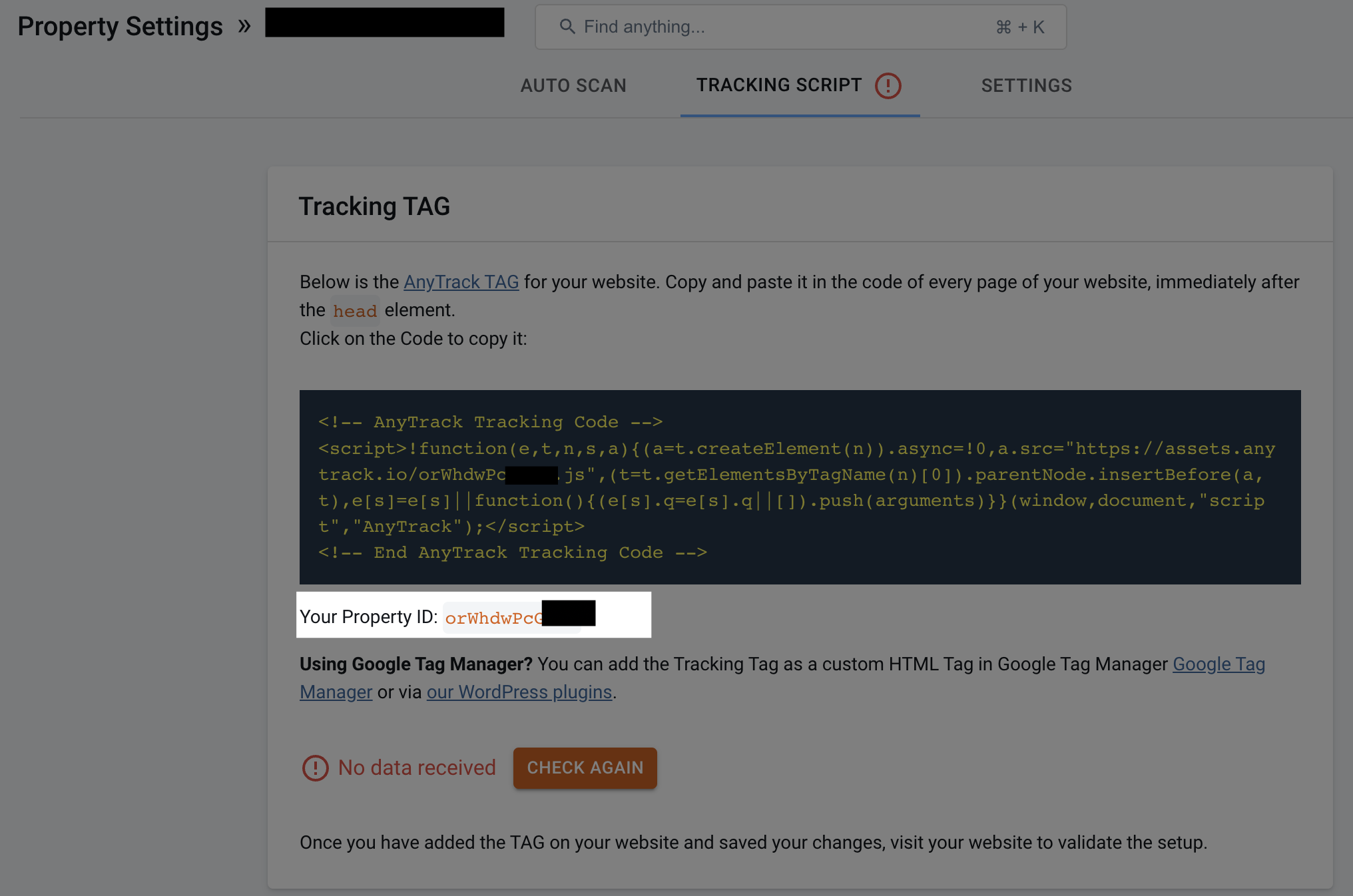ClickFunnels Advanced Tracking
The document explains how the ClickFunnels AnyTrack integration works, including tracking traffic, engagements, conversions, and attribution. It also provides technical details, standard conversion mapping, and tips for optimizing event mapping and tracking specific pages.
How does the ClickFunnels AnyTrack integration work:
- Traffic: When visitors land on your website, AnyTrack collects traffic source data and First Party data.
- Engagements: When visitors optin on your ClickFunnels AnyTrack does a few things:
- Collects granular data tied to the
FormSubmit. - Triggers Event Tracking API requests to your pixels and analytics.
- Collects granular data tied to the
- Conversions: When visitors complete a Purchase, AnyTrack receives real time conversion data through Webhook.
- Attribution: AnyTrack processes the conversion data and reports it across various reporting sections of the Anytrack Dashboard.
- Conversion API: AnyTrack then sends your conversions to your Ad Platforms' Conversion API so you can feed your ad platform's Machine Learning, AI and automatic optimization according to 100% of your conversion data.
Before you begin
- You have an AnyTrack account with a paid subscription
- You have an active ClickFunnels Advanced Tracking account
- The AnyTrack tracking tag is installed on your website
Technical details
| Reference | Value | Information |
|---|---|---|
| Tracking Group | clickfunnels | The Tracking Group reference can be used to activate AutoTag. |
| Subid Parameter | click_id | The Subid Parameter used to pass the AnyTrack click_id. |
| Tracking Method | Webhook | - |
Standard Conversion mapping
| ClickFunnels Event | AnyTrack Event | Details | Data Source |
|---|---|---|---|
Form Submitted | FormSubmit | When a visitor submits a form | AnyTrack JS Tag |
Contact Created | Lead | When a contact is created | Webhook |
sale | Purchase | When a user generates a sale. | Webhook |
upsell | Purchase | When a user generates an Upsell | Webhook |
Good to know:AnyTrack events are reported in AnyTrack dashboard and automatically mapped to your Ad platforms Pixels and Conversion API. Learn more bout Event mapping.
Step #4: Adjust the Conversion Event Mapping (0ptional)
The Event Mapping allows you to define which events to track and map them to Conversion Events you will forward to your Ads Integrations (ex: Facebook Conversion API)
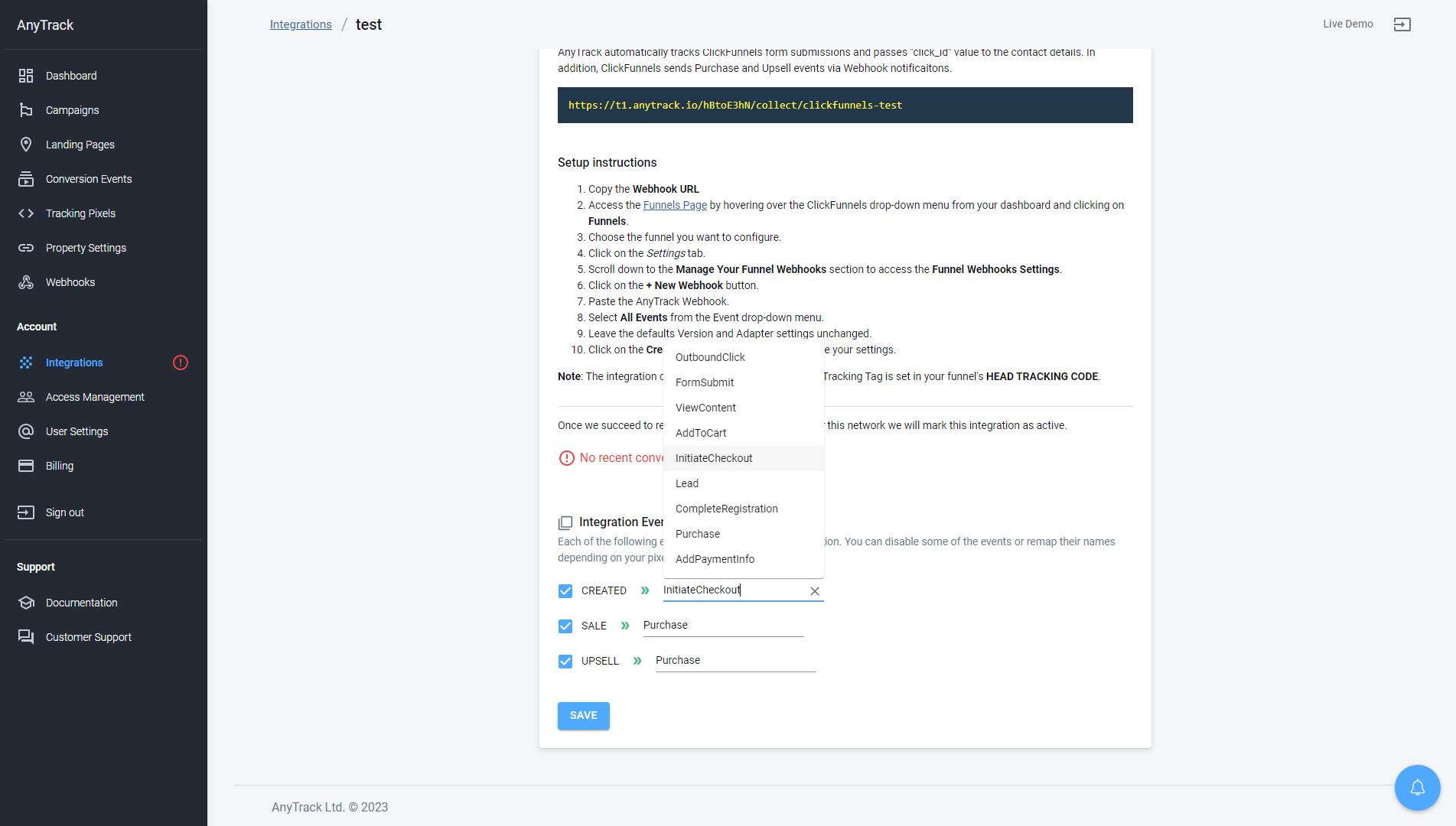
ClickFunnels conversion payload example
{
"country": null,
"funnel_step_id": 86093476,
"shipping_state": null,
"city": null,
"affiliate_id": null,
"vat_number": null,
"shipping_city": null,
"created_at": "2023-05-12T09:03:48.000Z",
"cf_affiliate_id": null,
"question_61448_xhsj3": "Step 1 of 2: What stage are you at in your online business?",
"cf_uvid": "null",
"page_id": 58450275,
"updated_at": "2023-05-12T09:03:48.000Z",
"shipping_zip": null,
"funnel_id": 12828163,
"id": 2373428474,
"state": null,
"shipping_address": null,
"aff_sub2": null,
"event": "created",
"first_name": null,
"email": "[email protected]",
"cart_affiliate_id": null,
"zip": null,
"address": null,
"ip": "2.54.160.75",
"last_name": null,
"time_zone": "Jerusalem",
"answer_61448_xhsj3": null,
"webinar_at": null,
"webinar_last_time": null,
"unsubscribed_at": null,
"webinar_ext": "uXFq3Drq",
"phone": null,
"contact_profile": {
"action_score": 50,
"country": null,
"shipping_state": null,
"gender": null,
"city": null,
"vat_number": null,
"deduced_location": null,
"shipping_city": null,
"known_ltv": "100.00",
"created_at": "2023-02-20T13:32:17.000Z",
"normalized_location": null,
"cf_uvid": "d81ffd5cf667767b2c41d6c0cc77ca77",
"updated_at": "2023-02-28T08:46:40.000Z",
"globally_unsubscribed": false,
"shipping_zip": null,
"id": 1020309001,
"state": null,
"shipping_address": null,
"first_name": "hello",
"email": "[email protected]",
"zip": null,
"age_range_upper": null,
"address": null,
"last_name": "mikey",
"middle_name": null,
"time_zone": "Jerusalem",
"tags": [],
"unsubscribed_at": null,
"tags_names": null,
"phone": null,
"location_general": null,
"websites": null,
"lists_names": null,
"shipping_country": null,
"age": null,
"age_range_lower": null
},
"additional_info": {
"utm_campaign": null,
"utm_medium": null,
"purchase": {
"order_saas_url": null,
"payment_method_nonce": null
},
"cf_affiliate_id": null,
"question_61448_xhsj3": "Step 1 of 2: What stage are you at in your online business?",
"time_zone": "Jerusalem",
"answer_61448_xhsj3": null,
"utm_term": null,
"cf_uvid": "null",
"click_id": "4a9YzrLFn4qpCMsUKNfEfU2YAmkWpDVsU2",
"webinar_delay": "-63851109862376",
"utm_source": "demo",
"utm_content": null
},
"click_id": "4a9YzrLFn4qpCMsUKNfEfU2YAmkWpDVsU2",
"aff_sub": null,
"name": null,
"shipping_country": null
}
Clickfunnels Pro-tips
How to differentiate between Purchase and Upsell Events?
The default mapping Tracks and Sends a Purchase event to your ad integrations. If want to differentiate these events to improve your measurements and better understand your customer's behavior, you can map the Upsell event to a custom event in AnyTrack and map the Upsell event to a custom conversion in Facebook (or any other ads integrations).
Step #1: Update the Clickfunnels Mapping
- Navigate to your clickfunnels integration
- Update the Upsell Event Mapping -
Step #2: Update your Facebook Event mapping
- Open the Facebook Pixel Settings
- Scroll down to the Event Mapping section
- Select the Upsell event the left column
- Write Upsell on the Facebook Mapping right column
- Save - You should notice that the "create conversions" button turned Red.
- Click on the Create Conversion
- By default the custom conversion name will be displayed on the Modal
- Now associate the Upsell Event to the Event Category
Purchase - Save.
How to capture lead data and AutoTag the redirect URL with the AnyTrack Click ID
To track a form submission and pas a click_id to an external system such as ThriveCart or an affiliate link, you need to leverage the Deeplink and cross domain functionalities.
-
Add the following domain to your cross domain settings:
data.anytrack.app -
Cross domain settings

-
Format your redirect URL according to the following syntax:
- Deeplink base url:
https://data.anytrack.app/ - Propertyid:
?aid=yourpropertyid - Destination URL:
&url=https://xxx.thrivecart.com/ebook
- Deeplink base url:
https://data.anytrack.app/?aid=REPLACEWITHPROPERTYID&url=https://xxx.thrivecart.com/ebook/
If you are using a custom domain on Thrivecart:Encode the URL with the
AutoTagparameter?passthrough[atclid]=--CLICK-ID--https%3A%2F%2Fsales.example.com%2F7order%2F%3Fpassthrough%5Batclid%5D%3D--CLICK-ID--
Thepropertyidis located under your property settings.
- Now head to your ClickFunnels account and update your page.
- Edit the form Action to Submit the form
- Open the page Settings > General and paste your deeplink url in the redirect field.
Track Specific Pages with ViewContent
If you want to track specific pages, use the ViewContent event snippet and AnyTrack will fire the corresponding event to Facebook and other ad platforms.
<script>
var click_id = AnyTrack('trigger', 'ViewContent',
{
label: 'Funnel Step Name',
linkid: 'Funnel step id',
brand_name: 'Funnel Name'
});
</script>
Remember:You should update the values in the script in order to get the data in AnyTrack and sent to your Ad platforms.
For example:
brand_namewill convert tocontent_namein Facebook and TikTok Conversion API.
Before you reach the supportBefore you reach out to the tech support, please inspect the conversion log to see what type of errors you are getting and try to fix the integration by following these troubleshooting guidelines.
Client-Side Tracking Options for ClickFunnels
When using ClickFunnels with AnyTrack, a server-side event called Form Submit is automatically triggered each time a form is submitted within your funnel. This process is enabled by the AnyTrack Tag and does not require manual addition of Event Snippets. By default, this feature is activated upon integrating ClickFunnels from the Integration Catalog.
Enabled by DefaultClient-side form tracking is automatically enabled for ClickFunnels.
If you need to disable this feature or rename the event, you can easily do so. Simply access the AnyTrack dashboard, go to Property Settings, use the property selector to find your funnel, navigate to the Settings tab, and adjust the Client-Side Tracking Settings for ClickFunnels.
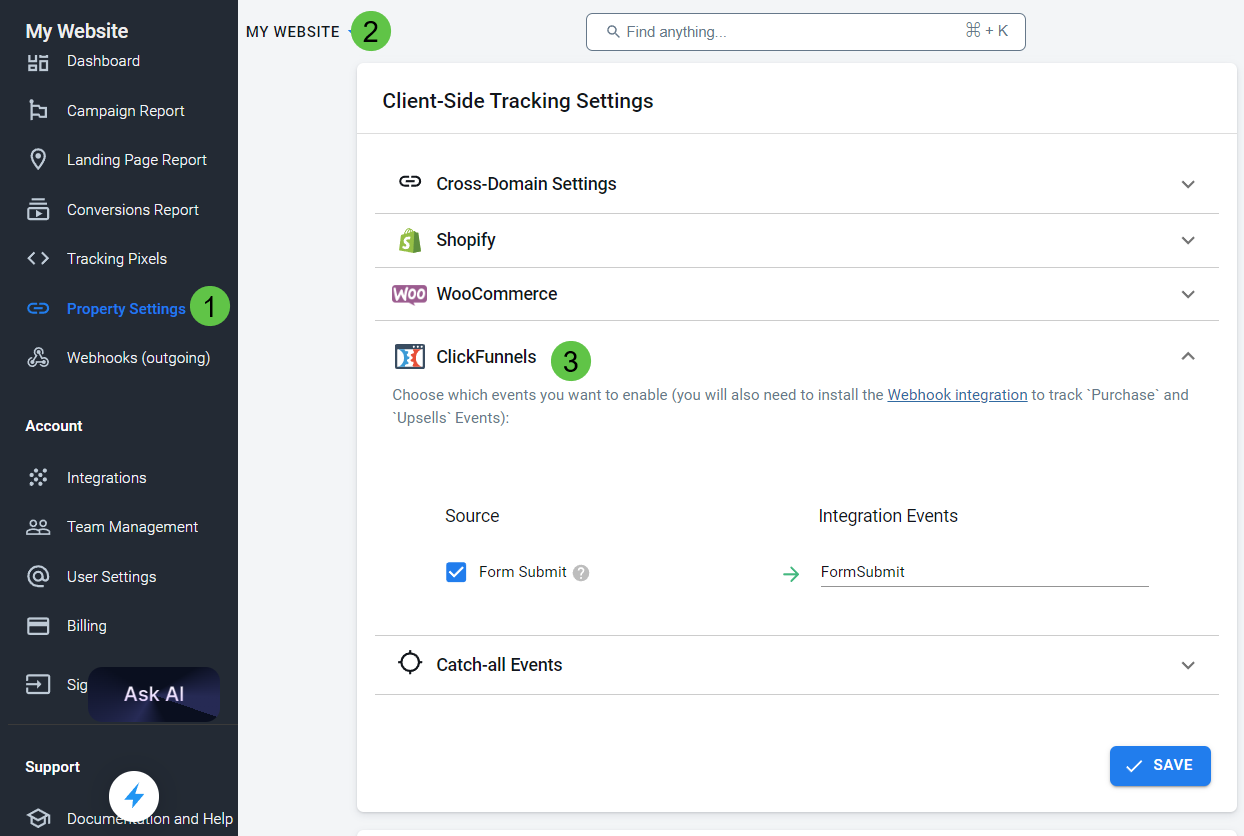
Client-side tracking settings for ClickFunnels are found in Property Settings
Client Side Tracking
Events that are emitted in the browser (client) sending data to the AnyTrack server. The method is used for collecting and sending data from your website to AnyTrack.The AnyTrack Tag automatically tracks sessions and stitches user behavioral events with campaign data.
By default, AnyTrack tracks OutboundClicks and FormSubmit events.
AutoTrack and AutoTag Form Submissions
AutoTrack: This means that any form submission will automatically trigger a FormSubmit event.
AutoTag: This means that the AnyTrack Click ID will automatically be attached to the a contact field, which will enable further Server Side Tracking.
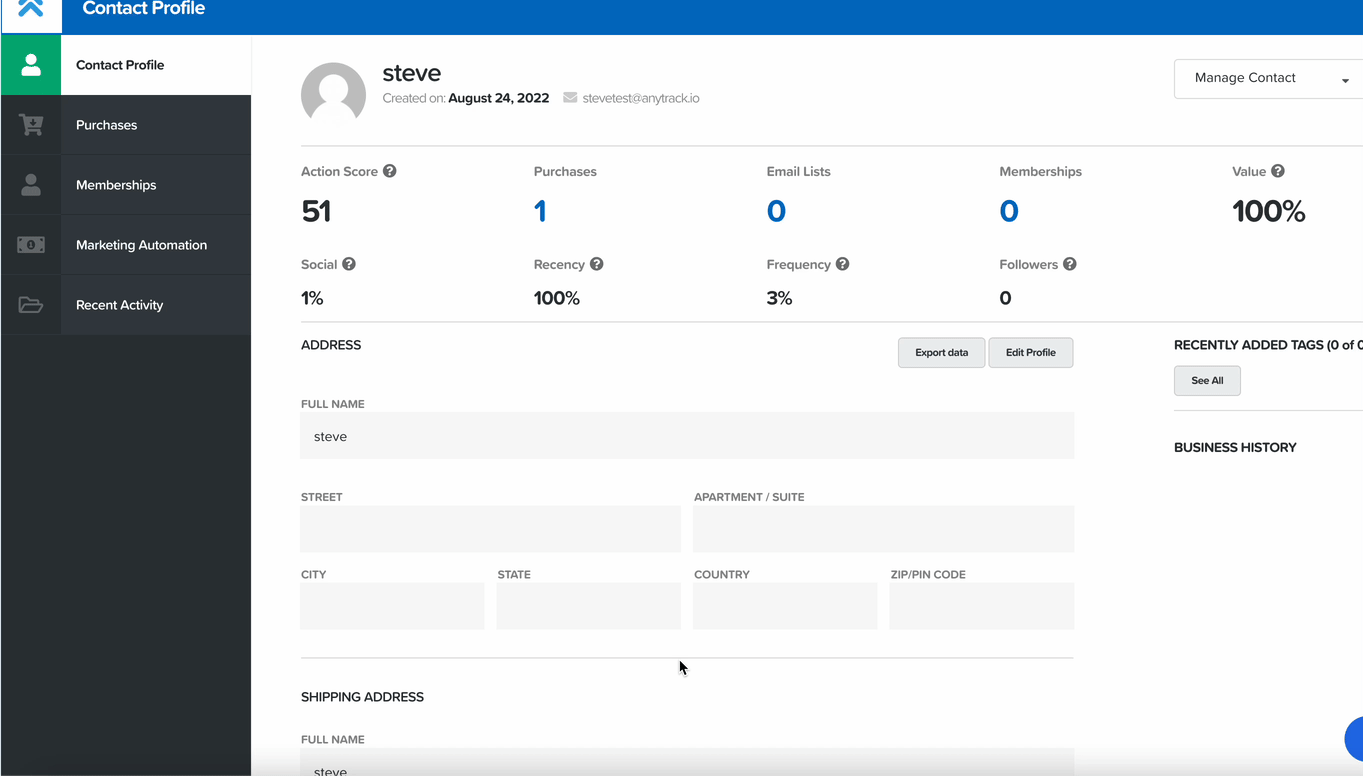
Tag Management
AnyTrack Tag automatically loads and triggers the ad pixels event snippets connected to your AnyTrack Property.
What it means:
If a FormSubmit event is AutoTracked, it will automatically fire the FormSubmit event to Facebook Conversion API (if you've connected Facebook Pixel to your Anytrack account)
Here is another way to see it:If before AnyTrack you had to place the Facebook Event Snippet on your funnel to trigger events such as Lead or Form Submissions, now AnyTrack will fire these events automatically and send these events via the Conversion API.
Deduplication!
- You should remove all event snippets from your funnel, so you don't fire duplicate conversions.
- You can add the AnyTrack
ViewContentTracking Snippet in case you want to track a specific page or element
Why it matters:
- You will have less code on your site which will allow the funnel to load faster
- Your Event Tracking will be standardized across all your ad pixels / APIs
Server-Side Tracking
ClickFunnels enables you to sell your products, courses, and coaching sessions and collect payments via Stripe, Paypal, and other gateways.
These integrations are running perfectly, and AnyTrack will seamlessly track Purchase and Upsell events through webhook integration.
Why it matters!Once you've added the AnyTrack Webhook URL to your funnel Settings, every Purchase / Upsell event will be automatically tracked.
- You don't need to integrate AnyTrack with Stripe or Paypal
- Conversions are automatically tracked, processed and standardized according to the standard AnyTrack Event Attributes and customer data requirements.
- Conversions are sent in real-time to your Ad platform's Conversion API.
FAQ and Troubleshooting Asked Questions
Good to know:If you have followed the in-app instructions, the data should flow in/out without friction or latencies. Read through the Checklist and verify you've set everything accordingly.
How do I verify my ClickFunnels is properly integrated?
There are several ways to verify your integration is accurately set up.
In AnyTrack:
- In the Integration Event Log you should see conversions such as purchases and upsells. If the log shows errors, please check this article to understand what should be adjusted.
- The Conversion Events Screen (this is where all events are being displayed)
In ClickFunnels
Open a contact and verify that the click_id is set. If it's not, double-check that the AnyTrack tag is properly set up on your funnel.
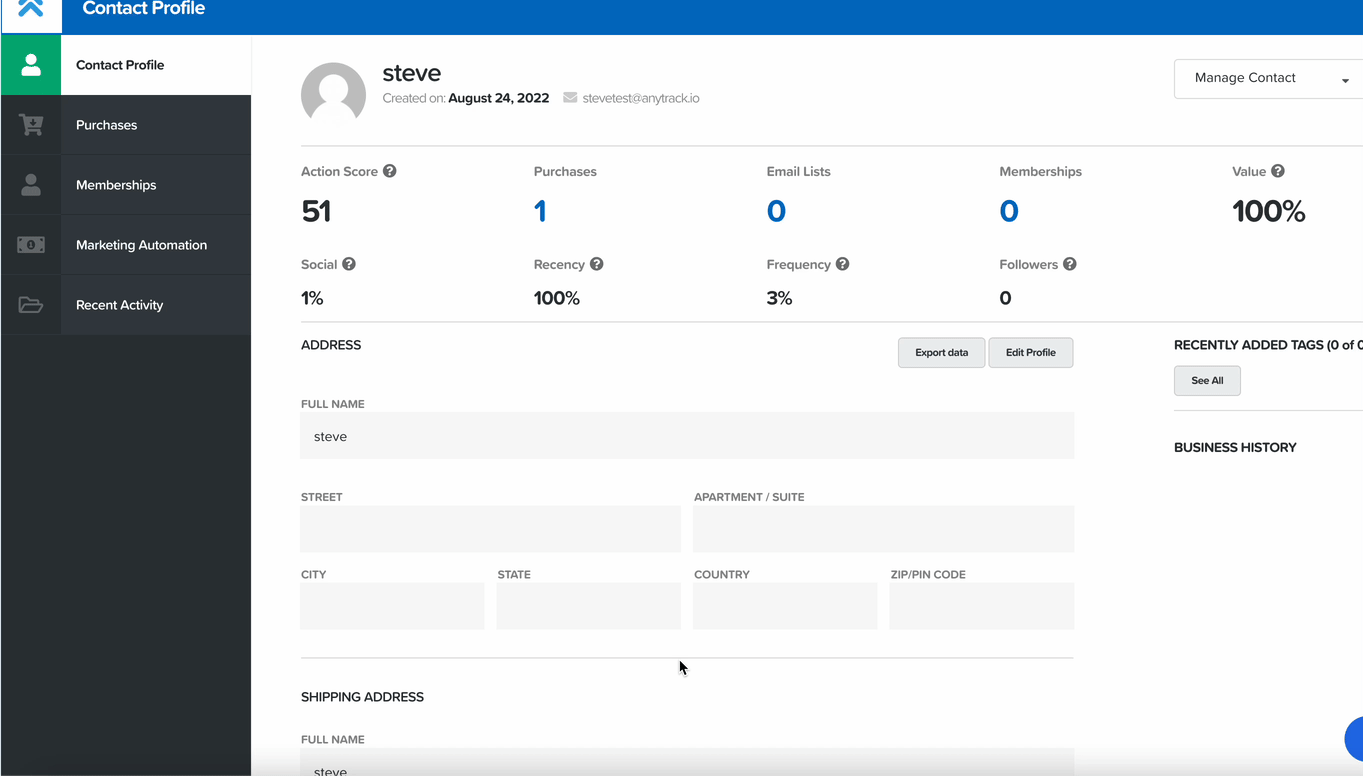
-
Yes, in most cases. However, this is not something we can guarantee since each form provider might have different ways to load on Clickfunnels. Please follow these instructions to track an embed form.Is AnyTrack able to track a custom form on ClickFunnels? -
I see duplicate conversions in Facebook Event Manager.
- That's because you have a Facebook event snippet on your funnel, which also fires conversion to Facebook Pixel. You should remove the Facebook Event snippet. Find out why here.
- In general, you should see only Server Side Events in the Facebook Event Manager. If you see Browser events it means that an other plugin or system is firing the Facebook pixel and you should disable it.
-
Using images as "buttons" does not mark the images as buttons, and therefore they are not treated as such by the standard tracking tags.Conversions are not showing in AnyTrack, and the event logs show "ok". Why?
In the image link configuration, you should add the following tag to the button url
next-url#?contact[click_id]=--CLICK-ID-- -
Ensure that the time-zone configuration in your AnyTrack Property matches the time-zone setting in ClickFunnels.There are no errors in the Event Log, but the number of events between ClickFunnels and AnyTrack reports is not aligned. -
AnyTrack maps both Purchase and Upsell events to the standardI see more purchases events in AnyTrack than in Clickfunnels, but the total revenue is identical.Purchaseevent. So if you have one upsell and one purchase, we will track two Purchases, and send Two purchases to Facebook Conversion API. If you want to track these events separately, then map the Upsell event to a custom Upsell event in anytrack, and create a Custom Conversions in Facebook. -
No. Anytrack can only ingest conversions that have been triggered following a visitor session on your website.Can I import past conversions into Anytrack? -
You can update the Event Mapping in the Integration page.The Conversion Event Name is not what I am expecting, how can I change it?
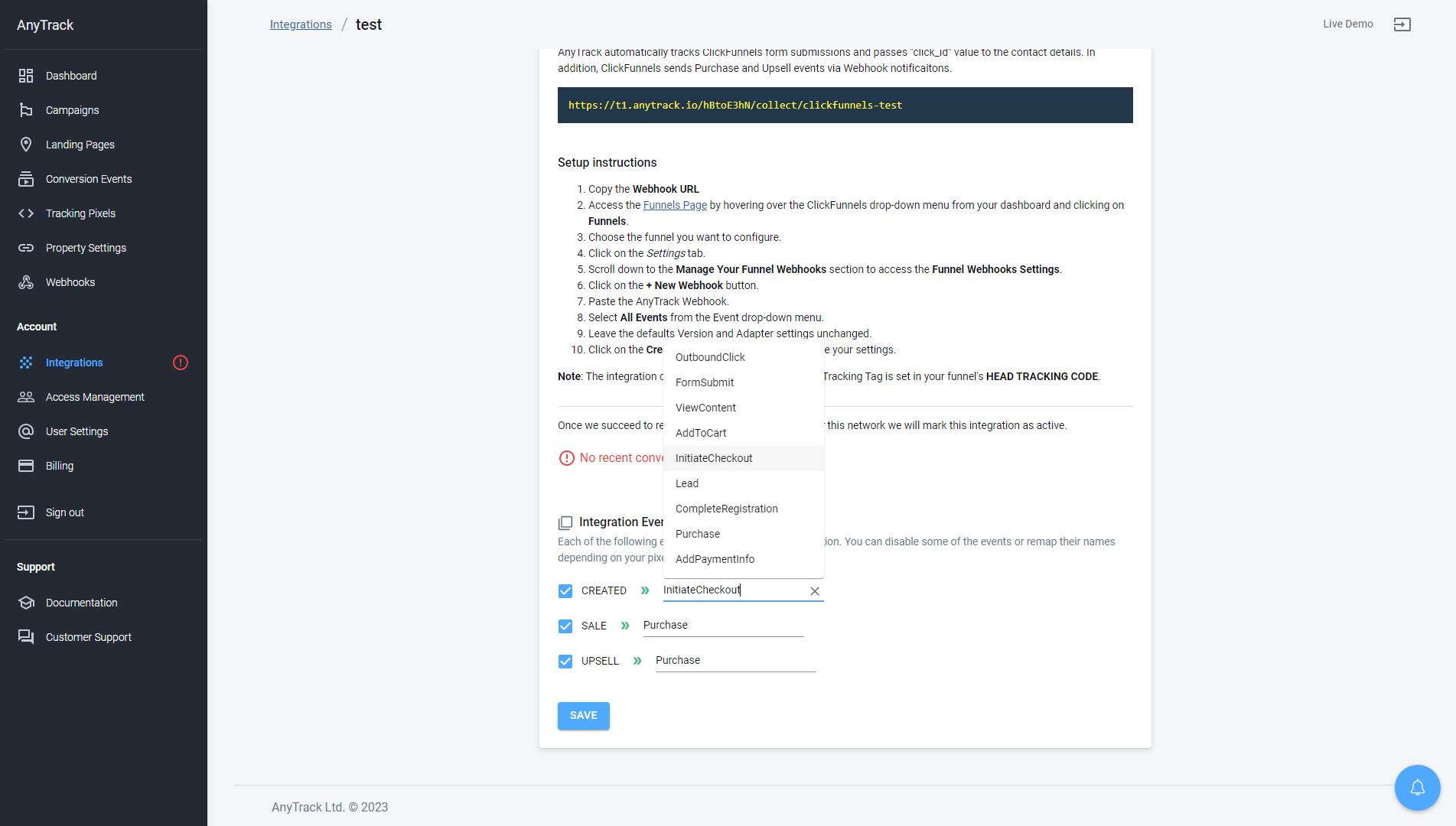
Updated 3 days ago