Conversion event mapping
Learn how to map events to your campaigns with AnyTrack.io powerful event mapping feature and integrate with popular advertising platforms like Google Ads, Facebook Ads, and more.
The Event Mapping feature allows you to define and/or customize the types of events you wish to track and send to your analytics and pixels.
Event Mapping Benefits:Running ads across multiple ad networks is complex due to the disparate data you need to ingest, process, and analyze. This complexity increases if you want to track the entire customer journey across different platforms.
The Event Mapping enables you to unify and standardize your customer journey tracking under predefined events and sync these events across all your analytics and pixels.
- You set it once, and everything runs in the background.
- Optimize campaigns across multiple ad networks simultaneously.
- Standardize your audience building across all ad networks.
- Cross-platform "InFunnel" targeting.
How to use the conversion event mapping
Let's say that you own a VPN comparison website (topvpnSite.foo) that you promote on Google Ads. You might want to run an Advertorial on Taboola that praises the benefits of a new VPN software (topvpnsite.foo/review/new-vpn).
Run a Top of the Funnel campaign in Taboola, and retarget users that have performed a specific action (ex. OutboundClick) in Google Ads display or search.
- In Taboola:
- Segment audiences according to each event
- Exclude audiences from your TOF campaign
- Create Lookalike audiences.
- Create New campaigns according to each Lookalike audience.
- Rinse & repeat
- In Google Ads
- Target audiences that have triggered the OutboundClick Event, with Purchase Objective.
- Create Lookalike audiences
- Exclude purchasers from your campaign
- Include purchasers in an "upsell" campaign.
To run a campaign like this, you would need to perfectly align your Events so that you can fully automate your ads across both ad networks while leveraging the power of retargeting campaigns, AI, and automatic bid optimization.
What is an Event?An event is any user interaction that AnyTrack tracks.
For example,
pageview,outboundclick,addToCart, andpurchase.
What types of interactions can be tracked by Anytrack?
- Client-Side events, which are triggered on your website.
- Server-side events which are triggered by third-party platforms (affiliate networks, APIs, eCommerce platforms, Webhooks, etc...).
What are AnyTrack Standard Events?
The AnyTrack platform triggers standard events via the AnyTrack JS Tag or via the Server-Side API when the event is triggered by a third-party platform (Affiliate Network, eCommerce platform, Zapier, or an external resource).
| Event Name | Description | Source |
|---|---|---|
| OutboundClick | When a user clicks on an external link | JS Tag |
| ViewContent | When a user views a product page | JS Tag |
| AddToCart | When a user clicks on an Add To Cart Button | JS Tag & API |
| InitiateCheckout | When a user starts a checkout | JS Tag & API |
| FormSubmit | When a user fills out an online form | JS Tag |
| Lead | When AnyTrack API receives a lead event with a 0 monetary value. | API |
| CompleteRegistration | When AnyTrack API receives a lead event with a Monetary value. | API |
| Purchase | When AnyTrack API receives a Purchase event with a Monetary Value. | API |
How does the Event Mapping work?
Each AnyTrack standard event has a corresponding event in the analytics and pixels integrations you've connected your account with.
Consequently, when a lead is triggered in AnyTrack, it is processed, formatted, and sent to your connected pixels, according to the Event Mapping defined for the specific pixel.
By default, the AnyTrack standard Events are mapped to each pixel's standard Events.
Facebook Standard Events Mapping
In the illustration below, you can see the AnyTrack standard events on the Left Side and the Facebook Standard Events on the right side.
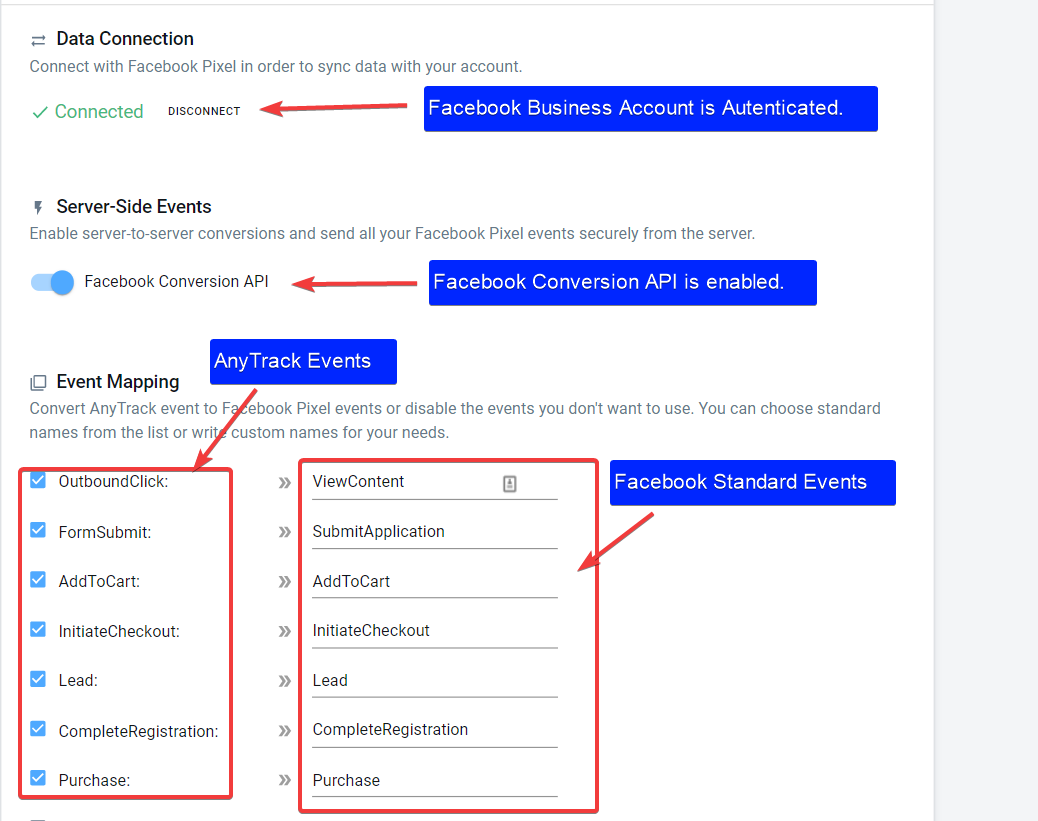
How can you customize the Event mapping to suit your business needs?
- You can disable some events that you don't want to send to Facebook.
- You can change the mapping to other Facebook Standard Events
- You can map Anytrack Standard Events to Custom Event Names
- When updating the event name, you will be prompted to create a custom conversion in Facebook (simply follow the setup flow, which will send an API call to Facebook and create a custom conversion for you.)
- You can create custom events in AnyTrack, and map them to custom/standard events on Facebook.
We highly recommend using this feature as it will give you insightful data that can be easily leveraged to improve targeting and audience segmentation.
Updated 4 days ago
