Facebook Ads (Meta Ads)
Discover how to seamlessly integrate AnyTrack with the Facebook Conversion API to effectively measure, optimize, and report your Facebook Ads performance, boosting your ROAS.
AnyTrack provides a powerful solution that seamlessly connects your website or shop with Facebook, enabling you to fully leverage Facebook’s advanced advertising features. As a Facebook Business Partner, AnyTrack simplifies the integration process, requiring no coding or technical expertise. This allows you to enhance key metrics like Return on Ad Spend (ROAS), Event Match Quality, and attribution, all while providing real-time insights and optimization tools.
TL;DR
This article covers everything you need to know about integrating AnyTrack with Facebook Ads, including:
- Setup & Connection: How to easily connect your website or shop with Facebook Ads through AnyTrack without any coding required.
- Conversion Tracking & Mapping: How AnyTrack tracks conversions, handles data mapping, and ensures measurement accuracy.
- Data Orchestration: How to optimize ad spend, create custom audiences, and access comprehensive campaign reports.
- Prerequisites for Integration: What you need to have in place before you start the Facebook Ads integration in AnyTrack.
- Step-by-Step Integration Guide: Simple steps to connect Facebook Ads to AnyTrack, enable server-side tracking, and verify the connection.
- Verification and UTM Tracking: How to verify your ads and install the UTM Tracking Template for precise conversion tracking.
If you’re ready to get started, you can skip ahead to the How to Set Up Facebook Ads in AnyTrack section.
Facebook Ads Integration Features
1. Setup & Connection
- Code-Free Integration: AnyTrack’s integration with Facebook is designed for easy, code-free setup, allowing you to connect your website with Facebook effortlessly.
- Tag Management: Automatically load your Facebook Pixel and manage both web and server-side events with AnyTrack.
- Automatic Deduplication: Ensure clean, accurate data by deduplicating conversions before they’re sent to Facebook.
- Unlimited Attribution Window: Track and measure conversions across both short and long sales cycles without attribution window constraints.
2. Conversion Tracking & Mapping
- Real-time Tracking: Monitor your campaigns in real-time with accurate data and instant updates.
- Measurement Accuracy: Achieve a true picture of your ROAS by using server-side tracking to bypass browser limitations.
- Event Data Attributes: Automatically send detailed conversion data, including matching parameters and product attributes.
- Offline Conversions: Track and report conversions that occur offline, beyond the reach of standard Facebook Pixels.
- Automatic Conversion Mapping: Map your conversion events to Facebook’s standard events, regardless of where the conversions are triggered.
3. Data Orchestration
- Cross-channel Attribution: Attribute conversions across multiple customer touchpoints for accurate multi-touch attribution models.
- Ad Spend Optimization: Enhance campaign effectiveness and reduce ad spend wastage through precise, real-time tracking.
- Custom Audience Creation: Build highly targeted audiences based on detailed user behavior tracking.
- Campaign Reports: Access comprehensive campaign reports with metrics and performance breakdowns.
- Real-time Attribution: Receive instant attribution reports for all your conversion data.
- Data Privacy Compliance: Ensure compliance with all major privacy regulations.
How AnyTrack Works with Facebook Ads
Here’s a simplified explanation of how AnyTrack seamlessly integrates with Facebook Ads to optimize your campaigns:
-
Visitor Interaction:
- When visitors land on your website, the AnyTrack Tracking Tag is activated. It automatically loads the Facebook Pixel (if it’s not already present) and collects essential data points, such as UTM parameters, referrer data, and
clickidvalues. - First-Party Data Collection: The tag also gathers first-party data, including cookies and session IDs, ensuring all relevant information is tracked.
- AutoTag Activation: The tag scans your page and activates AutoTag on trackable elements like carts, product links, and forms, facilitating comprehensive event tracking.
- When visitors land on your website, the AnyTrack Tracking Tag is activated. It automatically loads the Facebook Pixel (if it’s not already present) and collects essential data points, such as UTM parameters, referrer data, and
-
Event Tracking:
- When visitors engage with your content, AnyTrack automatically tracks key events such as
AddToCart,OutboundClick, andFormSubmit. - Advanced Integration: For connected platforms like Shopify, ClickFunnels, and WooCommerce, AnyTrack tags forms, links, and carts with necessary tracking parameters like
click_id.
- When visitors engage with your content, AnyTrack automatically tracks key events such as
-
Event Processing:
- Deduplication & Normalization: Tracked events are processed in real-time, undergoing deduplication and normalization based on Facebook’s requirements.
- Event Mapping: Events are mapped to Facebook’s standard events, ensuring they are recognized and processed correctly.
- Event Attributes: Conversion event data from your integrations is mapped to match Facebook’s expectations, guaranteeing precise tracking.
-
Real-Time Reporting:
- Data Stream: Real-time tracking data is available across the AnyTrack dashboard, providing instant insights into campaign performance.
- Campaign Reports: Comprehensive reports are generated by combining data from Facebook’s Insights API, AnyTrack’s Tracking Tag, Server-Side Tracking Server, and Attribution Server, offering a detailed analysis of your ad performance.
How to Set Up Facebook Ads in AnyTrack (in 5 minutes)
Prerequisites:
- An AnyTrack Property: Make sure you have an active property set up in AnyTrack. A Property acts as the connection point between your website or shop and AnyTrack. Learn how to create a new property.
- A Connected Conversion Source: Ensure that you have a connectedconversion source from our Integration Catalog to receive the conversions that will be sent to the FB Conversions API.
- Access to Facebook Business Manager: You need access to Facebook Business Manager with the appropriate permissions to manage your Facebook Ads account and connect it to AnyTrack.
1. Connect Your Facebook Ads Account
The first step in integrating Facebook Ads with AnyTrack is to connect your accounts, allowing automatic syncing of campaign data and conversions through the Conversion API. No coding needed! Here’s how:
- Log in to your AnyTrack account, navigate to Tracking Pixels and click on Connect Pixel. Follow the prompts to connect your Facebook Ads account to AnyTrack.
- Enable server-to-server tracking.
- Save your changes.
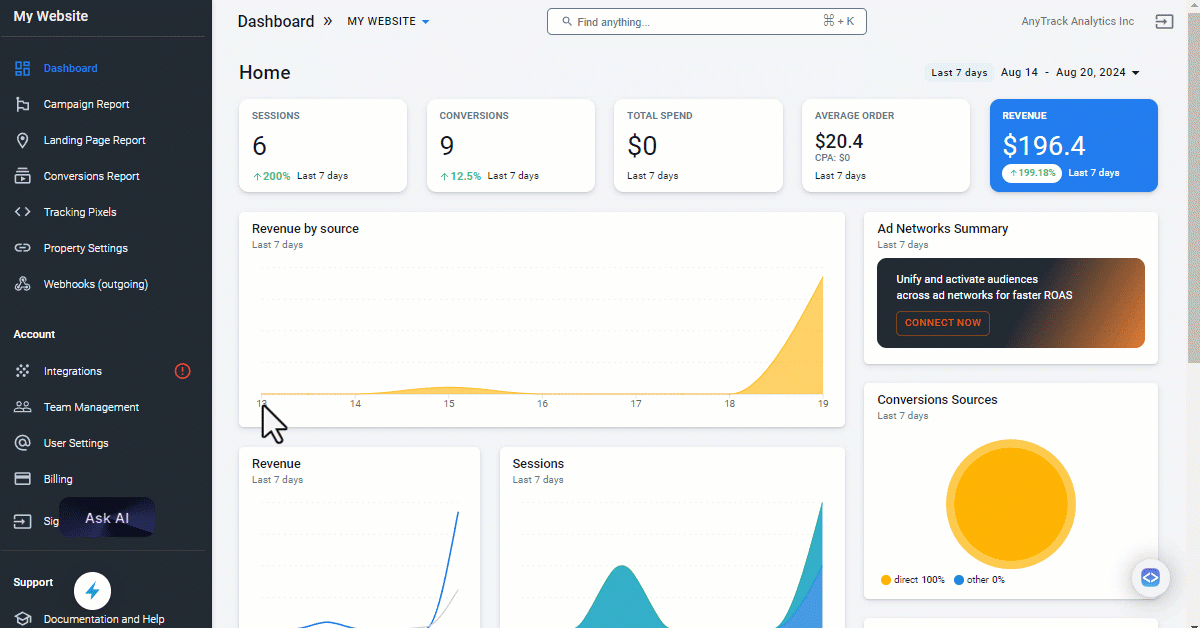
Connect your website to the Facebook Conversion API in seconds.
Enable Server-to-Server Tracking
Ensure to enable the server-to-server tracking slider to send your conversion events through a secure connection to the Facebook Conversion API. No code needed!
2. Install the UTM Tracking Template
The UTM Parameters Template is a crucial component of the Facebook Ads integration. It allows AnyTrack to accurately identify and attribute conversions to the correct Facebook Ad. Here’s how to install it:
-
Select the connected pixel in the Tracking Pixels section, click the Ads Integration tab, and copy the UTM Tracking Template.
-
Log in to your Meta Ads Manager and navigate to the campaign level.
-
Access the option to add URL parameters.
-
Paste the tracking template. It includes all necessary parameters, such as ad set name, ad ID, and campaign ID, ensuring precise tracking.
-
Proceed to verify your ads.
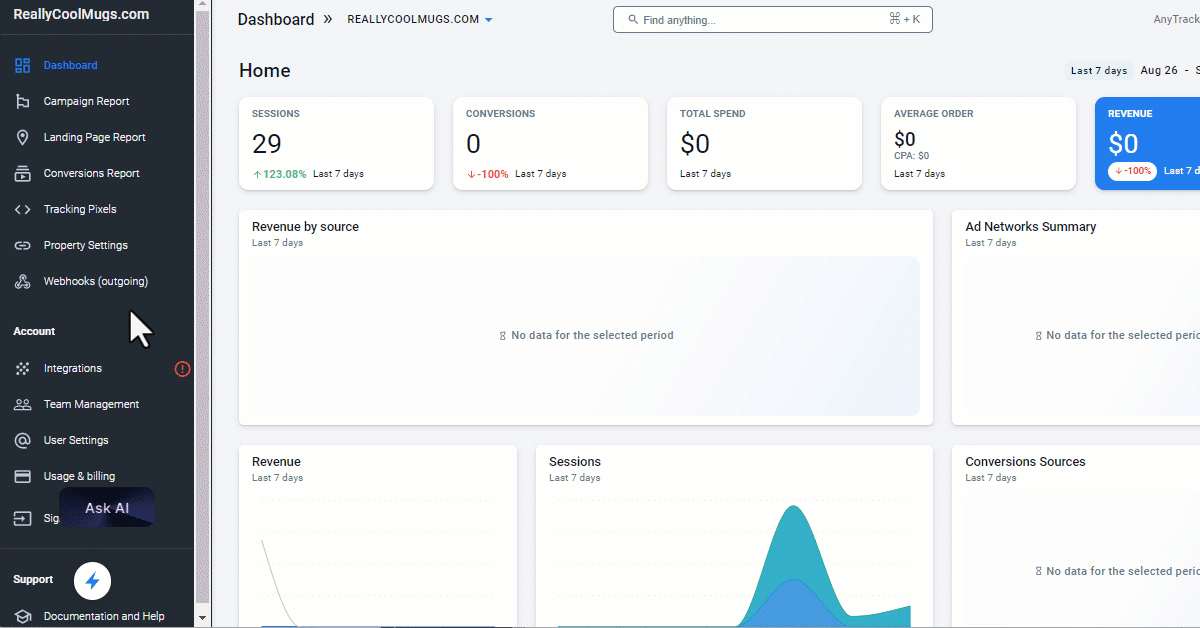
Install the recommended UTM Tracking Template in Meta Ads Manager.
3. Verify Your Ads
Once you’ve connected Facebook Ads to AnyTrack and installed the UTM Tracking Template, it’s important to verify that your ads are properly configured. Here’s how:
-
Navigate to the Tracking Pixels section and select the Facebook Pixel associated with your campaigns.
-
Click the Ads Integration tab.
-
Click the Verify Ads Settings button. If the template is correctly installed, you will see a green mark 🟢 next to your campaigns.
Campaigns With Conversion Events Only
The Verify Ads Settings feature only shows campaigns with conversion events as the campaign objectives. Learn more.
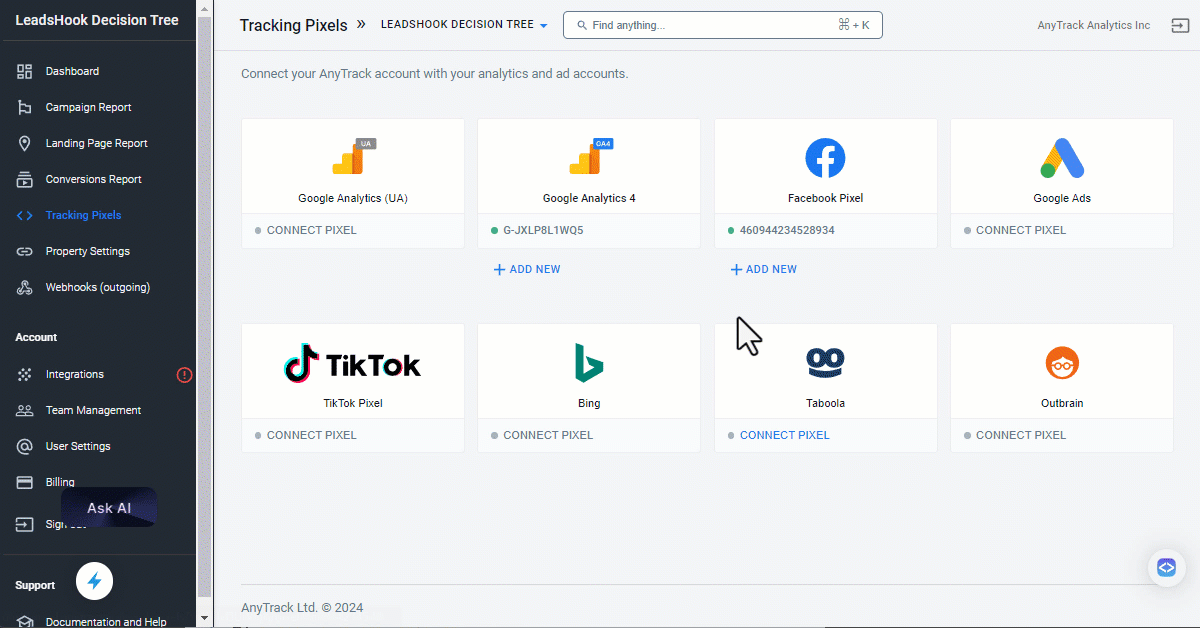
Easily verify if your ads have the correct UTM tracking template.
A red mark indicates that the template was not found, while a yellow mark signals that a tracking template is present but contains errors. Click to drill down on the cause of the warning.
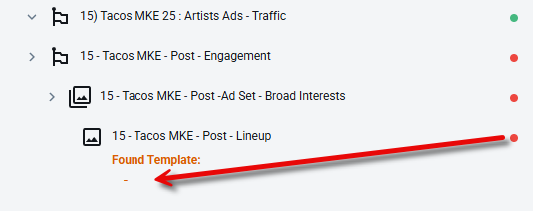
Click the ads to drill down on the cause of the warning.
Learn how to troubleshoot your UTM tracking template setup.
Supplementary Video Tutorial
Prefer a video? Check out this quick tutorial on how to connect your FB Pixel and Conversion API to AnyTrack.
Validate Your Facebook Integration
Once installed, the UTM template allows AnyTrack to track every visitor's journey from the Facebook ad click to conversion, providing detailed insights into your campaign's performance.
Remember
Before being alarmed to see or not see some data, please keep in mind the following:
AnyTrack sends conversions in real-time to the Facebook API, but conversions are displayed in Facebook with the following delays:
Event Manager: Approximately 10-20 minutes delay. Check the Overview section:
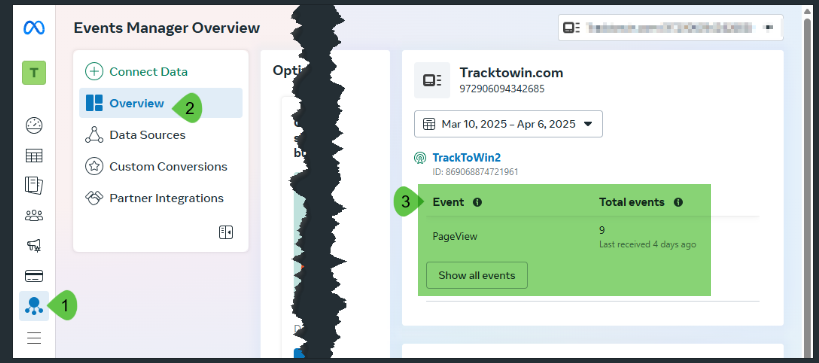
Ads Manager: Officially up to 72 hours, but usually within hours.
Warnings: It's normal to get some warnings when you implement a new integration. In fact, it's healthy as it indicates that the data started sending is different from the data you've previously sent.
Validation Checklist
- Check that you've connected the correct pixel ID.
- Check that you've connected your ad account.
- Check that you've enabled the Facebook Conversion API.
- If you've updated the Event Mapping, verify that the events are being recorded in the Event Manager.
- You've added the Facebook UTM Tracking template to all your Ads.
- Check that you've selected the correct pixel and optimization event in your campaigns.
- Check the Facebook Event Manager to make sure you don't see any Browser Events.
Facebook Ads Integration FAQ
-
Do I need to add the Facebook Token in AnyTrack?
No. AnyTrack app automatically generates the Facebook Token when you connect your AnyTrack account with Facebook.
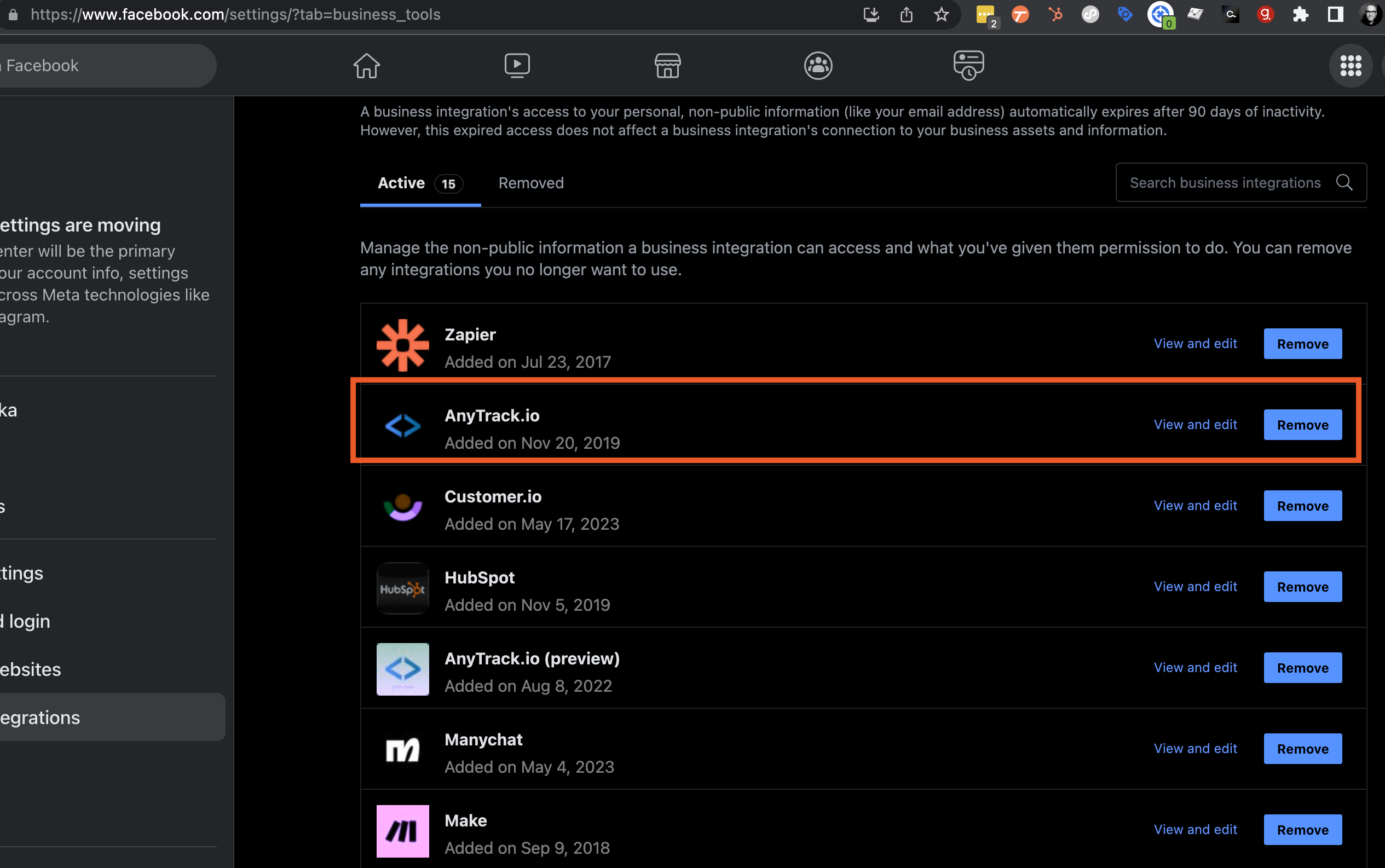
-
How do I verify that my Conversion API is connected?
• Open the Event Manager to see where the events are coming from.
• Check your Business Manager Integration page for the AnyTrack app. -
How do I inspect conversions sent to Facebook Conversion API?
• Go to Facebook Event Manager, select the event, and open event details.
• Inspect each section to review data sent via AnyTrack.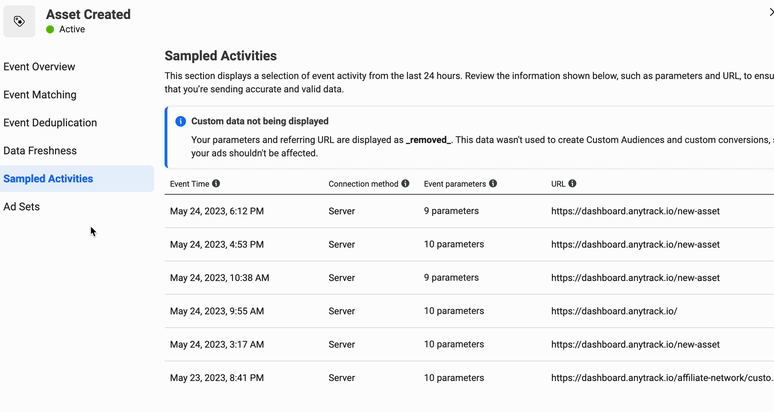
-
What is Facebook Ads integration in AnyTrack?
It allows you to track and attribute conversions from your Facebook Ads and syncs conversion data for real-time optimization.
-
How do I set up Facebook Ads integration in AnyTrack?
• Connect your Facebook Ads account.
• Map events.
• Add the AnyTrack TAG to your website. -
What is event mapping in AnyTrack?
Event mapping defines how your site events match Facebook standard or custom events for attribution.
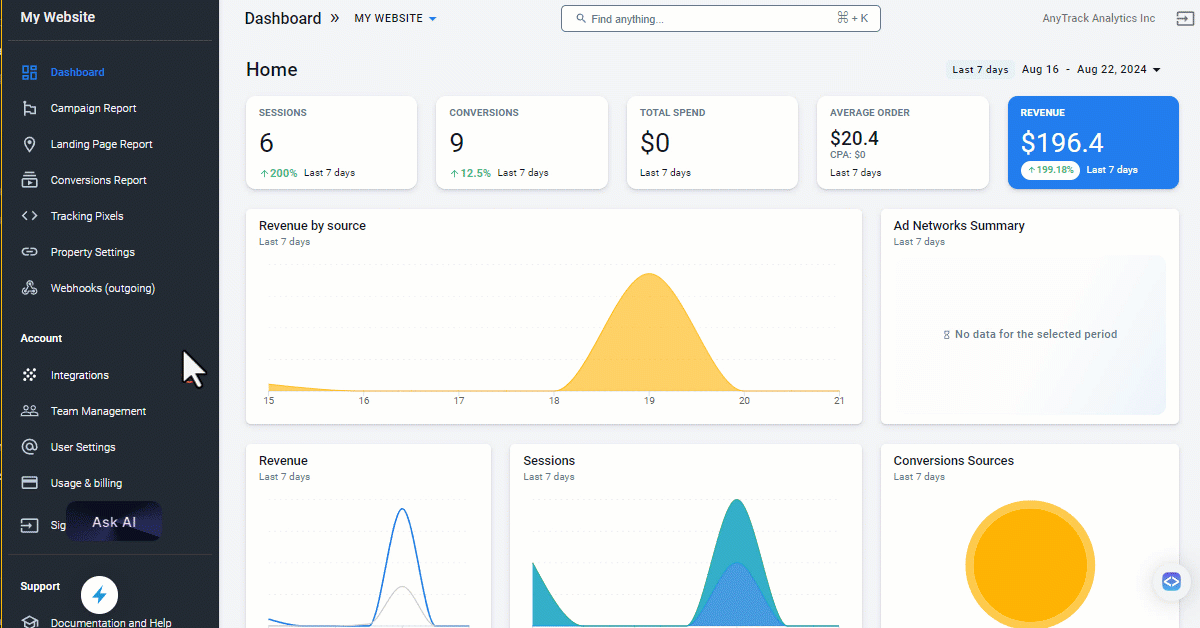
-
What is the AnyTrack TAG?
A JavaScript snippet you add to your website’s
<head>. It enables cross-platform conversion tracking and attribution. -
How do I add the AnyTrack TAG to my website?
Copy it from your dashboard and paste it in your website’s
<head>section. Use platform-specific options if you're on Shopify, WordPress, etc. -
What are the benefits of using AnyTrack with Facebook Ads?
• Real-time conversion data
• Better ad optimization
• Less manual tracking -
Can I use AnyTrack with other ad platforms?
Yes. AnyTrack supports Google Ads, Bing Ads, and more.
-
Do I need coding skills to use AnyTrack?
No coding needed. Just copy/paste the TAG—setup is beginner-friendly.
-
Can I use AnyTrack if I'm using a website builder or CMS?
Yes. Works with WordPress, ClickFunnels, Shopify, and more.
-
Why should I load the Facebook pixel through AnyTrack?
Initializing the pixel via AnyTrack ensures complete event data, better match rates, and optimized tracking—something you can’t guarantee with third-party setups.
Updated 4 days ago
